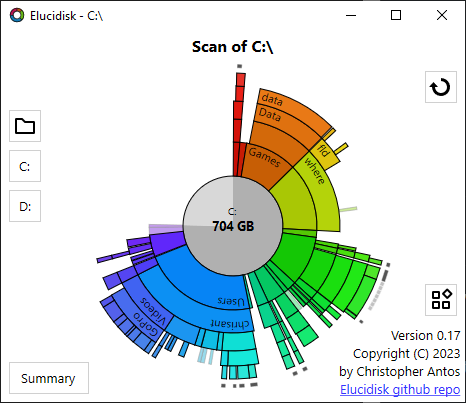This uses a sunburst chart to visualize disk space usage on Windows.
It is modelled after Scanner, Diskitude, and other similar disk space viewers.
The name "Elucidisk" is a portmanteau of "elucidate" and "disk".
- Scans drives or folders to find the size used.
- Shows the results in a sunburst chart.
- The chart has several configurable options:
- Use plain colors.
- Use rainbow colors (based on angle in the sunburst).
- Use heatmap colors (based on size).
- Show/hide names of files and directories in the sunburst (if the name fits).
- Show/hide free space for drives.
- Use the actual compressed size for compressed files, instead of the uncompressed size.
- Show arcs with proportional area (e.g. two arcs for 50 GB directories will have the same area, even if they are at different distances from the center).
- Show size comparison bar when hovering over an arc (the comparison bars are always in the center ring, so their sizes are comparable even when Proportional Area is turned off).
- Show combined summary chart for all local drives.
- Right click on an arc for a context menu of available actions.
- Right click elsewhere for a context menu of configurable options (or press Shift-F10 or Apps key).
Please feel free to open issues for suggestions, problem reports, or other feedback.
If you want to contribute, fork the repo and create a topic branch, and send a pull request for your topic branch. Also, consider opening an issue first and discussing the contribution you want to make.
When viewing a sunburst chart of disk space usage, I want the free space on a disk to show up in the chart. The only sunburst disk space visualizer I could find that includes the free space is Scanner.
I also wanted a few improvements to the user interface, such as highlighting the arc under the mouse pointer and showing names of directories/files when the name fits in the arc.
I wanted to use the MIT license. Most disk space visualizers are either proprietary or use a "viral" version of GPL license.
So, I wrote my own.
It is written in C++ and uses DirectX for rendering.
Elucidisk uses Premake to generate Visual Studio solutions. Note that Premake >= 5.0.0-beta1 is required.
- Cd to your clone of elucidisk.
- Run
premake5.exe toolchain(where toolchain is one of Premake's actions - seepremake5.exe --help). - Build scripts will be generated in
.build\toolchain. For example.build\vs2019\elucidisk.sln. - Call your toolchain of choice (Visual Studio, msbuild.exe, etc).