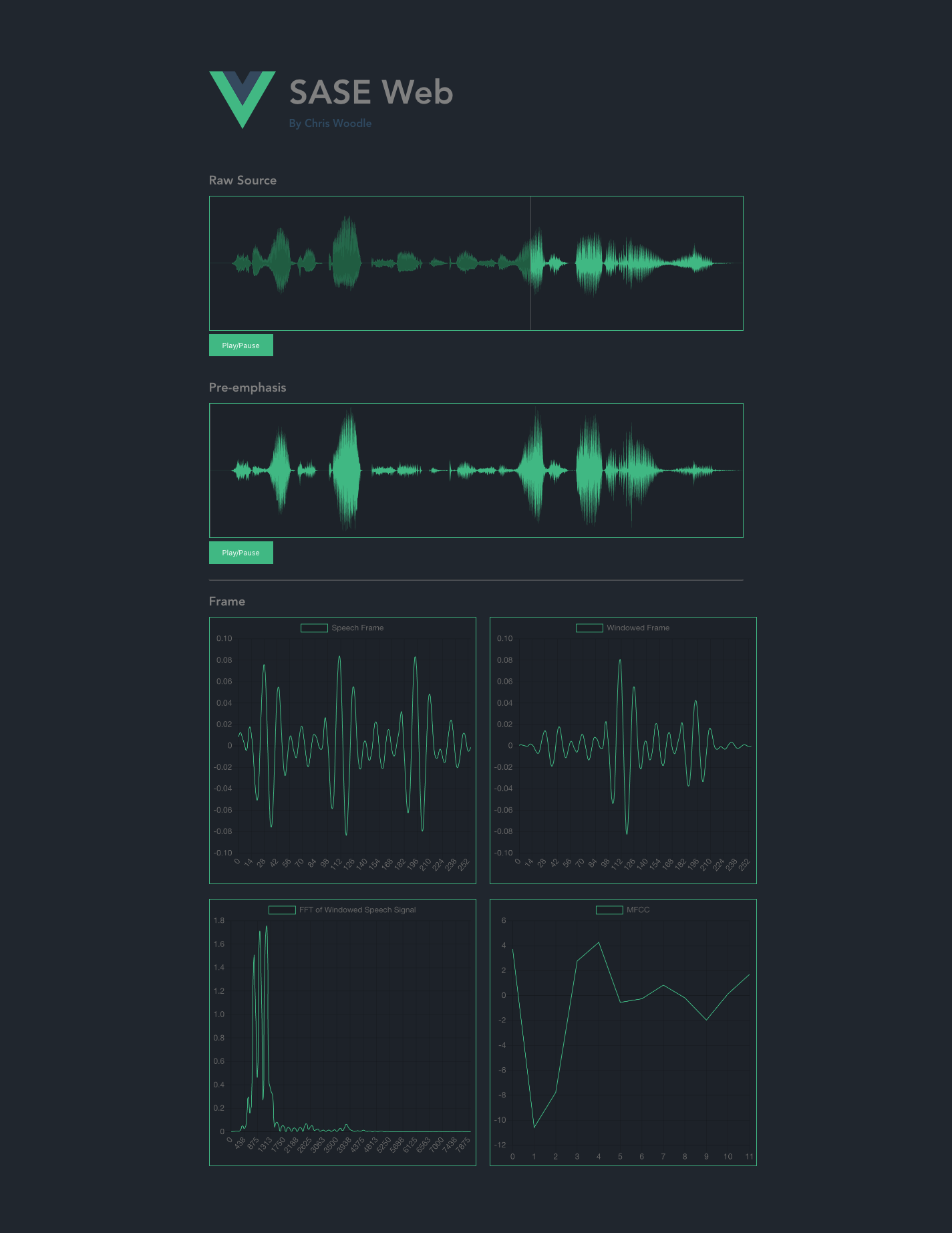A Web implementation of SASE Lab, originally written by Dr. Veton Kepuska in Matlab.
- Download and install NodeJS
- Download and install Yarn
- Download or clone this repo
- From the project root directory, run
yarnandyarn build - Then from two different terminals,
- Start the NodeJS Express server:
yarn dev:serve - Start the Vue web development server:
yarn dev:client
- Start the NodeJS Express server:
- Open a web browser:
http://localhost:8080
Currently the app can load .wav files from the NodeJS Express server, in the future you may be able to directly upload audio files or record directly from the browser using your computers mic.
The default audio file is located at /server/public/output.wav.
If you wish to use TIMIT Corpus .wav files (SPHERE-formatted digital audio data) they must be first converted into Microsoft RIFF ("WAV") format. I used sph2pipe on macos.
Install sph2pipe (for unix systems):
tar xzf sph2pipe_v2.4.tgz
cd sph2pipe_v2.4
gcc -o sph2pipe *.c -lm ## On unix
sudo cp sph2pipe /usr/local/ ## Install into directory in pathConvert TIMIT .wav
sph2pipe -f wav SA1.wav output.wav