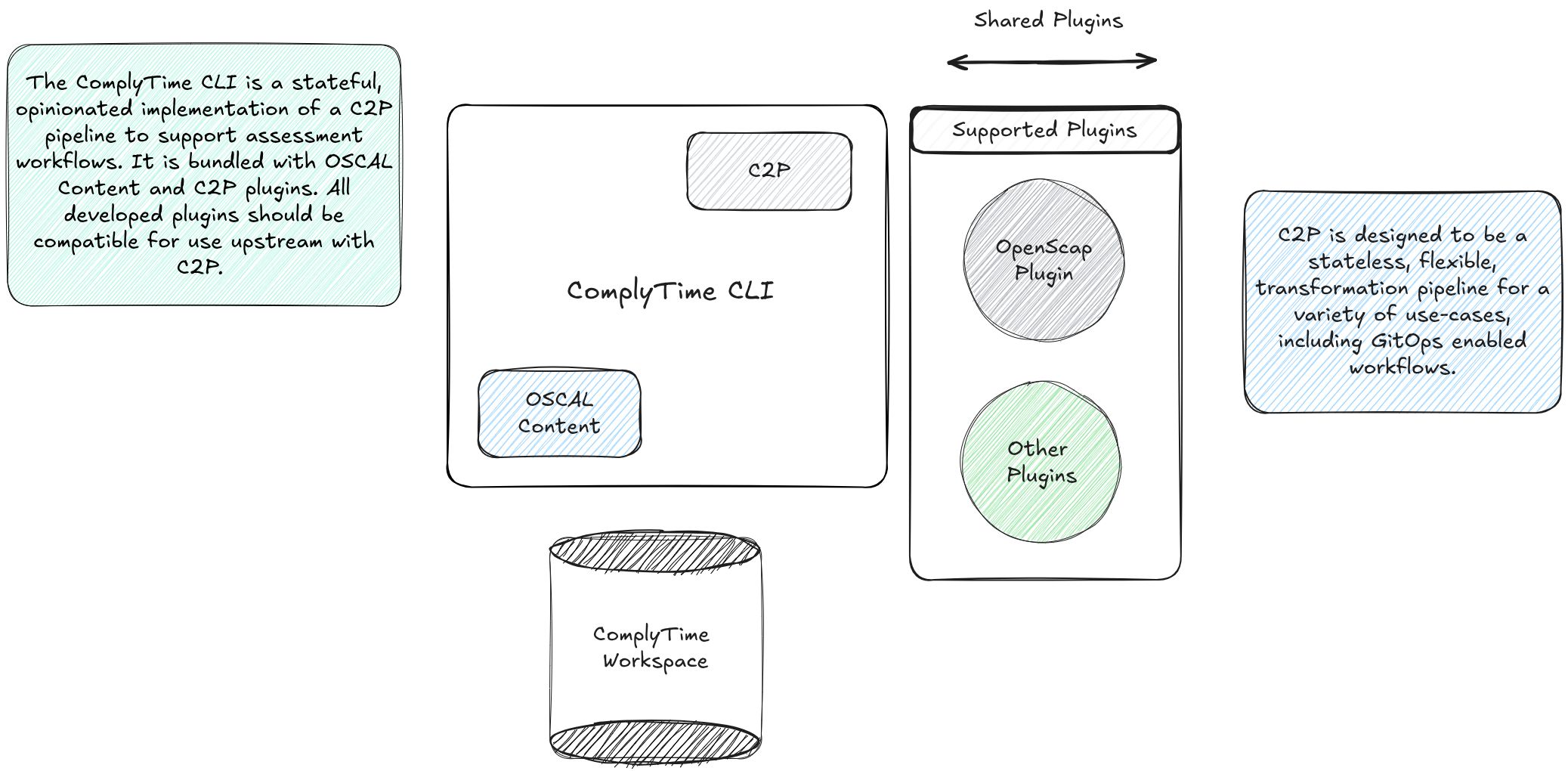ComplyCTL leverages OSCAL to perform compliance assessment activities, using plugins for each stage of the lifecycle.
📎 Installation
📎 Quick Start
📎 Sample Component Definition
Determine the baseline you want to run a scan for and create an OSCAL Assessment Plan. The Assessment Plan will act as configuration to guide the complyctl generation and scanning operations.
complyctl list
...
# Table appears with options. Look at the Framework ID column.complyctl info <framework-id>
# Display information about a framework's controls and rules.
complyctl info <framework-id> --control <control-id>
# Display details about a specific control.
complyctl info <framework-id> --rule <rule-id>
# Display details about a specific rule.
complyctl info <framework-id> --parameter <parameter-id>
# Display details about a specific parameter.complyctl plan <framework-id>
...
# The file will be written out to assessment-plan.json in the specified workspace.
# Defaults to current working directory.
cat complytime/assessment-plan.json
# The default assessment-plan.json will be available in the complytime workspace (complytime/assessment-plan.json).
complyctl plan <framework-id> --dry-run
# See the default contents of the assessment-plan.json.Use a scope config file to customize the assessment plan:
complyctl plan <framework-id> --dry-run --out config.yml
# Customize the assessment-plan.json with the 'out' flag. Updates can be made to the config.yml.Open the config.yml file in a text editor and modify the YAML as desired. The example below shows various options for including and excluding rules.
The selectParameters YAML key sets parameters for the controlId. If you try to use a value that isn't supported, an error will occur, and the valid alternative values will be displayed. To fix this, update the value in the config.yml file, and then run the command with the --scope-config <config.yml> flag. This will generate a new assessment-plan.json file with the updated values.
frameworkId: example-framework
includeControls:
- controlId: control-01
controlTitle: Title of Control 01
includeRules:
- "*" # all rules included by default
selectParameters:
- name: param-1-id
value: param-1-value
- name: param-2-id
value: param-2-value
- controlId: control-02
controlTitle: Title of Control 02
includeRules:
- "rule-02" # only rule-02 will be included for this control
waiveRules:
- "rule-01" # rule-01 will be waived for this control
- controlId: control-03
controlTitle: Title of Control 03
includeRules:
- "*"
selectParameters:
- name: param-1-id
value: param-1-value
- name: param-5-id
value: param-5-value # update the value with available alternatives
excludeRules:
- "rule-03" # exclude rule-03 specific rule from control-03
globalExcludeRules:
- "rule-99" # will be excluded for all controls, this takes priority over any includeRules, waiveRules, and globalWaiveRules clauses above
globalWaiveRules:
- "rule-50" # will be waived for all controls, this takes priority over any includeRules clauses aboveThe edited config.yml can then be used with the plan command to customize the assessment plan.
complyctl plan <framework-id> --scope-config config.yml
# The config.yml will be loaded by passing '--scope-config' to customize the assessment-plan.json.complyctl generate
# Run the `generate` command to generate the plugin specific policy artifacts in the workspace.complyctl scan
# Run the `scan` command to execute the PVP plugins and create results artifacts. The results will be written to assessment-results.json in the specified workspace.
complyctl scan --with-md
# Results can also be created in Markdown format by passing the `--with-md` flag.📎 Read the contributing guidelines
📎 Read the style guide
📎 Read and agree to the Code of Conduct
Interested in writing a plugin? See the plugin guide.