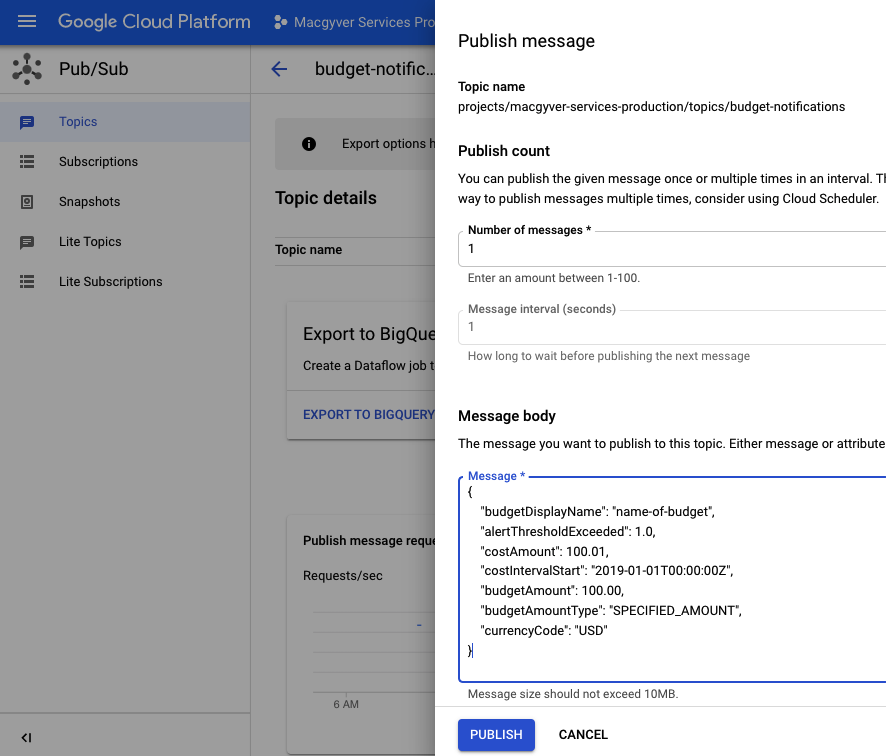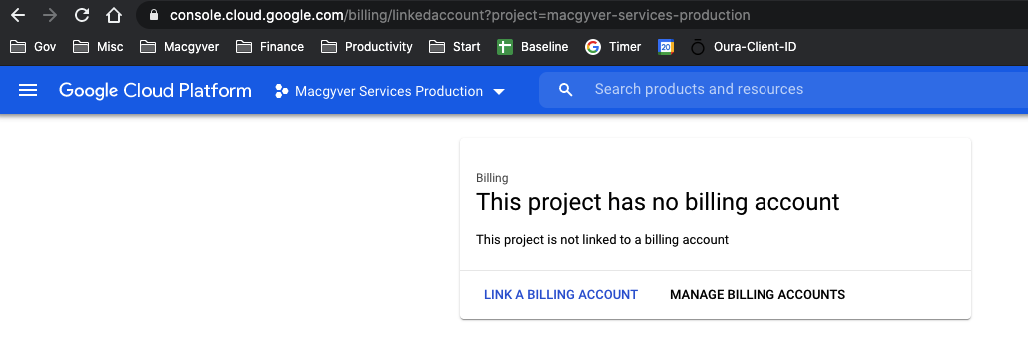Add a limit on billing costs for your GCP account.
https://cloud.google.com/billing/docs/how-to/notify
Navigate to Billing Navigate to Budgets & alerts CREATE BUDGET
Create a cloud function with trigger type Pub/Sub Use the "index.js" and "package.json" scripts. Swap out your project ID in the index.js file. This script disable billing on the project which will render the services no longer working and stop any incremental costs from accruing.
Provide Billing Administration access to the Cloud Function Service Account
{
"budgetDisplayName": "name-of-budget",
"alertThresholdExceeded": 1.0,
"costAmount": 100.01,
"costIntervalStart": "2019-01-01T00:00:00Z",
"budgetAmount": 100.00,
"budgetAmountType": "SPECIFIED_AMOUNT",
"currencyCode": "USD"
}https://console.cloud.google.com/billing/linkedaccount?project=macgyver-services-production