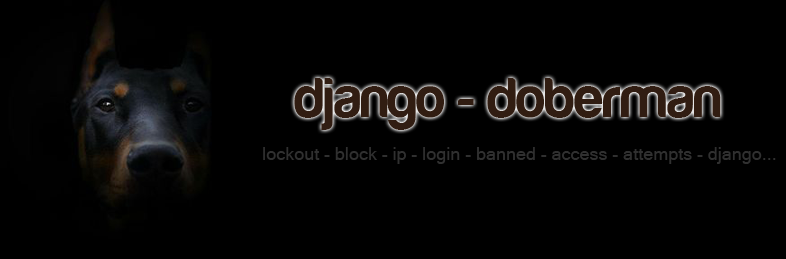django-doberman Django app that locks out users after too many failed login attempts.


- Python => 2.7
- Django => 1.7
You can install the latest stable package running this command:
$ pip install django-doberman
Also you can install the development version running this command:
$ pip install -e git+http://github.com/nicchub/django-doberman.git#egg=django_doberman-dev
Add
dobermantoINSTALLED_APPSin your Django settings file- INSTALLED_APPS = (
...
'django.contrib.messages',
- 'django.contrib.admin',
...
'doberman',
)
- ./manage.py migrate doberman || or sync your database
You can contribute to this project forking it from github and sending pull requests.
Tests can be run, after you clone the repository and having django installed, like:
PYTHONPATH=$PYTHONPATH:$PWD django-admin.py test doberman --settings=doberman.tests.test_settings
- DOBERMAN_MAX_FAILED_ATTEMPTS
Default:
10.Number of max failed login attempt.
- DOBERMAN_LOCKOUT_TIME
Default:
600(10 minutes).Number of seconds after the failed login attempts are forgotten in seconds.
- DOBERMAN_REAL_IP_ONLY
'Default': True
Set to False if you are working on localhost or a development environment.
- DOBERMAN_LOGIN_FORGOTTEN_SECONDS
Default:
300Timeout forgotten login attempts of user.
- DOBERMAN_USERNAME_FORM_FIELD
Default: 'username'
Field username form field, change when you are use a diferent "username", for example: 'email'.
- DOBERMAN_LOCKOUT_TEMPLATE
- Path to alternative lockout template.
- DOBERMAN_MODEL
Default: 'doberman.FailedAccessAttempt'
Allow to use a custom Model for tracking failed Access Attempts.
- DOBERMAN_IP_META_PRECEDENCE_ORDER
Default: (
'HTTP_X_FORWARDED_FOR', # X-Forwarded-For: client, proxy1, proxy2
'HTTP_CLIENT_IP',
'HTTP_X_REAL_IP',
'HTTP_X_FORWARDED',
'HTTP_X_CLUSTER_CLIENT_IP',
'HTTP_FORWARDED_FOR',
'HTTP_FORWARDED',
'HTTP_VIA',
'REMOTE_ADDR',
)
This used for discovery the real IP, you can change the precedence order.
Add doberman.decorators.watch_login decorator to your login view. Example:
class LoginView(FormView):
template_name = 'example/login.html'
form_class = AuthenticationForm
@method_decorator(watch_login)
def dispatch(self, request, *args, **kwargs):
if request.user.is_authenticated():
return redirect(settings.LOGIN_REDIRECT_URL)
return super(LoginView, self).dispatch(request, *args, **kwargs)
def form_valid(self, form):
user = form.get_user()
login(self.request, user)
return super(LoginView, self).form_valid(form)
def get_success_url(self):
return reverse('logged_in')
Library is by Hanlle Nicolas Mendoza.