-
Notifications
You must be signed in to change notification settings - Fork 2
Home
Wstroke is a plugin that recognizes mouse gestures or strokes (shapes drawn by the mouse while holding one of the buttons down) and maps them to various actions under Wayfire. It is heavily based on Easystroke, a standalone app providing such functionality under X11 (a large part of the codebase is directly taken and adapted from Easystroke).
![]()
If installed correctly, wstroke will show up as "Mouse gestures" in the "Accessibility" section of WCM. After enabling it, you should be able to draw gestures on the screen by holding down the right mouse button and dragging. If the right mouse button is not convenient, you can change this in the settings panel there (see Basic settings for details).
The next step is to actually add and edit some gestures. This is done by the standalone program wstroke-config (it should show up in the "Accessibility" / "Universal access" section of the system menu). A set of example gestures is provided under example/actions-wstroke. On its first run, wstroke-config will try to import gestures from an existing Easystroke installation, or alternatively, will use the example gestures as a default configuration.
Running wstroke-config will present a list of currently configured gestures. E.g. in the example configuration, the first few gestures allow some basic actions on the active view:
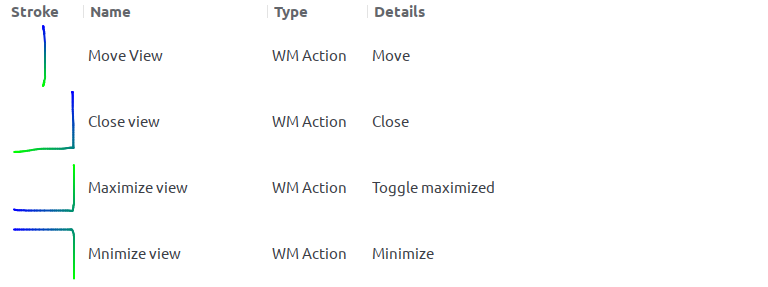
In this case, drawing a straight downward line is interpreted as a request to move the active view; moving down and then left closes the active view. Note: the color gradient indicates the direction of the gesture; it starts from the blue end and finishes at the green end.