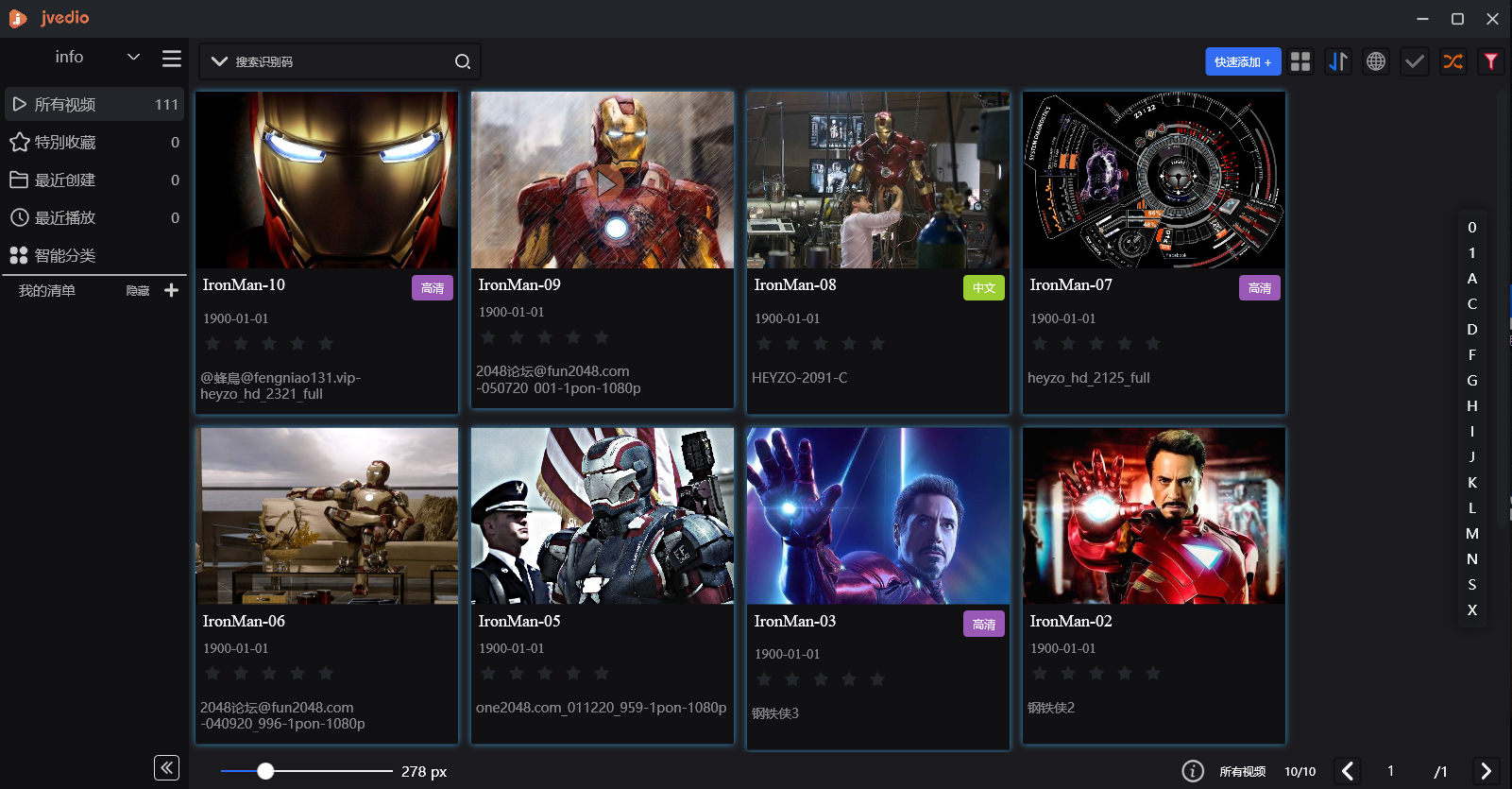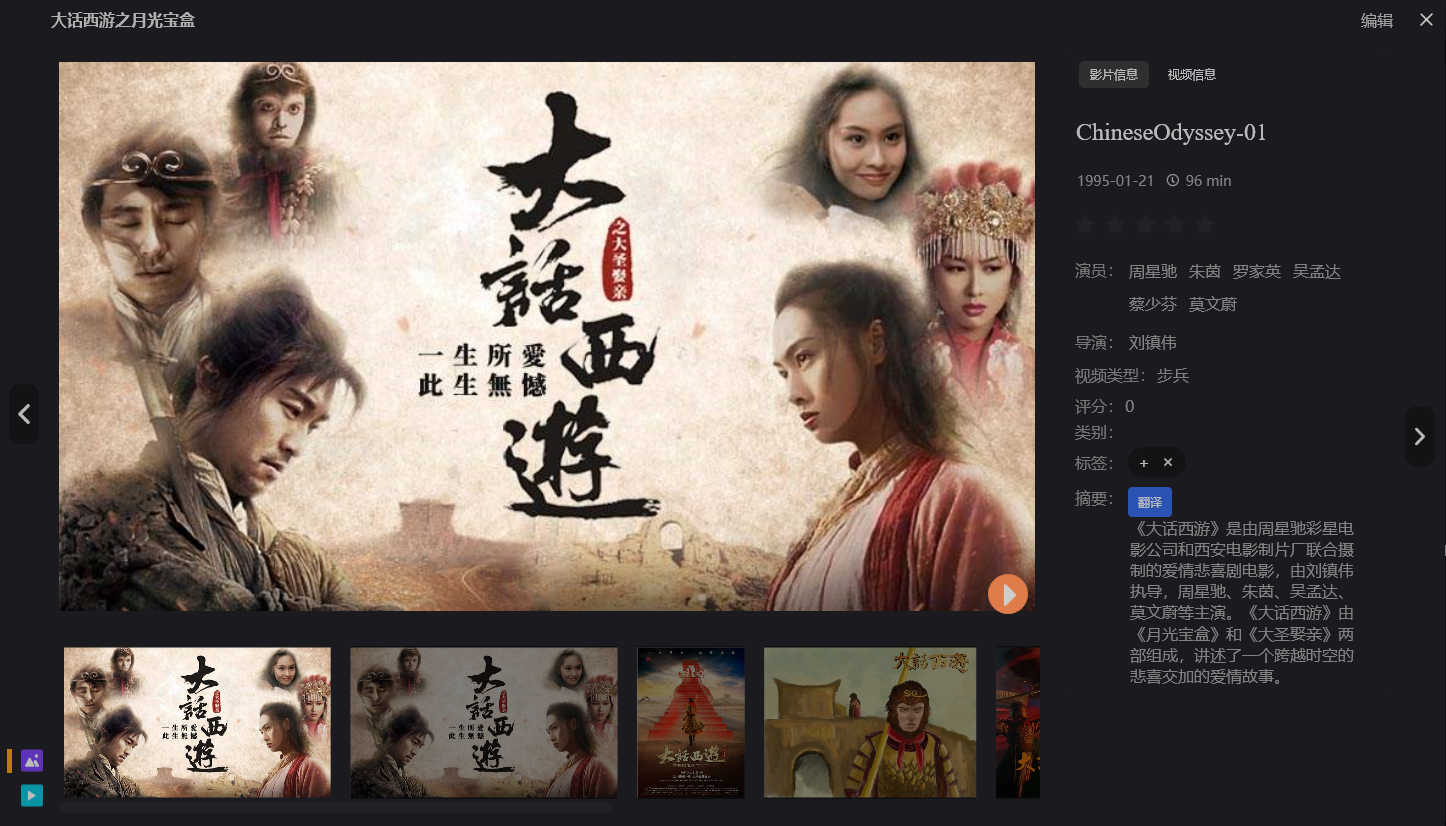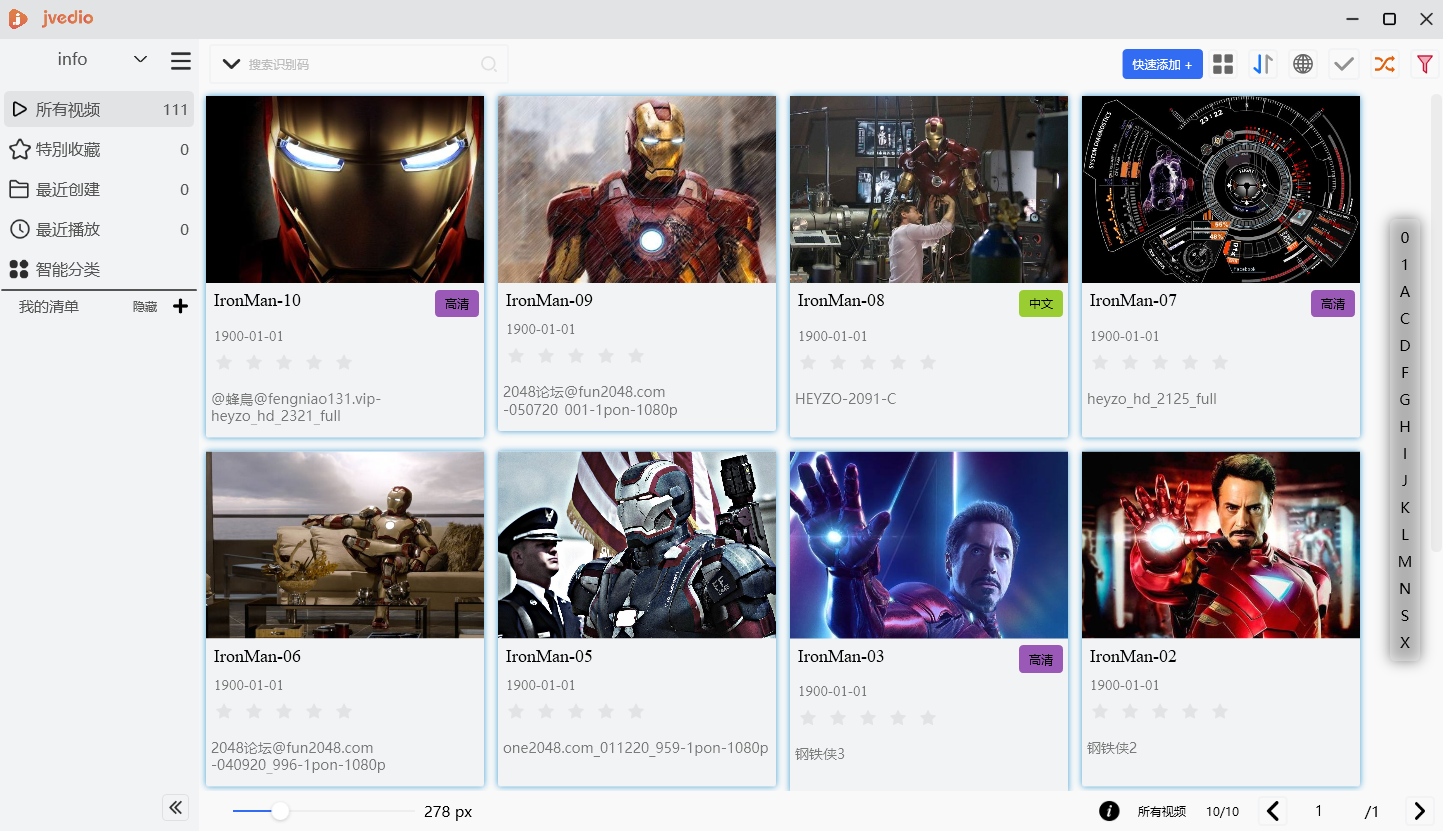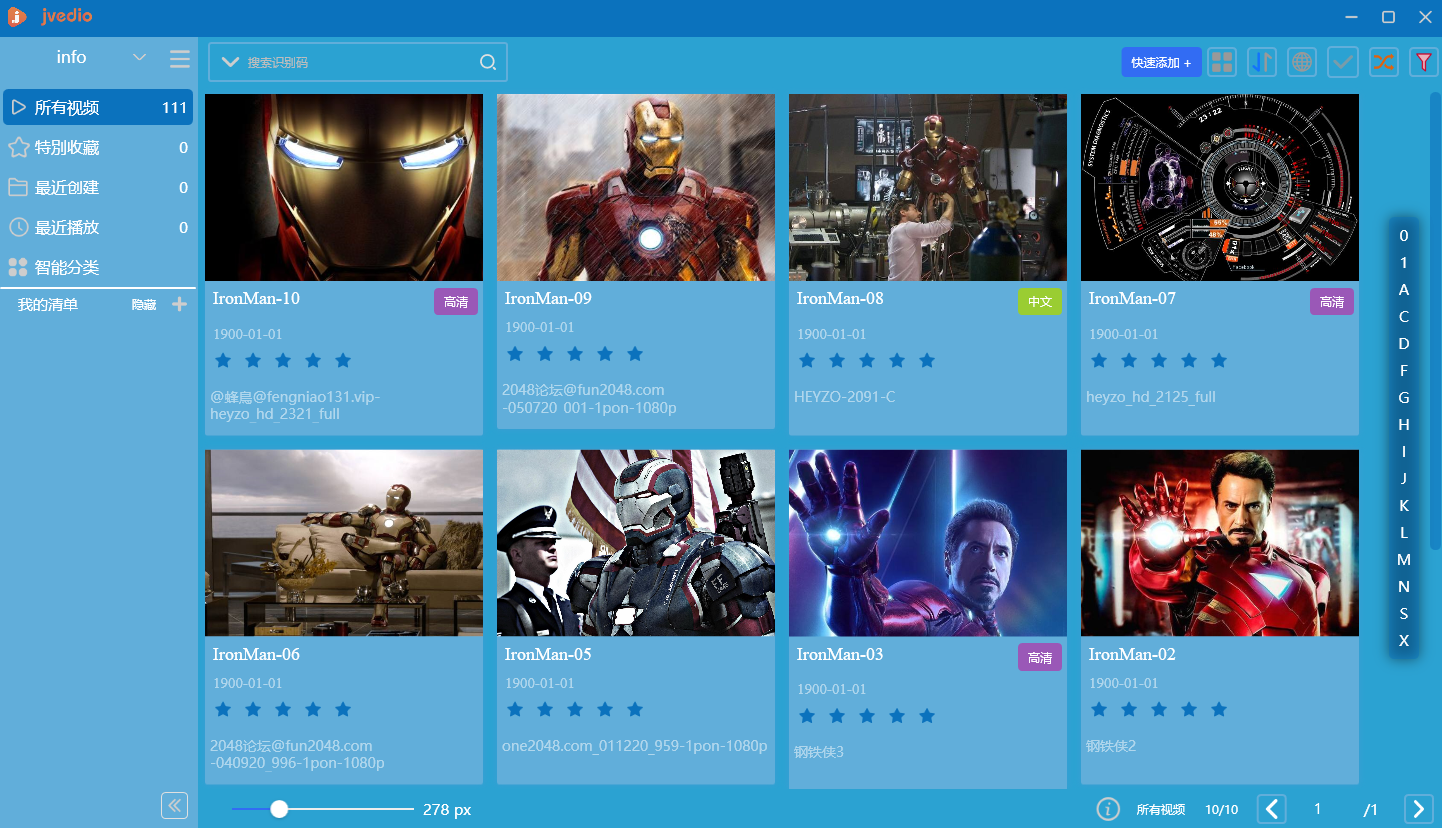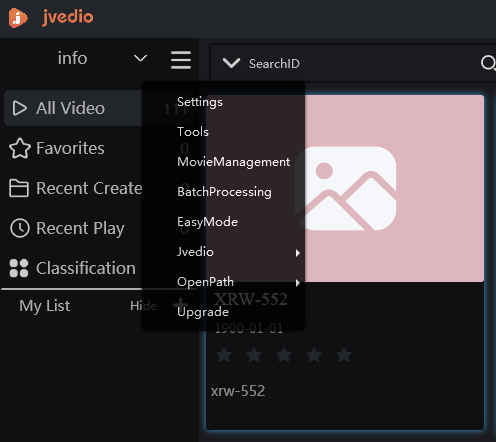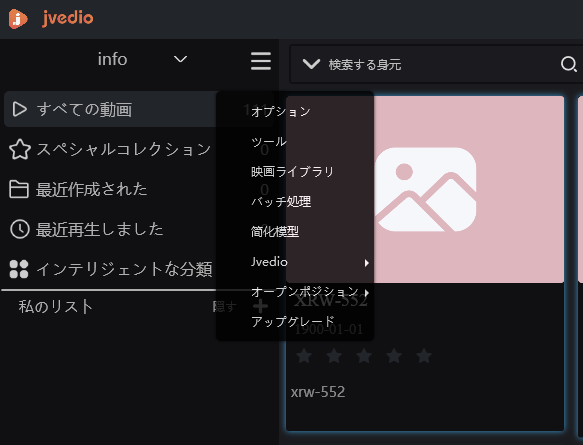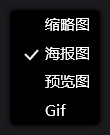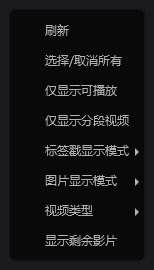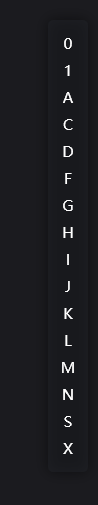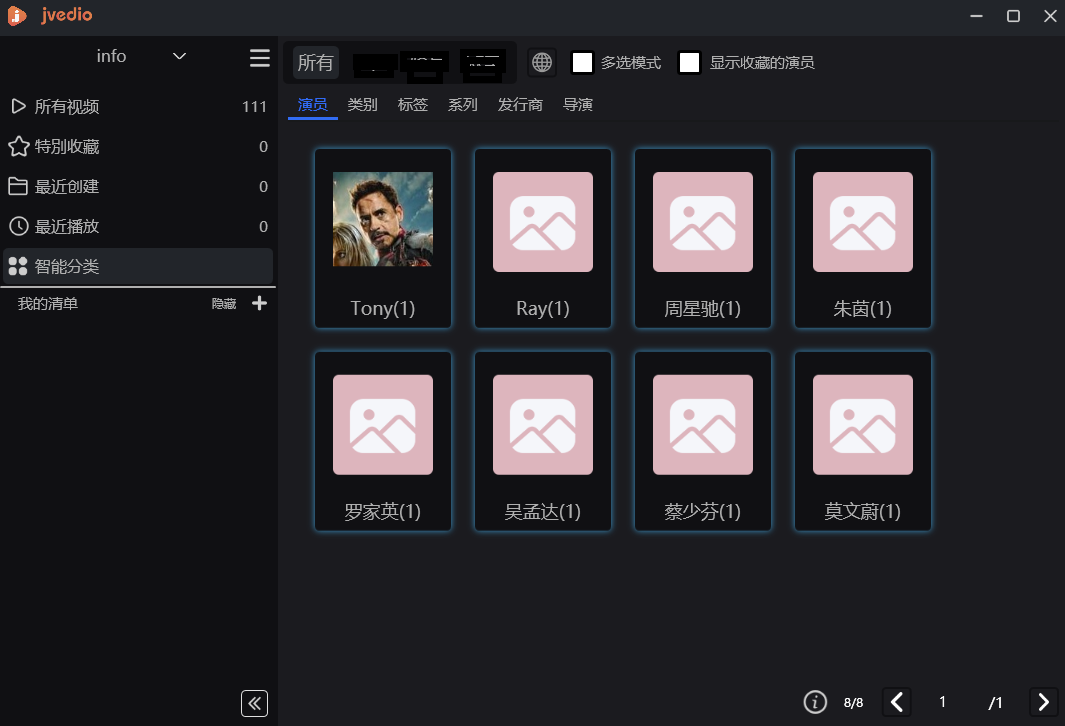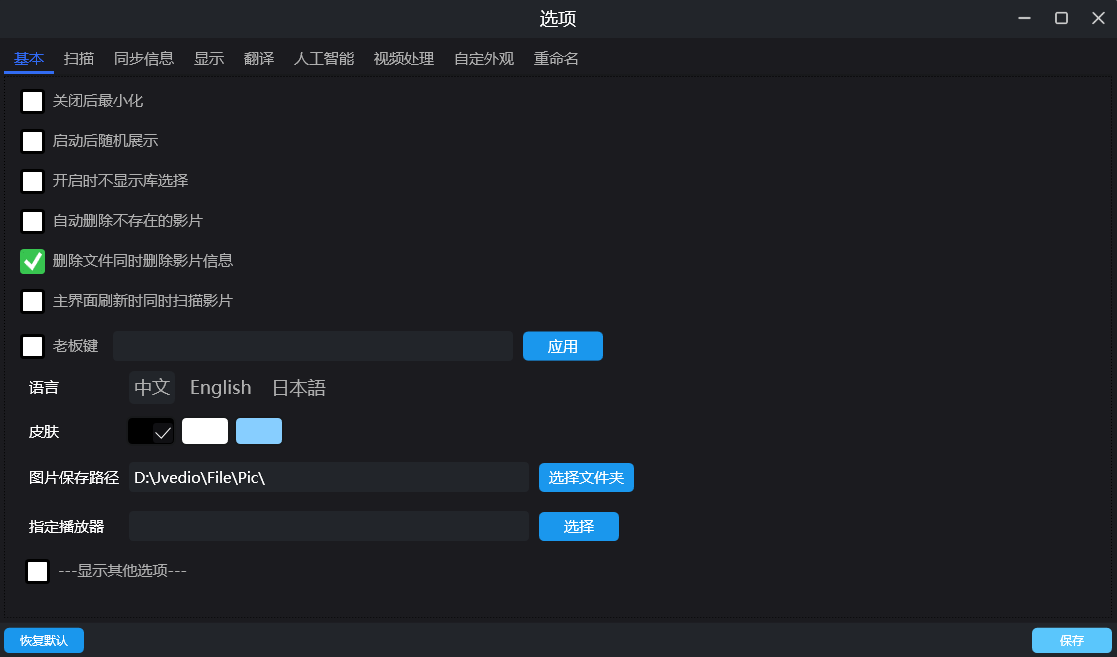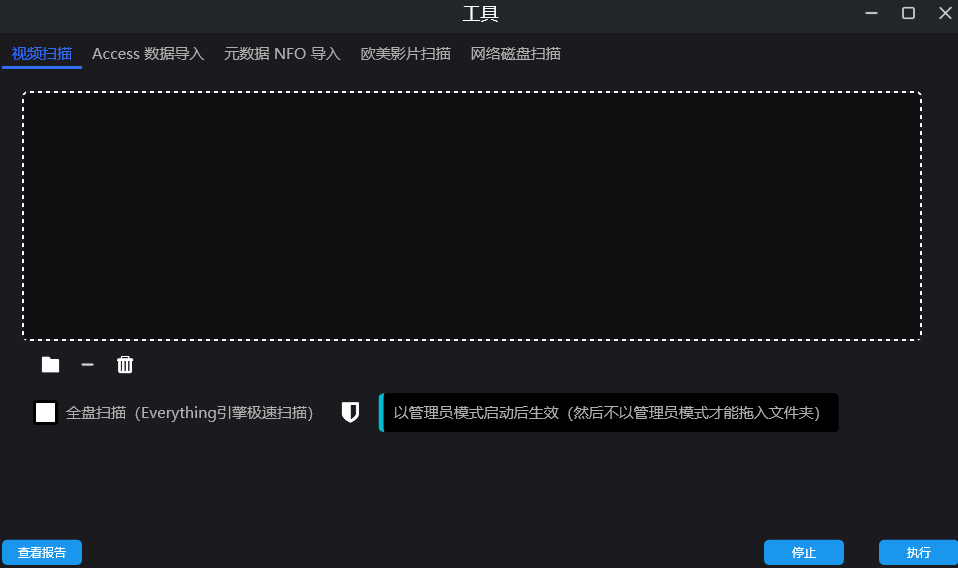Due to some personal reasons, Jvedio temporary maintenance, the latest version of the 4.6.0.0,Or download other version
Jvedio is a local video management software that supports scanning local videos and importing the software to establish a video library, Extract the unique identification code of the video, automatically classify the video, Add tags to manage videos, use artificial intelligence to identify actors, support translation information, Capture video pictures based on FFmpeg, smooth and beautiful application software on Window desktop
WebSite:Jvedio | Download:Latest Version
Jvedio is a video management software that integrates local video recognition and scanning, picture display, screening, and scraping. At present, the similar management software on GitHub includes: jellyfin, Emby, and the existing software on the market includes : Extreme Shadow Pie, KODI, PLEX, etc.
| Software | Main Writing Language | Support Platform |
|---|---|---|
| Jvedio | C# | win7,win8,win10 |
| jellyfin | C# | All platforms |
| Emby | C# | All platforms |
| Jiyingpai | ? | Window |
| KODI | ? | - |
| PLEX | ? | - |
With more and more videos stored on the computer, the desire for a good video management software becomes stronger. After using emby and PLEX, I found some problems:
- Startup method: start a server first, and then use WEB to manage the software
- Information storage method: Put pictures and metadata information together in the same directory of the movie, which leads to very troublesome information transfer
- Interface: The WEB writing interface is efficient and simple, but I really hope that the margins, shadows, zoom behavior, maximize and minimize buttons of the form can be fully customized
- Function: Data filtering is not rich enough
- Feelings: lack of a video management software developed by the Chinese
Therefore, I developed Jvedio. In order to deepen my understanding of Jvedio and video management, many functions and modules are written from scratch, including interface, function, crawler, database management, etc.
I haven't studied C# systematically, but I have heard the name of C#, it can do anything, and it is very convenient and simple, so the code I wrote may look crappy, but it does not matter, I know I will continue to grow , Jvedio will also attract more people to come in and continue to optimize and improve, and I can see a bright future.
There are not many obscure things in Jvedio's code. I try to implement a function in the simplest way.
Jvedio currently does not have an installation package. The software is released and stored as compressed files. After the updated version, if there is no special instructions, you can overwrite the source files after decompression.
Please install and open Visual Studio (this is 2019), select Clone Repository, and fill in the repository location
https://github.com/hitchao/Jvedio.git
or use git
git clone https://github.com/hitchao/Jvedio.git
Please See:Jvedio Introduction
| Jvedio official webpage | JvedioWebPage |
| Chrome (360 speed browser) plug-in | Jvedio-Chrome-Extensions |
| Jvedio upgraded server source | jvedioupdate |
| Gif control modified in | WpfAnimatedGif |
- No sponsorship is required, you are welcome to submit Pull Request
- Welcome to promote Jvedio and let more people use it
- Specific website search by themselves
| Service name | |
|---|---|
| BUS | √ |
| BUSEUROPE | √ |
| DB | √ |
| *.CONTENTS.FC2 | √ |
| LIBRARY | √ |
| FANZA(DMM) | √ |
| 321 | √ |
| MOO | √ |
- Picture display mode: thumbnail, poster image, preview image, GIF (may be the only video management software that supports GIF)
- Abundant filtering functions: with picture/no picture, HD/Chinese/streaming, only display and playable, only segmented video, video type selection
- Rich right-click function
- Quick navigation function
- Intelligent classification
- Highly customizable settings
- Rich tool library
- Batch processing function
- Movie library management function
- Upgrade
Thanks to the following netizens for their contributions in the development of Jvedio 4.0, I hope that with your support, Jvedio will develop better and better!
| 板块 | 网友 |
|---|---|
| UI | 青萍之末, Engine, Erdon, Erik |
| 技术支持 | JavGO, JavSDT |
| 调试 | Sheldon, SHAWN, dddsG, EEE, Jion 等人 |
| 赞助支持 | 小猪培根 等众多网友 |