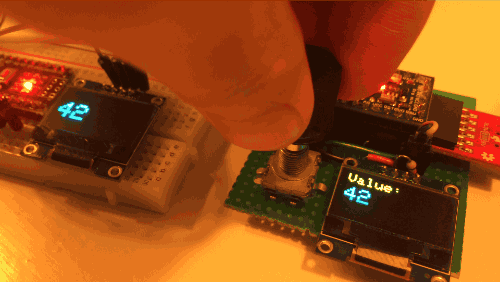| Medium | Pins used | Inclusion |
|---|---|---|
| Wire | 1 or 2 | #include <PJONSoftwareBitBang.h> |
SoftwareBitBang is a software implementation of PJDL (Padded Jittering Data Link). It supports simplex and half-duplex asynchronous serial communication for up to 254 devices over a single wire. The maximum length of the bus can reach between 800 and 2000 meters depending on the mode used. It is a valid alternative to 1-Wire because of its flexibility and reliability. Fault tolerance schemes can be easily implemented because communication pins can be configured at runtime. Take a look at the video introduction for a brief showcase of its features.
PJDL SINGLE WIRE BUS ______
______ ______ ______ ______ | |
| | | | | | | | |DEVICE|
|DEVICE| |DEVICE| |DEVICE| |DEVICE| |______|
|______| |______| |______| |______| |
___|__________|________|___________|______/\/\/\__| IO PIN
___|__ __|___ ___|__ ___|__ | 110-180 Ω
| | | | | | | | |
|DEVICE| |DEVICE| |DEVICE| |DEVICE| |__/\/\/\__ GND
|______| |______| |______| |______| 8 kΩ - 5 MΩ It is suggested to add 8kΩ-5MΩ pull-down resistor as shown in the graph above to reduce externally induced interference. The longer is the length of the cable and the higher is the amount of induced interference, the lower should be the resistance of the pull-down resistor. Pins can be optionally protected against overload adding a current limiting resistor to each connected pin. The resistor value can be obtained solving the following equation R = (operating voltage / pin max current drain), for example to obtain the current limiting resistor value for an Arduino Uno simply substitute its characteristics: R = (5v / 0.030A) = 166.66Ω.
| MCU | Clock | Supported pins |
|---|---|---|
| ATtiny84/84A | 16MHz | 0, 1, 2, 3, 4 |
| ATtiny85 | 16MHz | 1, 2 |
| ATmega88/168/328 (Uno, Nano, Pro) | 16MHz | 2, 3, 4, 5, 6, 7, 8, 9, 10, 11, 12, 13, A0, A1 |
| ATmega328PB | 16MHz | 10 |
| ATmega16u4/32u4 (Leonardo, Micro) | 16MHz | 2, 4, 8, 12 |
| ATmega2560 (Mega, Mega nano) | 16MHz | 3, 4, 7, 8, 9, 10, 12 |
| ATmega1284P | 16MHz | 18, 19, 20, 21, 22, 23, A0, A1, A2, A3, A4, A5, A6, A7 |
| SAMD (Arduino Zero) | 48MHz | D0, D1, D3, A0, A1 |
| STM32F1 | 72MHz | PB15, PB14, PB13, PB12, PB11, PB10, PB9, PB8, PB7, PB6, PB4, PB3, PA15, PA10 |
| MK20DX256 (Teensy 3.1) | 96MHz | All pins |
| ESP8266 (NodeMCU, AI-THINKER) | 80/160MHz | D1 or GPIO 5 |
| ESP32 (Heltech WiFi LoRa) | 160MHz | 12, 25 |
SWBB_MODE can be configured in 4 different modes, 1, 2, 3 and 4:
| Mode | Speed | Range | Supported MCUs |
|---|---|---|---|
1 |
1.97kB/s | 2000m | ATtiny84/84A/85, ATmega88/168/328/328PB/16u4/32u4/2560/1284P, SAMD, STM32F1, MK20DX256, ESP8266, ESP32 |
2 |
2.21kB/s | 1600m | ATtiny84/84A/85, ATmega88/168/328/328PB/16u4/32u4/2560, STM32F1 |
3 |
3.10kB/s | 1200m | ATtiny84/84A/85, ATmega88/168/328, STM32F1 |
4 |
3.34kB/s | 800m | ATtiny84/84A/85, ATmega88/168/328, STM32F1 |
When including and using the SoftwareBitBang strategy you have the complete access to the microcontroller. This happens because SoftwareBitBang runs a completely software-defined implementation, transforming a painful walk in a nice flight.
Communication over a single wire enables quick and creative experimentation. The first suggested test, at the tester's risk, is to let two Arduino boards communicate through a living body touching with the left hand the digital pin of the first board and with the right the pin of the other one (should be harmless). It is stunning to see it working perfectly through the human body, although it also works through water and other conductors.
The picture above shows a PJDL frame transmitted over a 800m twisted pair using mode 4. Although bits are substantially deformed the exchange occurs nominally and performance is not affected. This experiment was done and published by Jack Anderson in LANC Video Camera Control - Department of Computer Science Loughborough University (UK).
| Protocol | Communication speed | Range | Communication mode | Bus Control |
|---|---|---|---|---|
| PJDL | 1.97-3.34kB/s | 800-2000m | Simplex or half-duplex | Multi-controller |
| 1-Wire | 2.03kB/s | 300m | Half-duplex | Controller-peripheral only |
Before including the library it is possible to configure SoftwareBitBang using predefined constants:
| Constant | Purpose | Supported value |
|---|---|---|
SWBB_MODE |
Data transmission mode | 1, 2, 3, 4 |
SWBB_BACK_OFF_DEGREE |
Maximum back-off exponential degree | Numeric value (4 by default) |
SWBB_MAX_ATTEMPTS |
Maximum transmission attempts | Numeric value (20 by default) |
SWBB_PREAMBLE |
Preamble Length | Numeric value (1 by default), max 100 |
SWBB_MAX_PREAMBLE |
Maximum preamble length | Numeric value (1 by default), max 100 |
SoftwareBitBang supports the use of input and output pins because separated signals may be required if additional circuitry is used for amplification or noise filtering. It also works if pins are directly connected as a simple point-to-point null-modem or cross-over serial link.
#include <PJONSoftwareBitBang.h>
PJONSoftwareBitBang bus;
void setup() {
// Set the pin 12 as the communication pin
bus.strategy.set_pin(12);
// Set pin 11 as input pin and pin 12 as output pin
bus.strategy.set_pins(11, 12);
}After the PJON object is defined with its strategy it is possible to set the communication pin accessing to the strategy present in the PJON instance. All the other necessary information is present in the general Documentation.
In the Arduino environment the use of libraries is really extensive and often the end user is not able to go over collisions. Very often a library is using hardware resources of the microcontroller, colliding with other libraries. This happens because in general Arduino boards have limited hardware resources. Software-defined bit-banging, is a stable and reliable solution that leads to "more predictable" results than interrupt driven procedures coexisting on limited microcontrollers without the developer and the end user knowing about it.
PJON application example made by the user Michael Teeuw
- A 1-5 MΩ pull down resistor could be necessary to reduce interference, see Mitigate interference.
- When using more than one instance of
SoftwareBitBangin the same sketch use pins part of different port groups to avoid cross-talk. - During the execution of other tasks or delays a certain amount of packets could be potentially lost because transmitted out of the polling time of the receiver device. Thanks to the PJON packet handler after some retries the packet is received but a certain amount of bandwidth is wasted. If this situation occurs try to reduce the duration of other tasks and use a frame preamble setting
SWBB_MAX_PREAMBLEandSWBB_PREAMBLEto a value between 1 and 100. The optimal preamble length is the maximum interval between eachbus.receive()call divided bySWBB_BIT_SPACER SoftwareBitBangstrategy can have compatibility issues with codebases that are using interrupts, reliability or bandwidth loss can occur because of the interruptions made by third party software.- If you need to connect devices that operate at different voltages, for example when connecting an Arduino UNOs to an ESP32, consider that voltage level converters available in the market are often not compatible with PJDL, you can try this alternative approach proposed by alastaira instead. It isn't truly converting voltage levels but it is much quicker and cheaper than designs based on transistors.
In all cases, when installing or maintaining a PJON network, extreme care must be taken to avoid any danger. If devices are connected to AC power you are exposed to a high chance of being electrocuted if hardware is not installed carefully and properly. If you are not experienced enough ask the support of a skilled technician and consider that many countries prohibit uncertified installations. When a SoftwareBitBang bus is installed interference mitigation and protective circuitry guidelines must be followed. If a common ground or power supply line is used its cable size and length must be carefully selected taking in consideration the overall application's power supply requirements and selected components' maximum rating. PJDL and its reference implementation SoftwareBitBang are experimental, use them at your own risk.