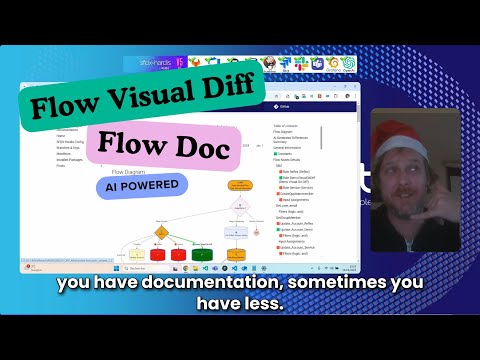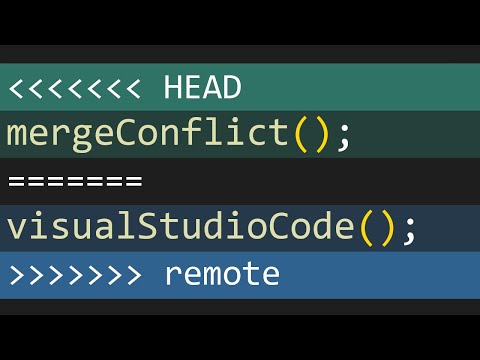Presented at Dreamforce 23 and Dreamforce 24!
Toolbox for Salesforce DX, by Cloudity & friends, natively compliant with most platforms and tools.
It will allow you to:
- Do with simple commands what could be done manually in minutes/hours
- Define a ready to use CI/CD Pipeline for your Salesforce project
- Backup Metadatas and monitor any Salesforce org
- Generate your project documentation, including AI-generated description and Flow Visual History
Please see the full list of commands in Online documentation
Watch sfdx-hardis 2025 new features :)
sfdx-hardis commands are also available with UI in SFDX Hardis Visual Studio Code Extension
See Dreamforce presentation
You can install Visual Studio Code extension VsCode SFDX Hardis
Once installed, click on  in VsCode left bar, and follow the additional installation instructions
in VsCode left bar, and follow the additional installation instructions
- Install Node.js (recommended version)
- Install Salesforce DX by running
npm install @salesforce/cli --globalcommand line
sf plugins install sfdx-hardisFor advanced use, please also install dependencies
sf plugins install @salesforce/plugin-packaging
sf plugins install sfdmu
sf plugins install sfdx-git-delta
sf plugins install texei-sfdx-pluginIf you are using CI/CD scripts, use echo y | sf plugins install ... to bypass prompt.
You can use sfdx-hardis docker images to run in CI
-
Docker Hub
- hardisgroupcom/sfdx-hardis:latest (with latest @salesforce/cli version)
- hardisgroupcom/sfdx-hardis:latest-sfdx-recommended (with recommended @salesforce/cli version, in case the latest version of @salesforce/cli is buggy)
-
GitHub Packages (ghcr.io)
- ghcr.io/hardisgroupcom/sfdx-hardis:latest (with latest @salesforce/cli version)
- ghcr.io/hardisgroupcom/sfdx-hardis:latest-sfdx-recommended (with recommended @salesforce/cli version, in case the latest version of @salesforce/cli is buggy)
See Dockerfile
sf hardis:<COMMAND> <OPTIONS>Auto-generate your SF project Documentation site with open-source and Agentforce
Auto-generate your SF project Documentation site with open-source and Agentforce, with Mariia Pyvovarchuk
Techs for Admins: Afterwork Salesforce Inspector Reloaded & sfdx-hardis, with Thomas Prouvot
Save the Day by Monitoring Your Org with Open-Source Tools, with Olga Shirikova
Automate the Monitoring of your Salesforce orgs with open-source tools only!, with Yosra Saidani
Easy and complete Salesforce CI/CD with open-source only!, with Wojciech Suwiński
Automate the Monitoring of your Salesforce orgs with open-source tools only!, with Maxime Guenego
Easy Salesforce CI/CD with open-source and clicks only thanks to sfdx-hardis!, with Jean-Pierre Rizzi
An easy and complete Salesforce CI/CD release management with open-source only !, with Angélique Picoreau
Here are some articles about sfdx-hardis
- English
- French
- Dreamforce 2024 - Save the Day by Monitoring Your Org with Open-Source Tools (with Olga Shirikova)
- Dreamforce 2023 - Easy Salesforce CI/CD with open-source and clicks only thanks to sfdx-hardis! (with Jean-Pierre Rizzi)
- Wir Sind Ohana 2024 - Automate the Monitoring of your Salesforce orgs with open-source tools only! (with Yosra Saidani)
- Apex Hours 2025 - Org monitoring with Grafana + AI generated doc
- Salesforce Way Podcast #102 - Sfdx-hardis with Nicolas Vuillamy
- Salesforce Developers Podcast Episode 182: SFDX-Hardis with Nicolas Vuillamy
- sfdx-hardis 2025 new features overview
- SFDX-HARDIS – A demo with Nicolas Vuillamy from Cloudity
- Complete installation tutorial for sfdx-hardis - 📖 Documentation
- Complete CI/CD workflow for Salesforce projects - 📖 Documentation
- How to start a new task in sandbox - 📖 Documentation
- How to commit updates and create merge requests - 📖 Documentation
- How to resolve git merge conflicts in Visual Studio Code - 📖 Documentation
- How to install packages in your org - 📖 Documentation
- Configure CI server authentication to Salesforce orgs - 📖 Documentation
- How to configure monitoring for your Salesforce org - 📖 Documentation
- Configure Slack integration for deployment notifications - 📖 Documentation
- How to create a Personal Access Token in GitLab - 📖 Documentation
- How to generate AI-enhanced Salesforce project documentation - 📖 Documentation
- Host your documentation on Cloudflare free tier - 📖 Documentation
Everyone is welcome to contribute to sfdx-hardis (even juniors: we'll assist you !)
- Install Node.js (recommended version)
- Install typescript by running
npm install typescript --global - Install yarn by running
npm install yarn --global - Install Salesforce DX by running
npm install @salesforce/cli --globalcommand line - Fork this repo and clone it (or just clone if you are an internal contributor)
- At the root of the repository:
- Run
yarnto install dependencies - Run
sf plugins linkto link the local sfdx-hardis to SFDX CLI - Run
tsc --watchto transpile typescript into js everytime you update a TS file
- Run
- Debug commands using
NODE_OPTIONS=--inspect-brk sf hardis:somecommand -someparameter somevalue
sfdx-hardis partially relies on the following SFDX Open-Source packages
sfdx-hardis is primarily led by Nicolas Vuillamy & Cloudity, but has many external contributors that we cant thank enough !
- Roman Hentschke, for building the BitBucket CI/CD integration
- Leo Jokinen, for building the GitHub CI/CD integration
- Mariia Pyvovarchuk, for her work about generating automations documentation
- Matheus Delazeri, for the PDF output of documentation
- Taha Basri, for his work about generating documentation of LWC
- Anush Poudel, for integrating sfdx-hardis with multiple LLMs using langchainJs
- Sebastien Colladon, for providing sfdx-git-delta which is highly used within sfdx-hardis
Read Online Documentation to see everything you can do with SFDX Hardis :)