-
Notifications
You must be signed in to change notification settings - Fork 25
Create Jazz Data Source for Download
Jaren Brownlee edited this page May 22, 2023
·
23 revisions
To start the download of data from Jazz we must first create a data source.
The following breakdown the steps:
1. What button to create a data source.
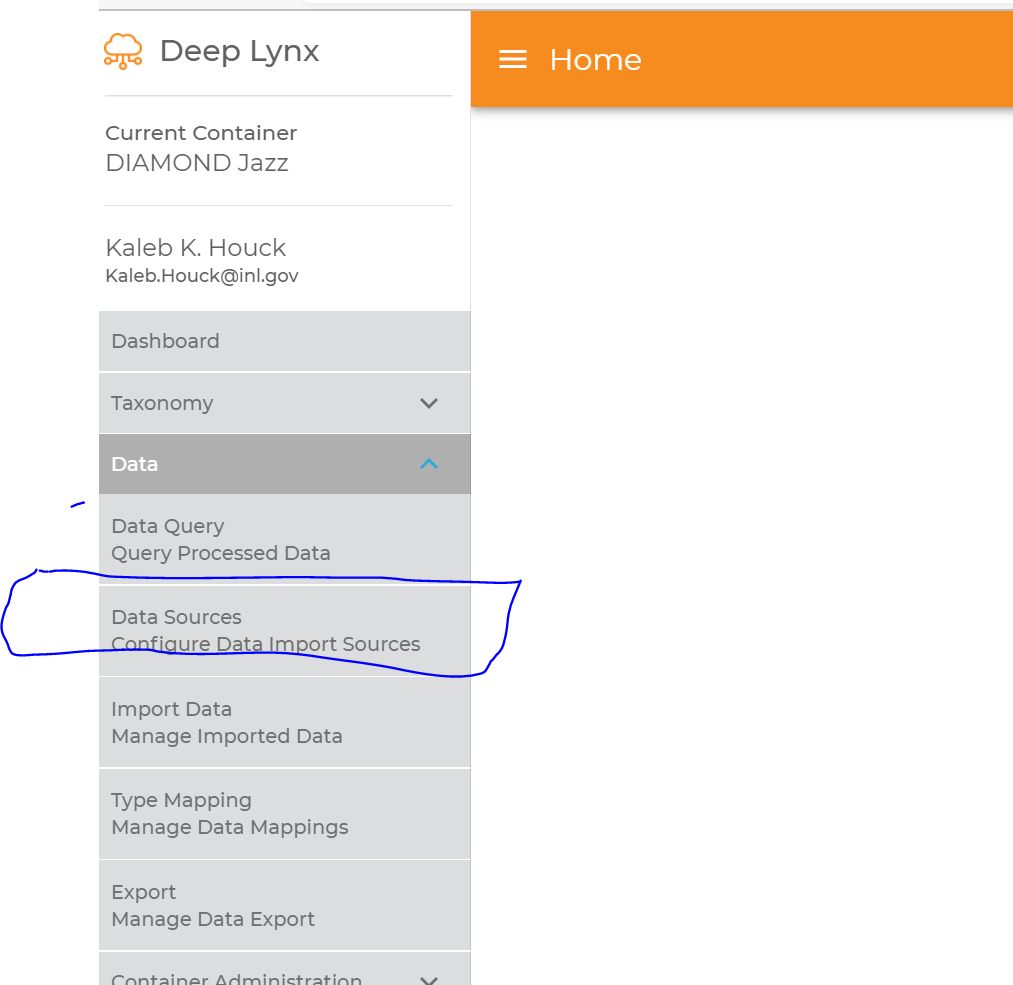
2. Where to find the project name.
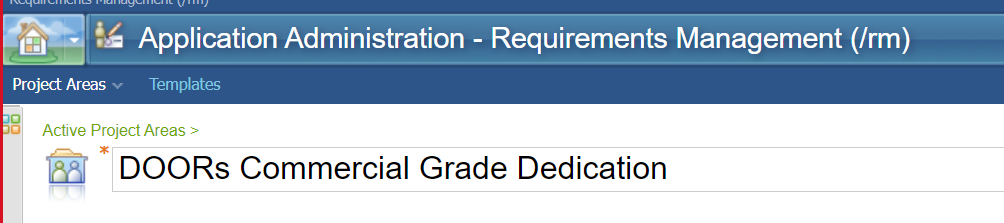
3. Where to find the artifact types.
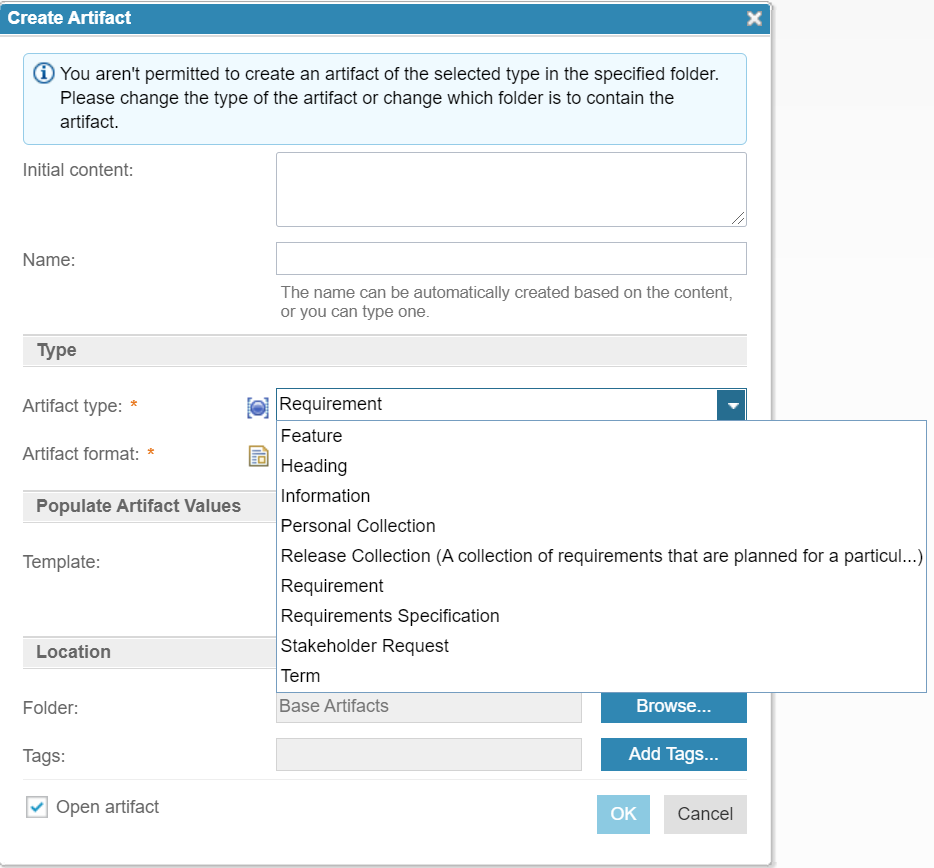
4. Where to get a personal access token.
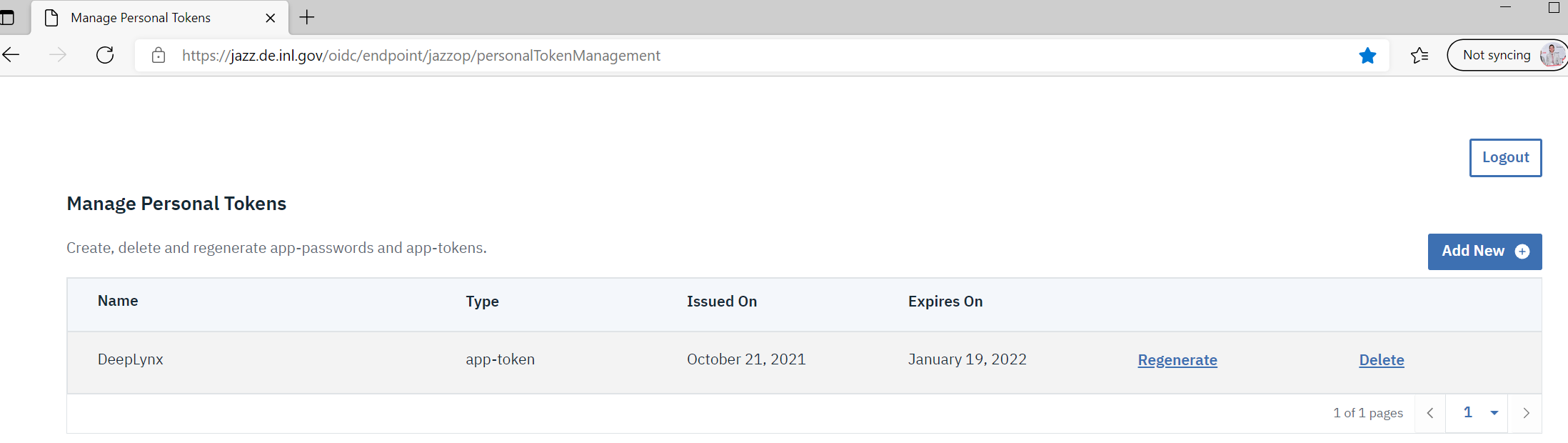
5. What a representative data source creation dialogue should look like.
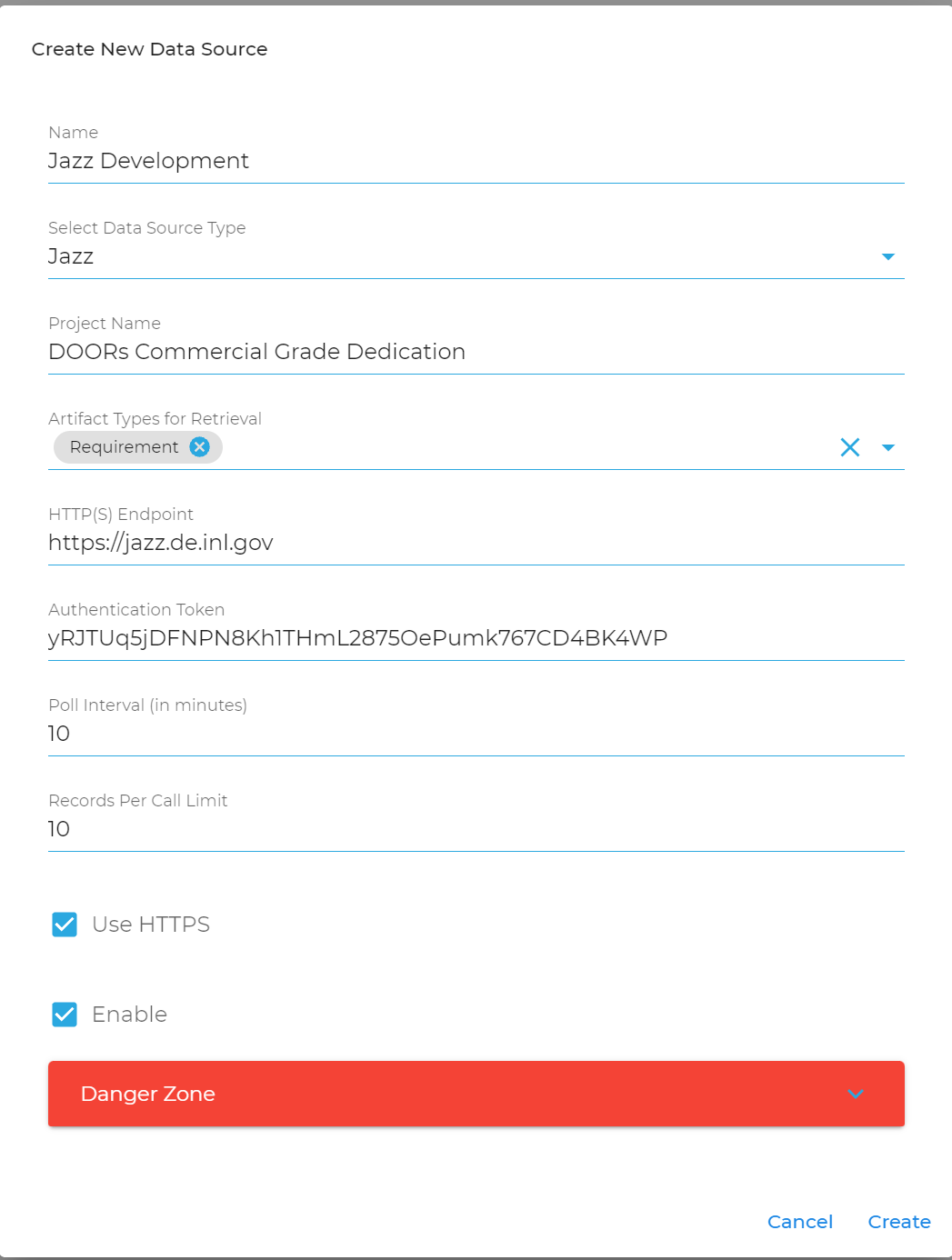
6. Finally, what a Jazz data source creation success looks like.
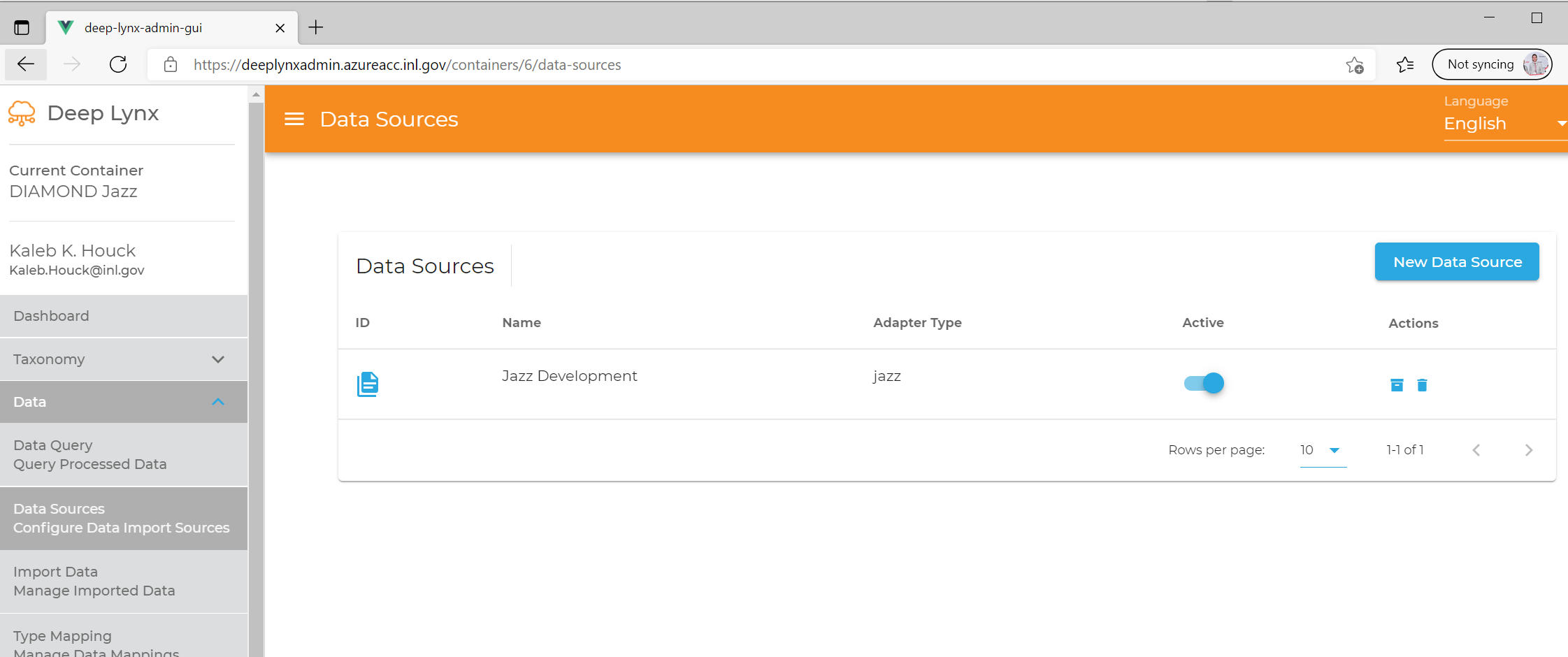Sections marked with ! are in progress.
- HTTP Authentication Methods
- Generating and Exchanging API Keys for Tokens
- Creating a DeepLynx Enabled OAuth2 App
- Authentication with DeepLynx Enabled OAuth2 App
- Creating an Ontology
- Creating Relationships and Relationship Pairs
- Ontology Versioning
- Ontology Inheritance
- Querying Tabular (Timeseries) Data
- Timeseries Quick Start
- Timeseries Data Source
- Timeseries Data Source via API
- Exporting Data
- Querying Data
- Querying Timeseries Data
- Querying Jazz Data
- Querying Data - Legacy
- Querying Tabular Data