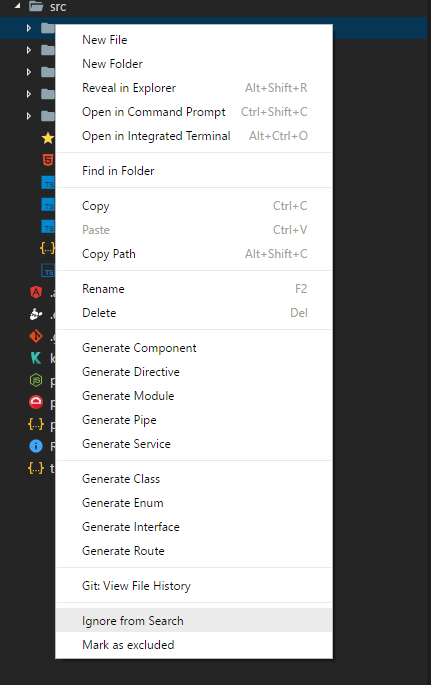- Menu: Mark as excluded: Add the selected file/folder to the files.exlude list in the ~/.vscode/settings.json file. It won't be appear in the file explorer.
- Menu: Ignore from Search: Add the selected file/folder to the search.exlude list in the ~/.vscode/settings.json file. It won't appear in the search results.
- Right click on a folder or file in the Explorer, choose Mark as excluded