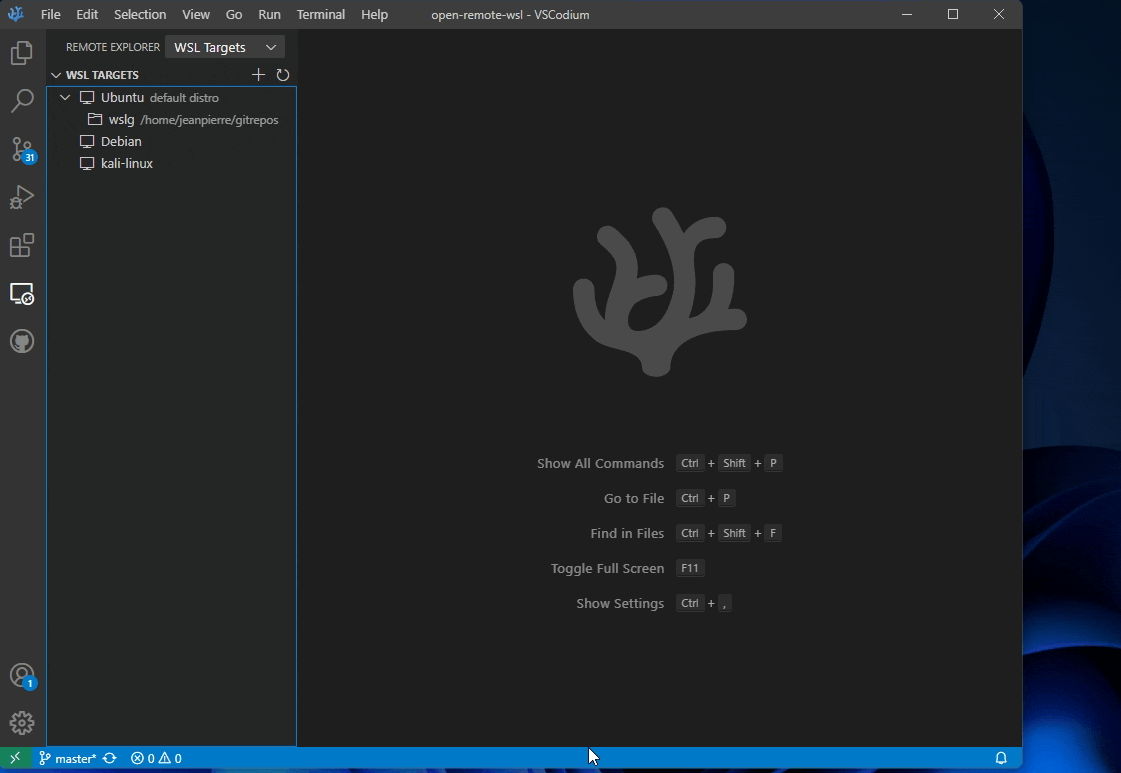Supported:
- Windows 11 with WSL 2
- Windows 10, May 2021 Update, version 21H1
wgetorcurlneeds to be installed in the WSL distro
Activation
NOTE: Not needed in VSCodium since version 1.82
Enable the extension in your argv.json
{
...
"enable-proposed-api": [
...,
"jeanp413.open-remote-wsl",
]
...
}which you can open by running the Preferences: Configure Runtime Arguments command.
The file is located in ~/.vscode-oss/argv.json.