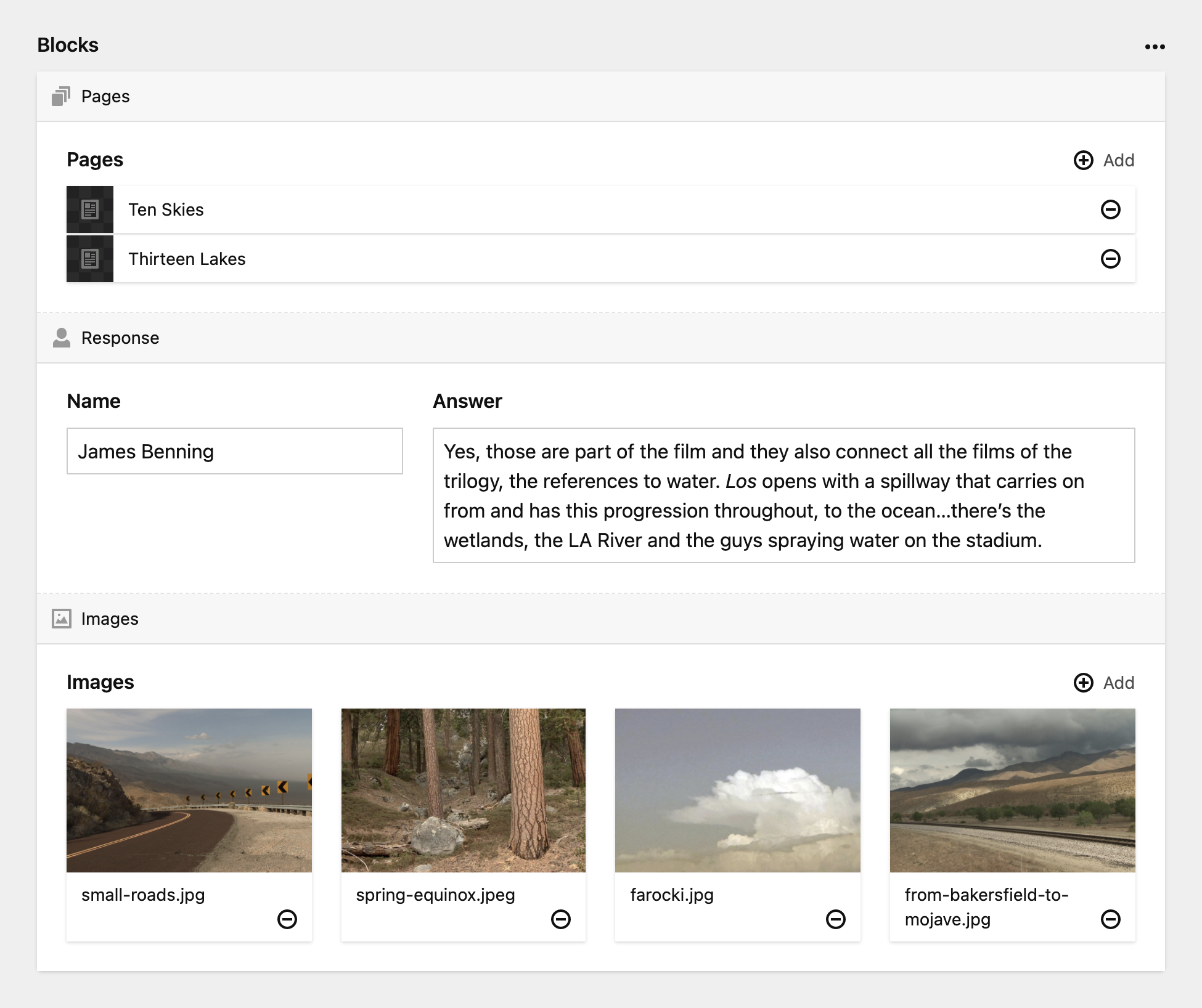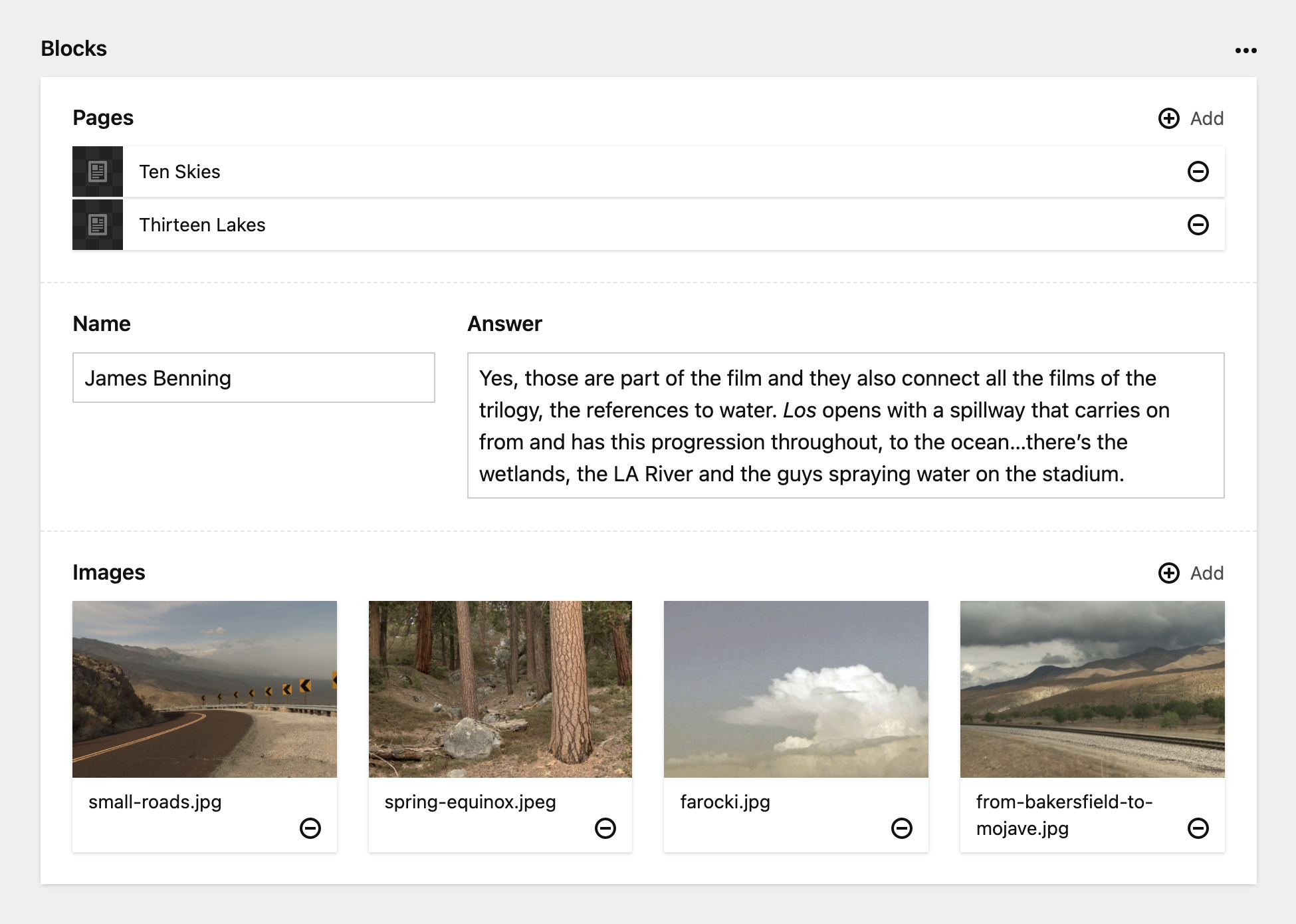Kirby block preview plugin to directly render block fields, allowing for inline editing.
When creating a custom block in your blueprints, pass preview: fields to utilize this plugin
blockname:
name: Block Name
preview: fields # required
wysiwyg: true # recommended
fields:
text:
label: Text
type: textSetting wysiwyg: true prevents drawer from automatically opening when creating a new block.
You can disable the block title bar by passing label: false
blockname:
name: Block Name
preview: fields
wysiwyg: true
label: false # disables block title bar
fields:
text:
label: Text
type: textYou can collapse or expand the block preview by clicking on the arrow icon or double clicking the block title bar.
- The block
iconwill appear in the title bar. - Currently does not support blocks with tabs.
composer require jg/kirby-fields-block