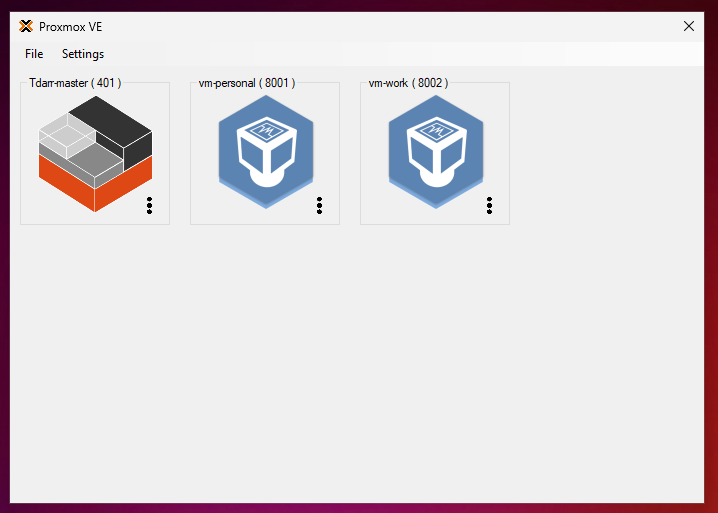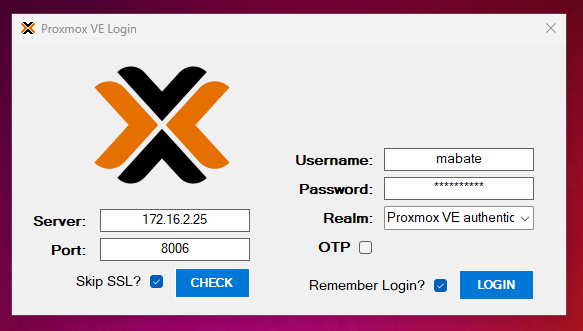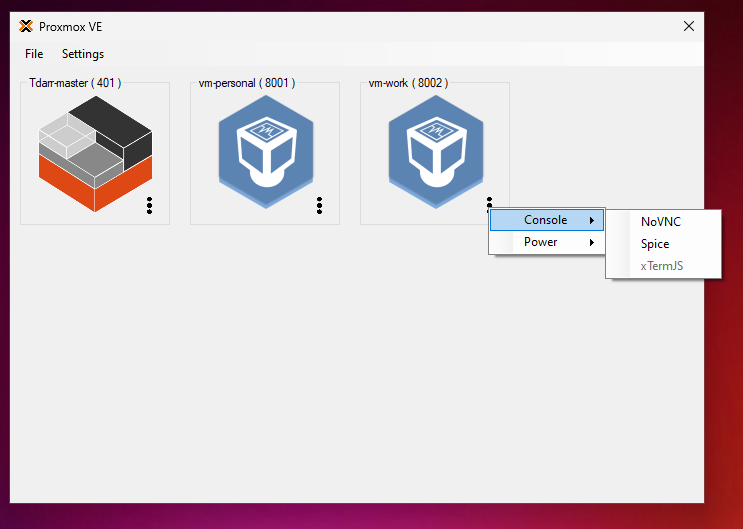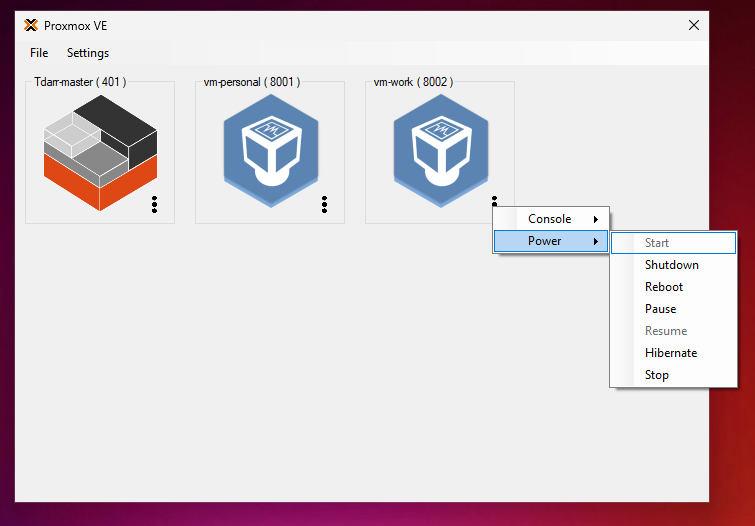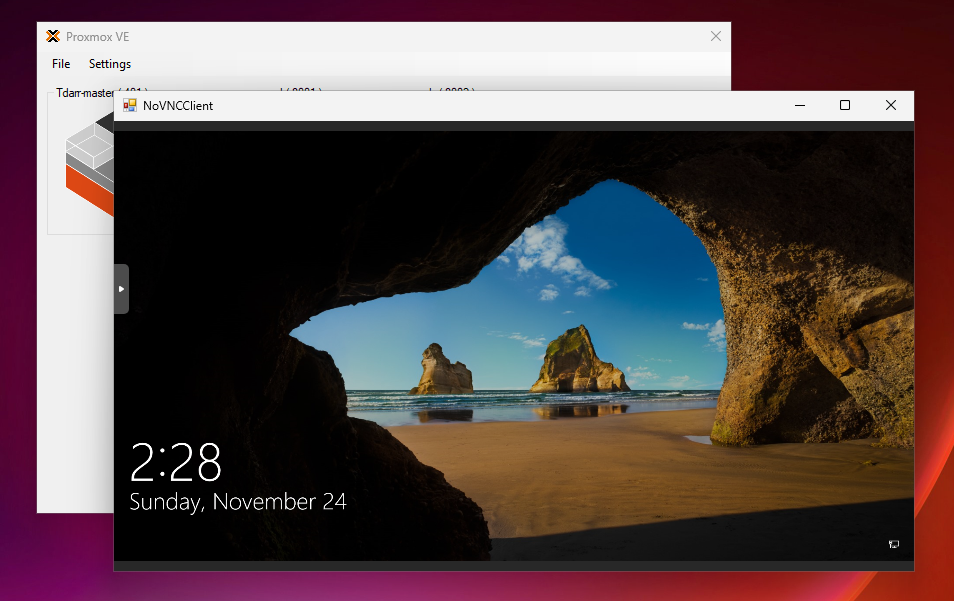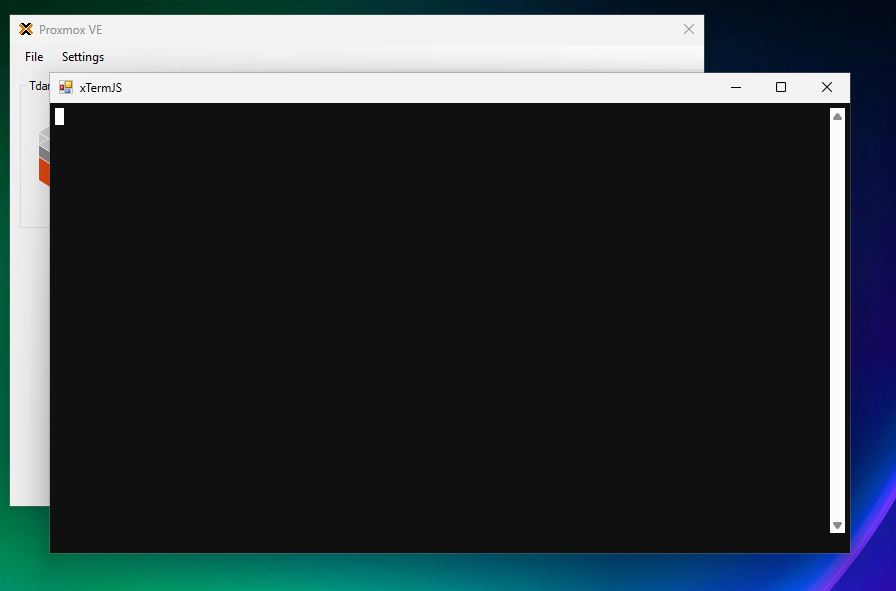A Windows Desktop Client for Proxmox VE.
It's purpose is as designed. A way to remote virtual machines in my homelab without having to log in to Proxmox WebGUI. The intent was to quickly remote my virtual machines without the need to login and navigate the full Proxmox GUI. The other solution out there only supported SPICE and I have containers and Non-Spice virtual machines I want to access at the Console level.
- .NET Framework: Version 4.8.1 or newer.
- SPICE Support: Virt-viewer and UsbDk (download from SPICE).
- NoVNC/xTermJS Support: WebView2 Runtime (download from Microsoft).
- Cluster GUI Access: Integrated WebView panel that auto-logs in using the same API token.
- Authentication: Supports both plain and TOTP login methods.
- Remote Access: Launch remote sessions via NoVNC, SPICE, or xTermJS in that order of preference.
- Power Controls: Basic power management features, with enhancements planned for future releases.
- VM Panel Refresh: Automatically refreshes every 60 seconds and 5 seconds after a power state change.
- SPICE Proxy Configuration: Option to provide alternate SPICE proxy information.
- For Viewing and Remote Access:
- VM.Audit
- VM.Console
- For Power Control:
- VM.PowerMgmt
- Refer to the Issues section for details.
- Status Icon (Online/Offline), Currently Menu disabled if offline.