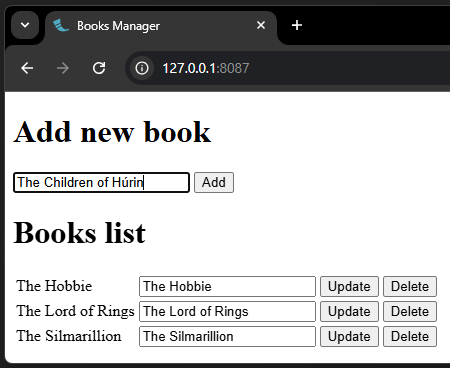Building a CRUD application with Flask and SQLAlchemy
Please execute the following commands:
$ sudo apt install git python3-virtualenv python3-pip $ sudo apt install git $ sudo apt install sqlite3 $ git clone https://github.com/macagua/flask-crud-app.git $ cd ./flask-crud-app $ virtualenv --python=/usr/bin/python3 venv $ source ./venv/bin/activate $ pip3 install --upgrade pip $ pip3 install -r requirements.txt
Please execute the following command:
$ python3 bookmanager.py * Serving Flask app 'bookmanager' * Debug mode: on WARNING: This is a development server. Do not use it in a production deployment. Use a production WSGI server instead. * Running on all addresses (0.0.0.0) * Running on http://127.0.0.1:8087 * Running on http://172.23.215.118:8087 Press CTRL+C to quit * Restarting with stat * Debugger is active! * Debugger PIN: 641-934-958 127.0.0.1 - - [10/Feb/2025 14:10:06] "GET / HTTP/1.1" 200 -
Open at your Web browser the following link http://127.0.0.1:8087
The following code is an example of how SQLAlchemy translates the Python code to SQL code.
db.session.commit()
Insert the following books into the database:
INSERT INTO book (title) VALUES ('The Hobbie');
INSERT INTO book (title) VALUES ('The Lord of Rings');
INSERT INTO book (title) VALUES ('The Silmarillion');
INSERT INTO book (title) VALUES ('The Children of Húrin');
COMMIT;
Update the title of the book 'The Lord of Rings' to 'The Lord of the Rings':
UPDATE book SET title='The Lord of the Rings' WHERE title = 'The Lord of Rings'; COMMIT;
Book.query.all()
Search for all books:
SELECT * FROM book;
Book.query.filter_by(title=old_title).first():
Search for the book with the title 'The Hobbie':
SELECT book.title FROM book WHERE book.title = 'The Hobbie' LIMIT 1 OFFSET 0;
db.session.delete(book):
Delete the book with the title 'The Children of Húrin':
DELETE FROM book WHERE book.title = 'The Children of Húrin';