-
-
Notifications
You must be signed in to change notification settings - Fork 487
feat(web): add 3D ECG visualization with interactive effects #1148
New issue
Have a question about this project? Sign up for a free GitHub account to open an issue and contact its maintainers and the community.
By clicking “Sign up for GitHub”, you agree to our terms of service and privacy statement. We’ll occasionally send you account related emails.
Already on GitHub? Sign in to your account
base: master
Are you sure you want to change the base?
feat(web): add 3D ECG visualization with interactive effects #1148
Conversation
|
Thanks for opening this pull request! We'll make sure it's perfect before merging 🤗 |
Summary of ChangesHello @engyashraf410-ux, I'm Gemini Code Assist1! I'm currently reviewing this pull request and will post my feedback shortly. In the meantime, here's a summary to help you and other reviewers quickly get up to speed! This pull request introduces a novel web-based 3D ECG visualization tool, significantly enhancing how electrocardiogram data can be presented and interacted with. It provides an engaging and dynamic representation of heart activity, offering a more immersive analytical experience through interactive elements and animations. Highlights
Using Gemini Code AssistThe full guide for Gemini Code Assist can be found on our documentation page, here are some quick tips. Invoking Gemini You can request assistance from Gemini at any point by creating a comment using either
Customization To customize Gemini Code Assist for GitHub experience, repository maintainers can create a configuration file and/or provide a custom code review style guide (such as PEP-8 for Python) by creating and adding files to a Limitations & Feedback Gemini Code Assist may make mistakes. Please leave feedback on any instances where its feedback is incorrect or counter productive. You can react with 👍 and 👎 on @gemini-code-assist comments. If you're interested in giving your feedback about your experience with Gemini Code Assist for Github and other Google products, sign up here. You can also get AI-powered code generation, chat, as well as code reviews directly in the IDE at no cost with the Gemini Code Assist IDE Extension. Footnotes
|
There was a problem hiding this comment.
Choose a reason for hiding this comment
The reason will be displayed to describe this comment to others. Learn more.
Code Review
This pull request introduces an impressive 3D ECG visualization application using Dash and Plotly. The interactive effects and animations are well-implemented. My review focuses on a critical security concern, a couple of potential runtime errors, and a refactoring suggestion to improve data consistency and efficiency. Overall, this is a great addition.
| ]) | ||
|
|
||
| if __name__ == '__main__': | ||
| app.run_server(debug=True, host='0.0.0.0', port=8050) No newline at end of file |
There was a problem hiding this comment.
Choose a reason for hiding this comment
The reason will be displayed to describe this comment to others. Learn more.
Running a Dash application with debug=True in a production environment is a significant security vulnerability. When debug mode is on, Dash exposes a web-based debugger that can be used to execute arbitrary Python code on the server. This should be set to False in production. For development, it's better to control this with an environment variable.
| app.run_server(debug=True, host='0.0.0.0', port=8050) | |
| app.run_server(debug=False, host='0.0.0.0', port=8050) |
| def create_frames(num_frames=50): | ||
| frames = [] | ||
| t, ecg = generate_ecg_data() |
There was a problem hiding this comment.
Choose a reason for hiding this comment
The reason will be displayed to describe this comment to others. Learn more.
The generate_ecg_data() function is called inside create_frames() and also at the top level (line 45). This can lead to inconsistencies between the initial plot and the animation due to random noise. It's more efficient and consistent to generate the data once and pass it to this function.
After applying this suggestion, you'll also need to update the call on line 56 to frames=create_frames(t, ecg).
| def create_frames(num_frames=50): | |
| frames = [] | |
| t, ecg = generate_ecg_data() | |
| def create_frames(t, ecg, num_frames=50): | |
| frames = [] |
| pulse_scale = 1 + 0.3 * np.sin(2 * np.pi * i / num_frames) | ||
| x, y, z = create_3d_data(t, ecg, pulse_scale) | ||
| # Color gradient based on amplitude | ||
| colors = np.abs(y) * 255 / np.max(np.abs(y)) |
There was a problem hiding this comment.
Choose a reason for hiding this comment
The reason will be displayed to describe this comment to others. Learn more.
This line has a potential division-by-zero error if np.max(np.abs(y)) is 0. This can happen if the ecg signal is all zeros, which would raise a RuntimeWarning and result in NaN values for colors. To prevent this, you can add a small epsilon to the denominator to ensure it's never zero.
| colors = np.abs(y) * 255 / np.max(np.abs(y)) | |
| colors = np.abs(y) * 255 / (np.max(np.abs(y)) + 1e-12) |
| # Initial figure | ||
| t, ecg = generate_ecg_data() | ||
| x, y, z = create_3d_data(t, ecg) | ||
| colors = np.abs(y) * 255 / np.max(np.abs(y)) |
There was a problem hiding this comment.
Choose a reason for hiding this comment
The reason will be displayed to describe this comment to others. Learn more.
This line has a potential division-by-zero error if np.max(np.abs(y)) is 0. This can happen if the ecg signal is all zeros, which would raise a RuntimeWarning and result in NaN values for colors. To prevent this, you can add a small epsilon to the denominator to ensure it's never zero.
| colors = np.abs(y) * 255 / np.max(np.abs(y)) | |
| colors = np.abs(y) * 255 / (np.max(np.abs(y)) + 1e-12) |
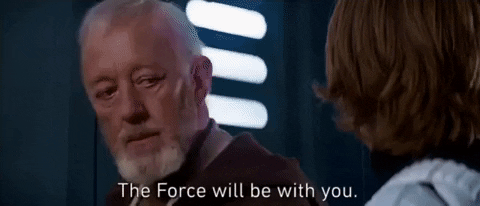
This is a template for making a pull-request. You can remove the text and sections and write your own thing if you wish, just make sure you give enough information about how and why. If you have any issues or difficulties, don't hesitate to open an issue so we can help.
Description
This PR aims at adding this feature...
Proposed Changes
I changed the
foo()function so that ...Checklist
Here are some things to check before creating the PR. If you encounter any issues, do let us know :)