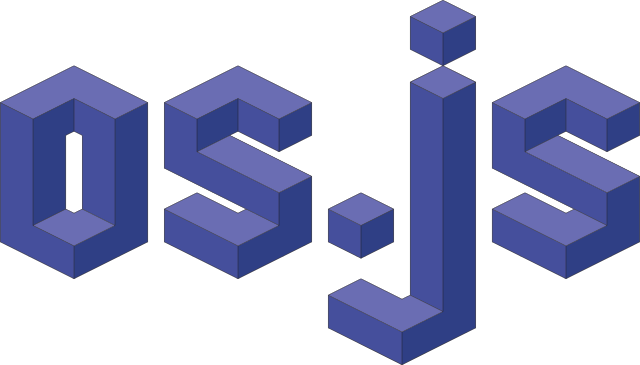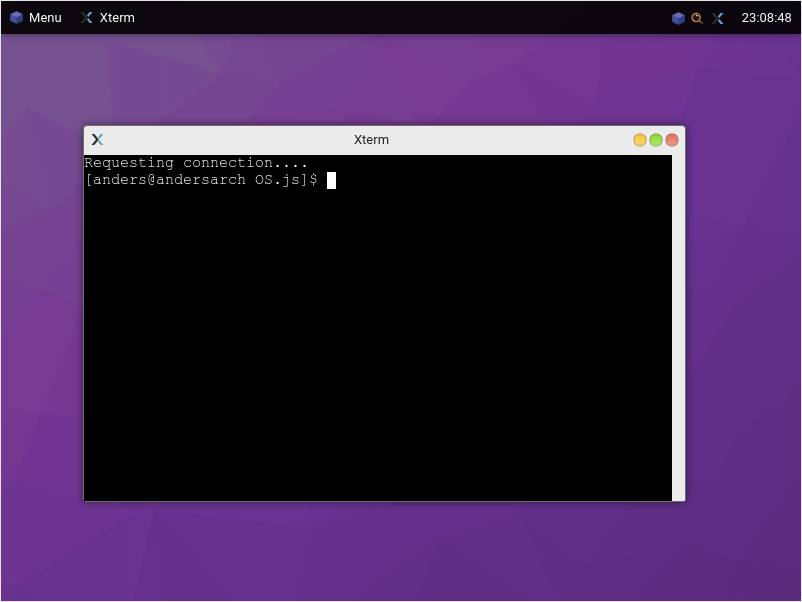OS.js is an open-source web desktop platform with a window manager, application APIs, GUI toolkit, filesystem abstractions and much more.
This is the Xterm Application for OS.js v3
bashssh
npm install --save --production @osjs/xterm-application
npm run package:discoverStart from application menu.
Note that it will log into a shell with the username you are logged in as.
If you want to change this behavior, you can add this to your src/server/config.js file in the OS.js distribution:
module.exports = {
// ... append this to your export ...
xterm: {
// You can also set this as a string to force a username
login: false
}
}You can also change the connection arguments:
module.exports = {
// ... append this to your export ...
xterm: {
ssh: {
// Custom hostname
hostname: 'localhost',
// Custom port
args: '-p 1022'
}
}
}- Sponsor on Github
- Become a Patreon
- Support on Open Collective
- Contribution Guide
See the Official Manuals for articles, tutorials and guides.