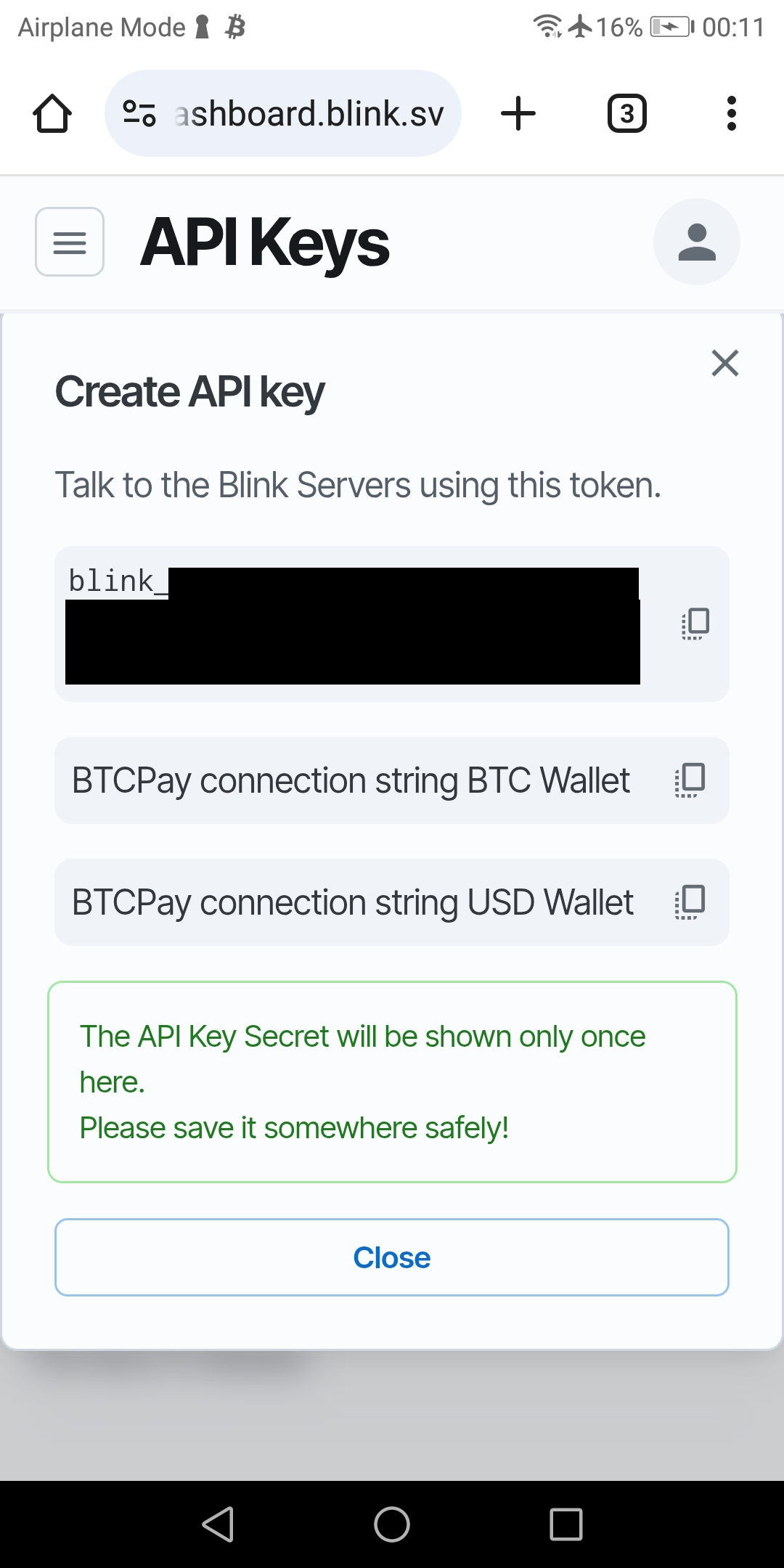-
Notifications
You must be signed in to change notification settings - Fork 0
Setup Lightning Network wallet with Blink
Giovanni edited this page Apr 1, 2025
·
1 revision
- Download Blink Bitcoin Wallet from your app store.
- iOS https://apps.apple.com/ng/app/bitcoin-beach-wallet/id1531383905
- Android https://play.google.com/store/apps/details?id=com.galoyapp
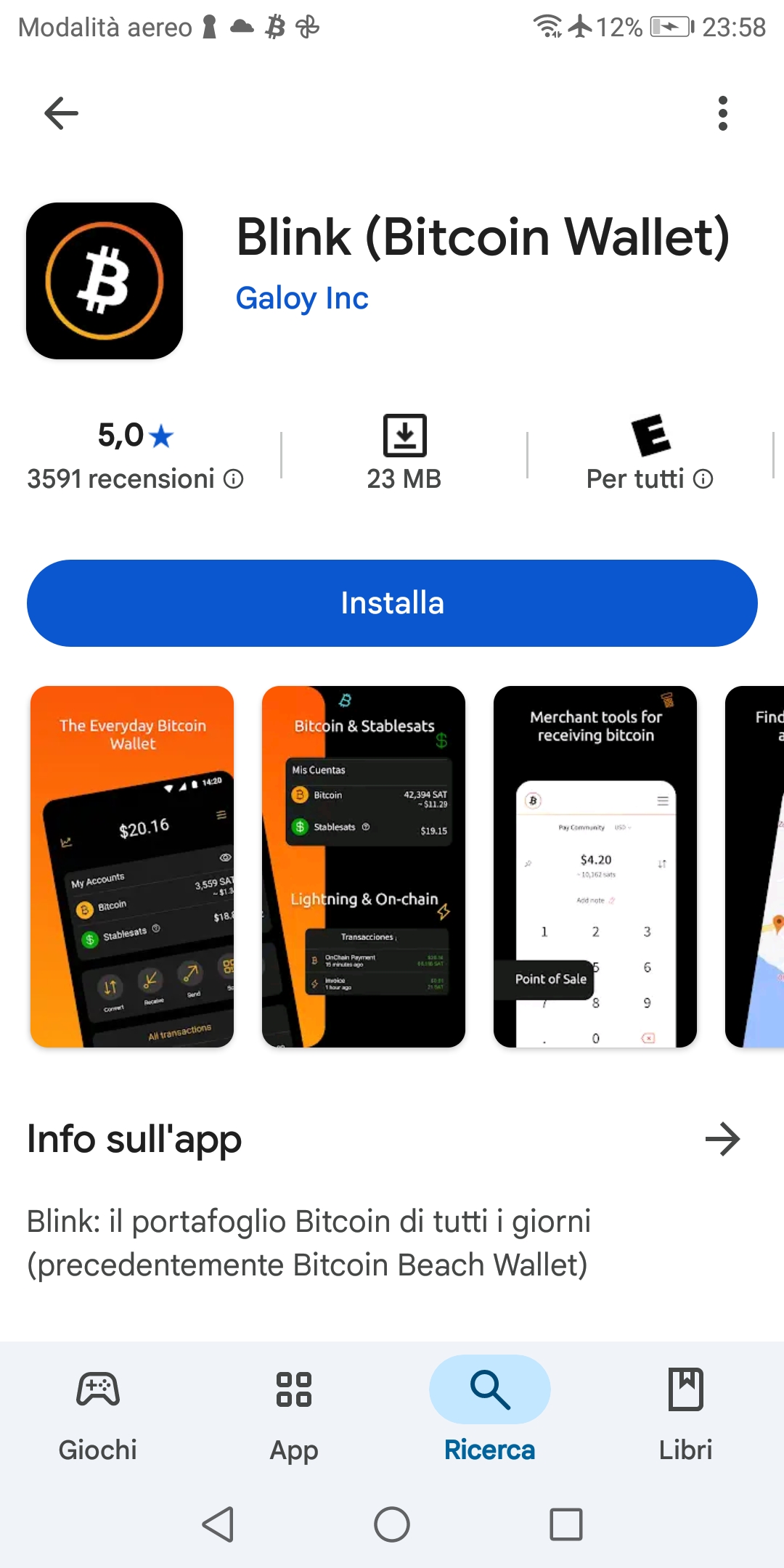
- Tap on Create new wallet.
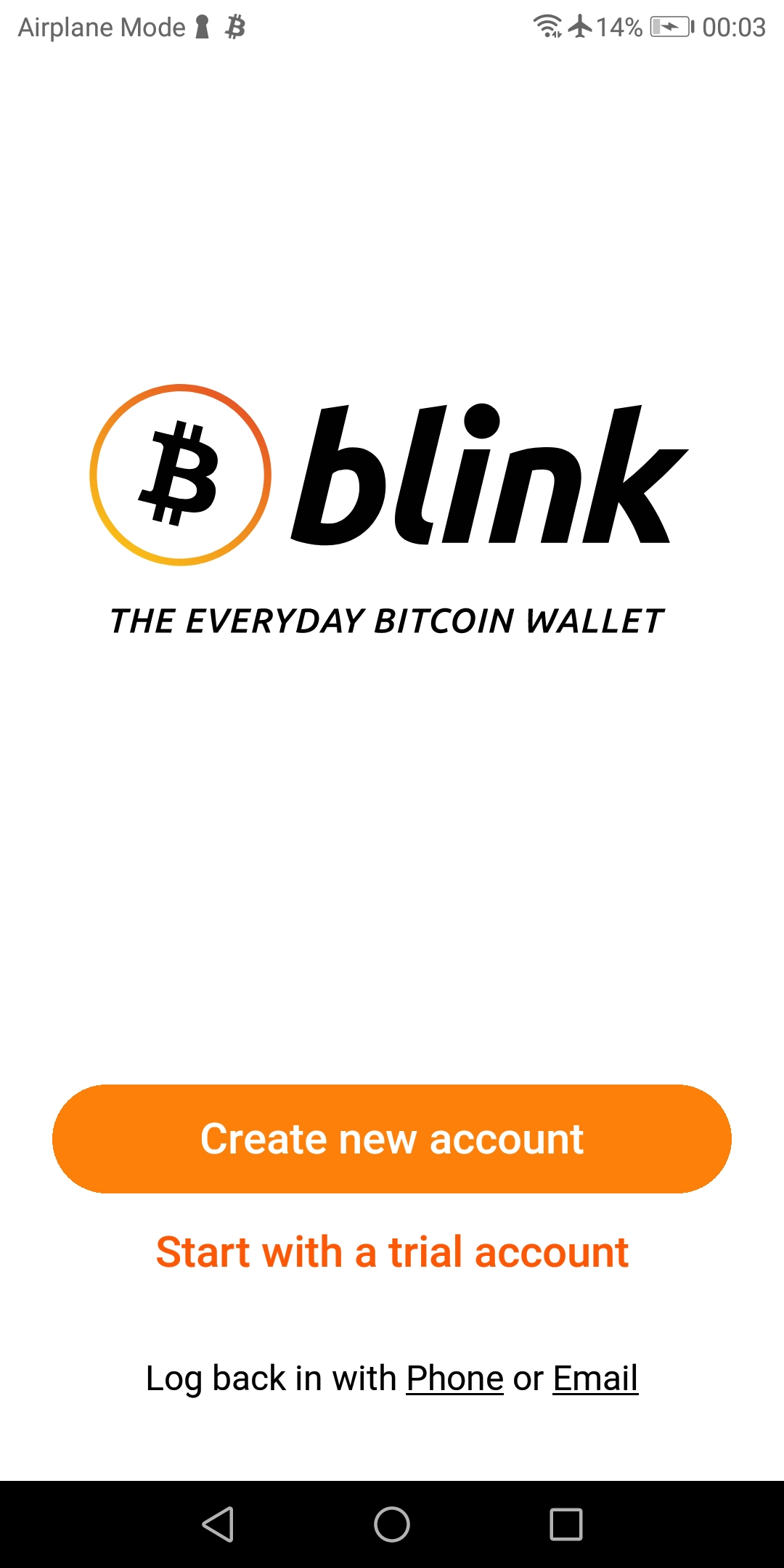
- Tap on Accept.
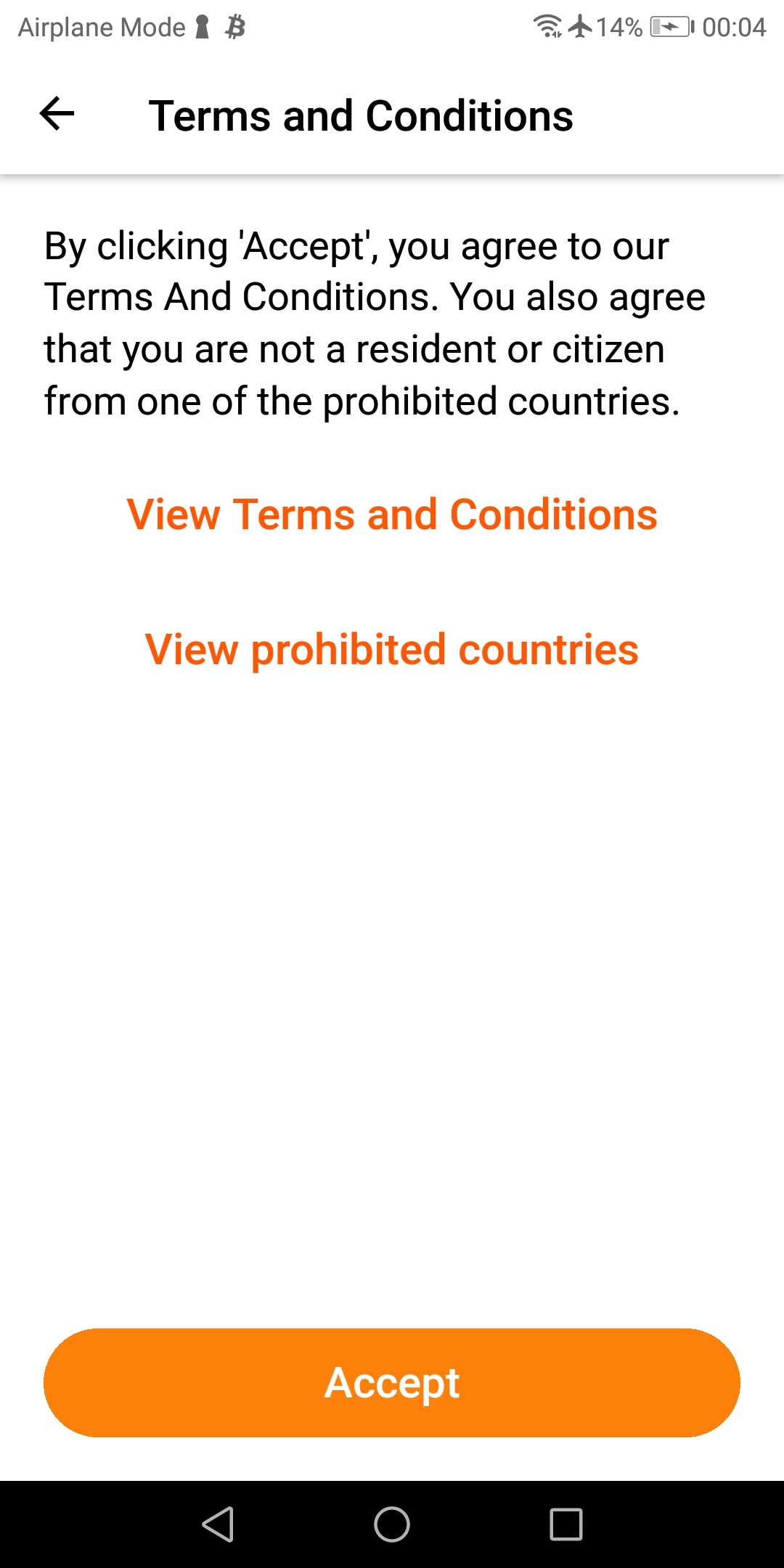
- Provide your phone number and tap on Send by SMS. Once you receive the SMS, provide it and Continue
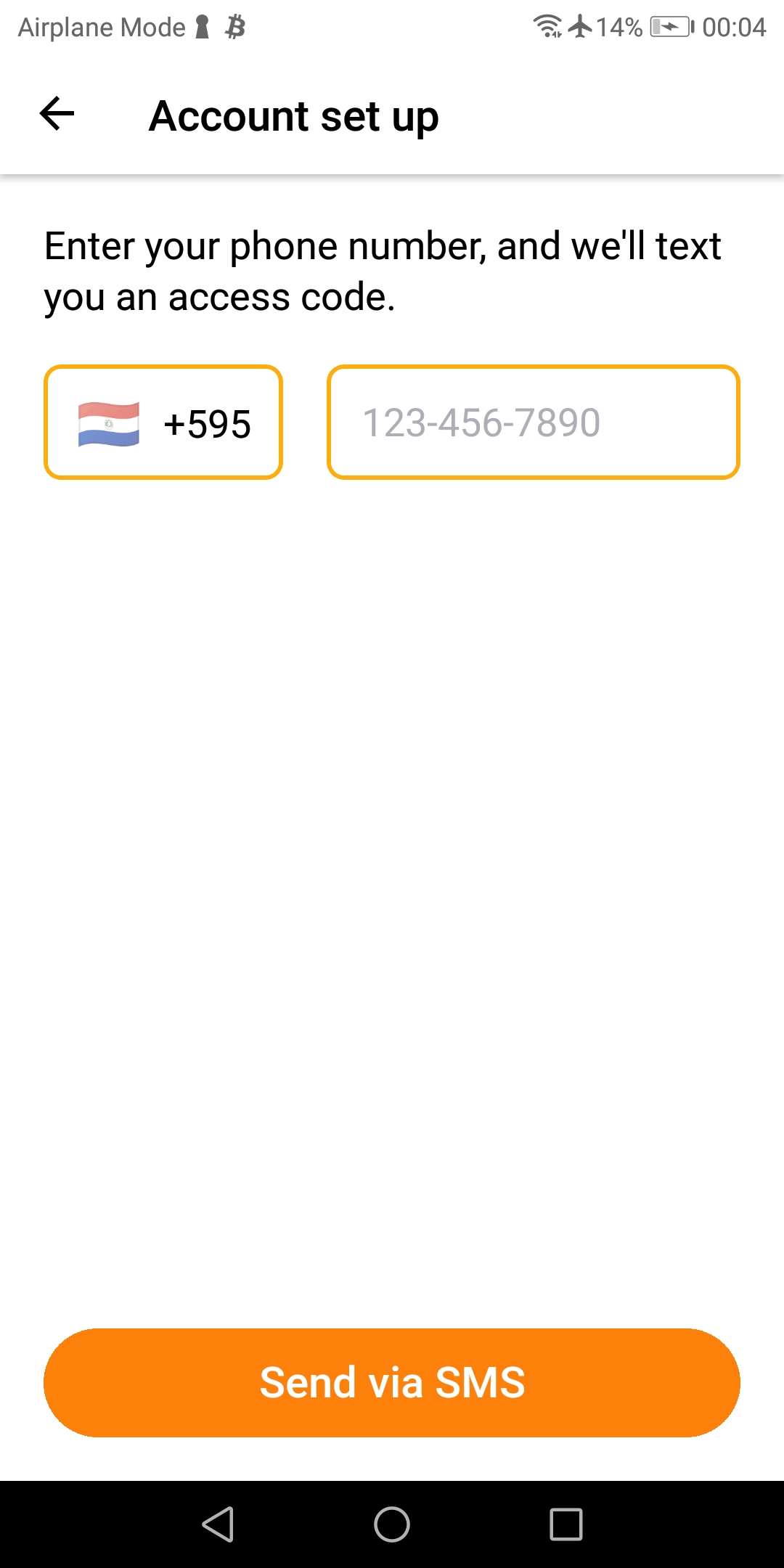
- You are now in your wallet
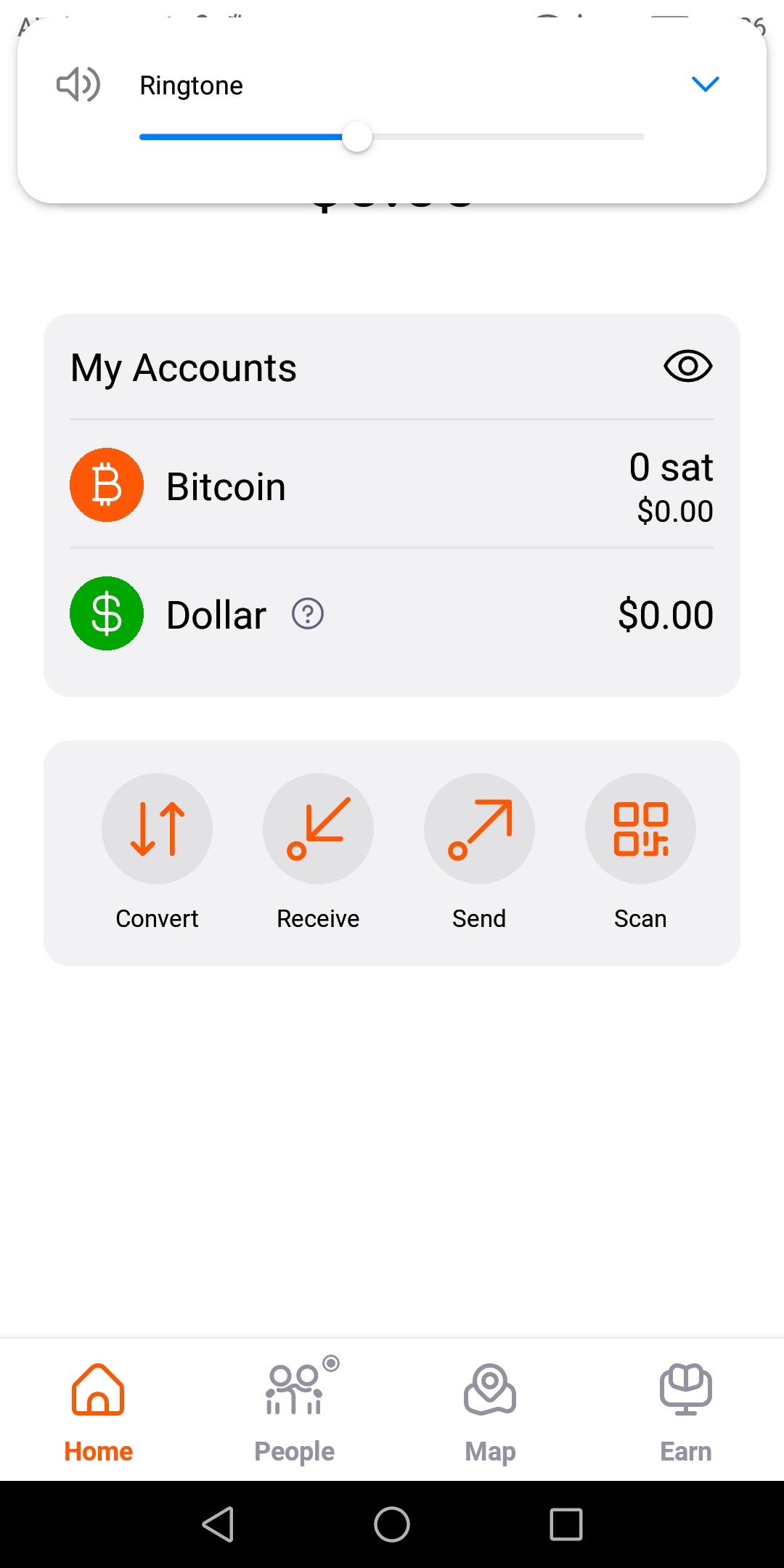
- On your browser, browse to https://dashboard.blink.sv and tap on Sign in with Blink
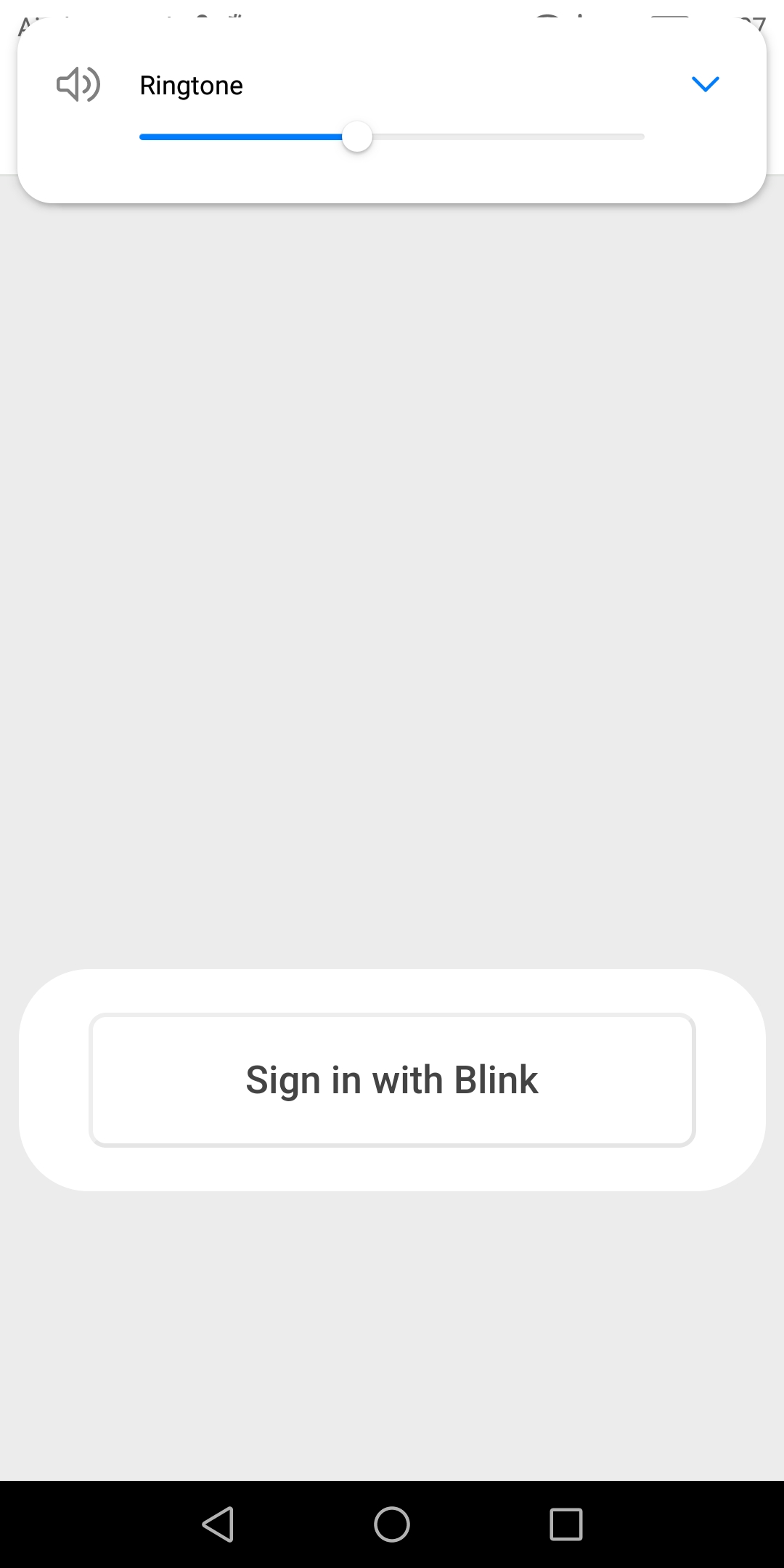
- Select Phone, provide your number again, and tap on Next. When you receive the SMS, provide it

- Tap on the burger icon in the top left corner and then tap on API Keys
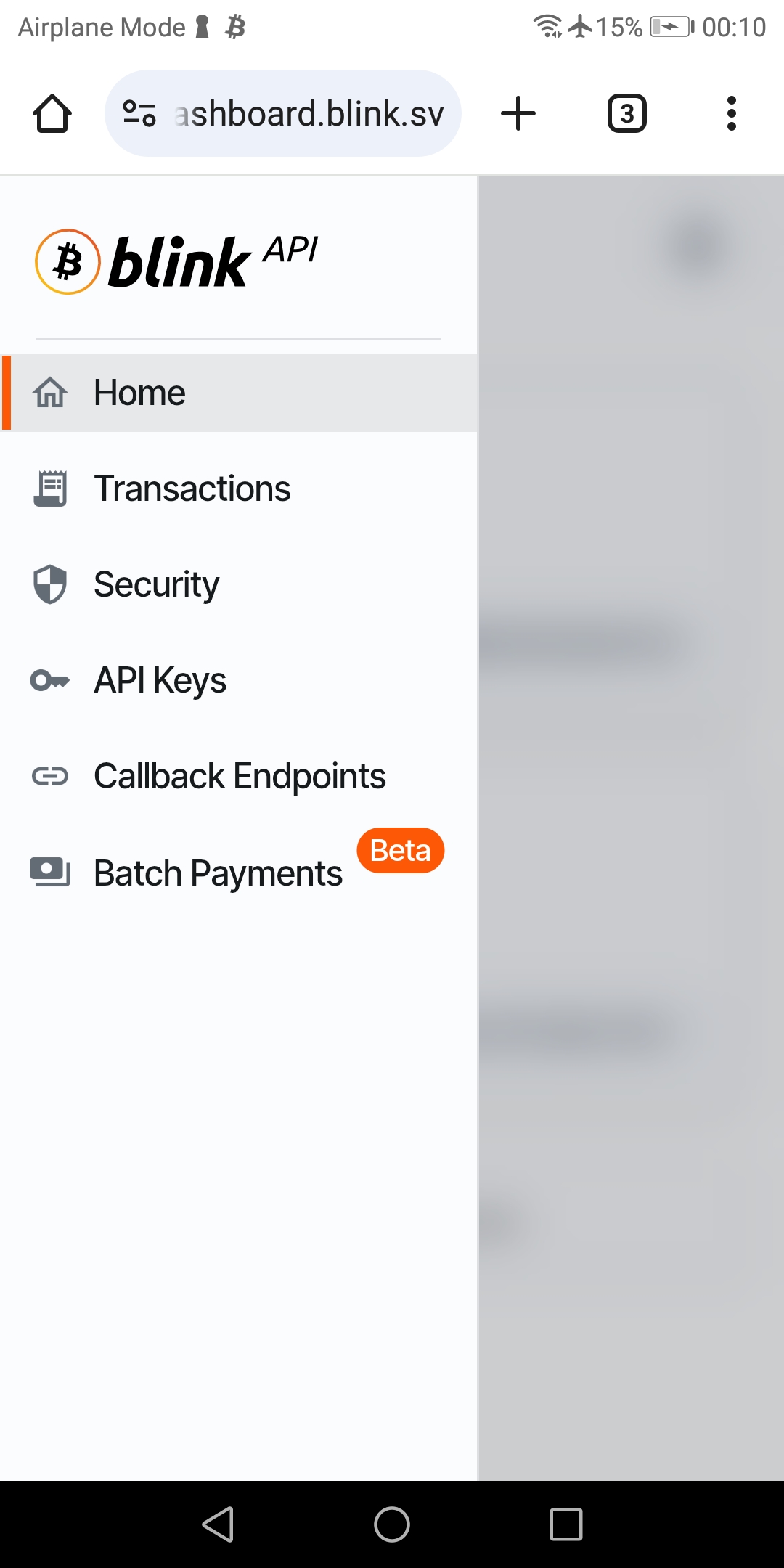
- Tap on the blue plus icon
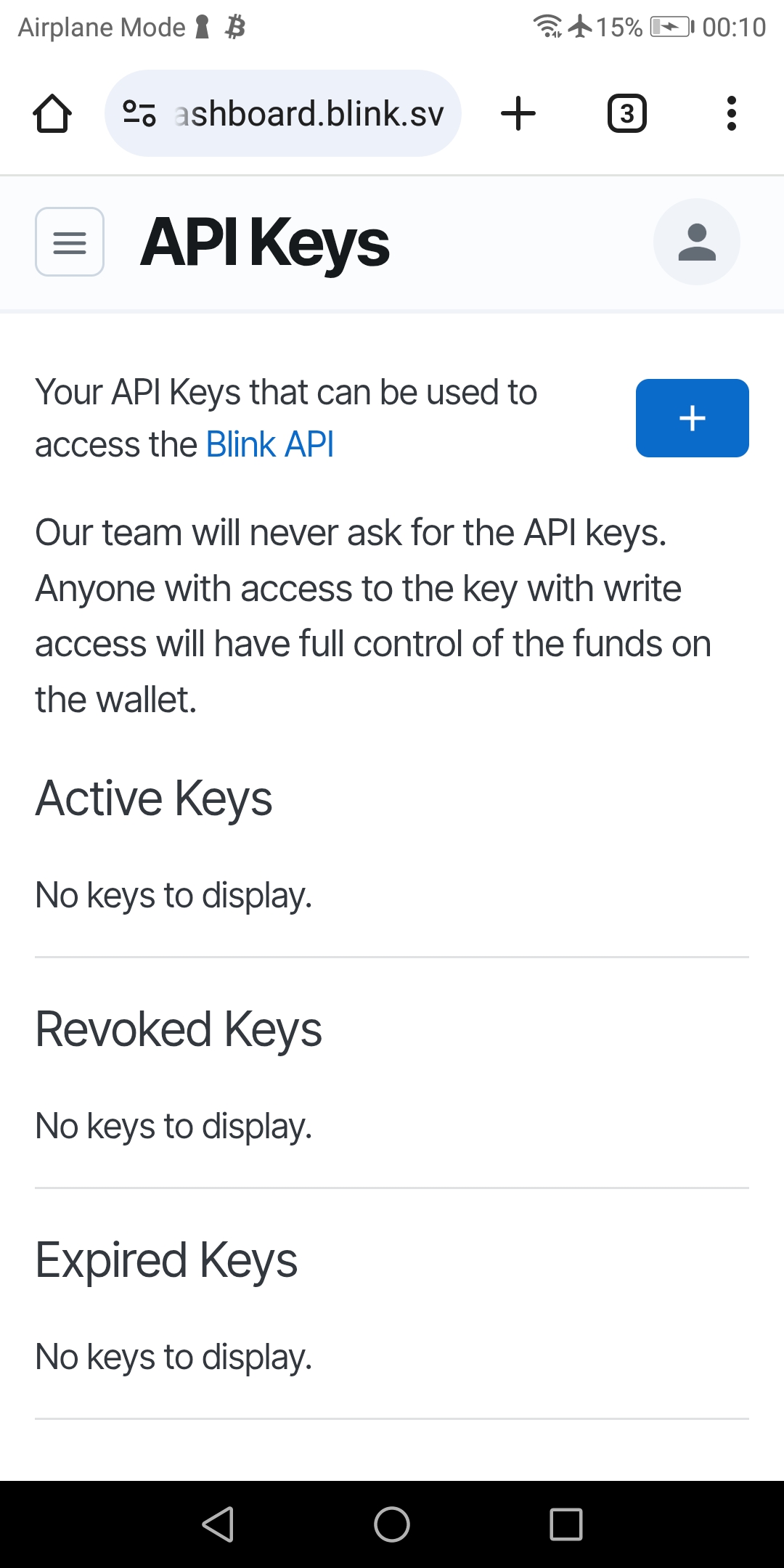
- Give the key a name, unselect Write and tap Create
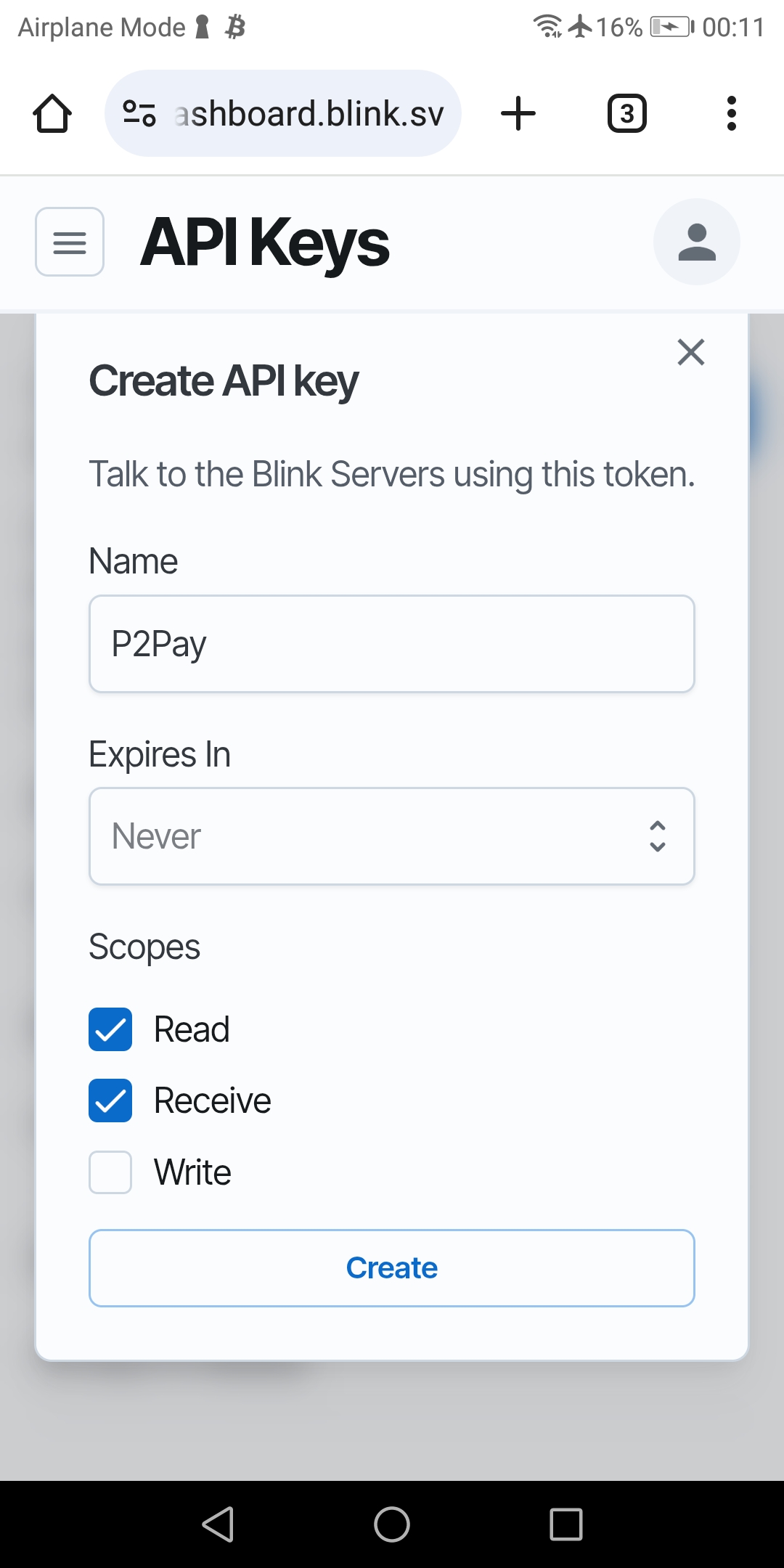
- Copy the first copyable string, the one starting with blink_ and save it for later use