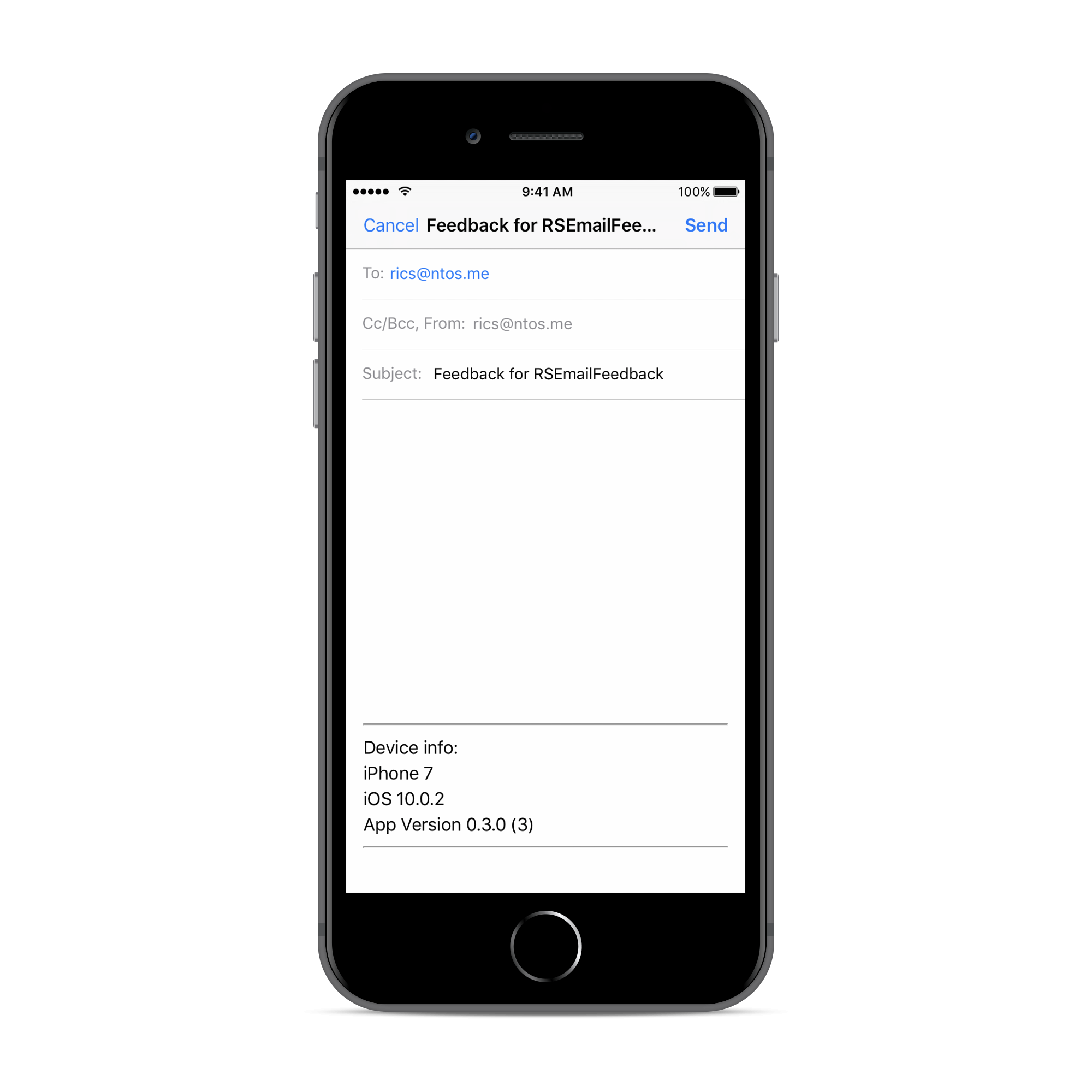A simple way to get direct feedback from your App users is via email. This component simplifies the presentation of the email composer by adding blocks, and pre-populates the email message body with details about the device, OS and app version.
RSEmailFeedback is available through CocoaPods. To install it, simply add the following line to your Podfile:
pod 'RSEmailFeedback'(see sample Xcode project in /Demo)
Create an instance of RSEmailFeedback and present it by passing a reference the the visible view controller, and an optional block to run on completion.
#import <RSEmailFeedback/RSEmailFeedback.h>
RSEmailFeedback *emailFeedback = [[RSEmailFeedback alloc] init];
emailFeedback.toRecipients = @[@"[email protected]"];
emailFeedback.subject = @"Feedback for RSEmailFeedback";
[emailFeedback showOnViewController:self withCompletionHandler:^(MFMailComposeResult result, NSError *error) {
if (result == MFMailComposeResultSent) {
NSLog(@"email sent 😁");
}
}];import RSEmailFeedback
let emailFeedback = RSEmailFeedback()
emailFeedback.toRecipients = ["[email protected]"]
emailFeedback.subject = "Feedback for RSEmailFeedback"
emailFeedback.show(on: self) { (result, error) in
if result == .sent {
print("email sent 😁")
}
}RSEmailFeedback is available under the MIT license. See the LICENSE file for more info.