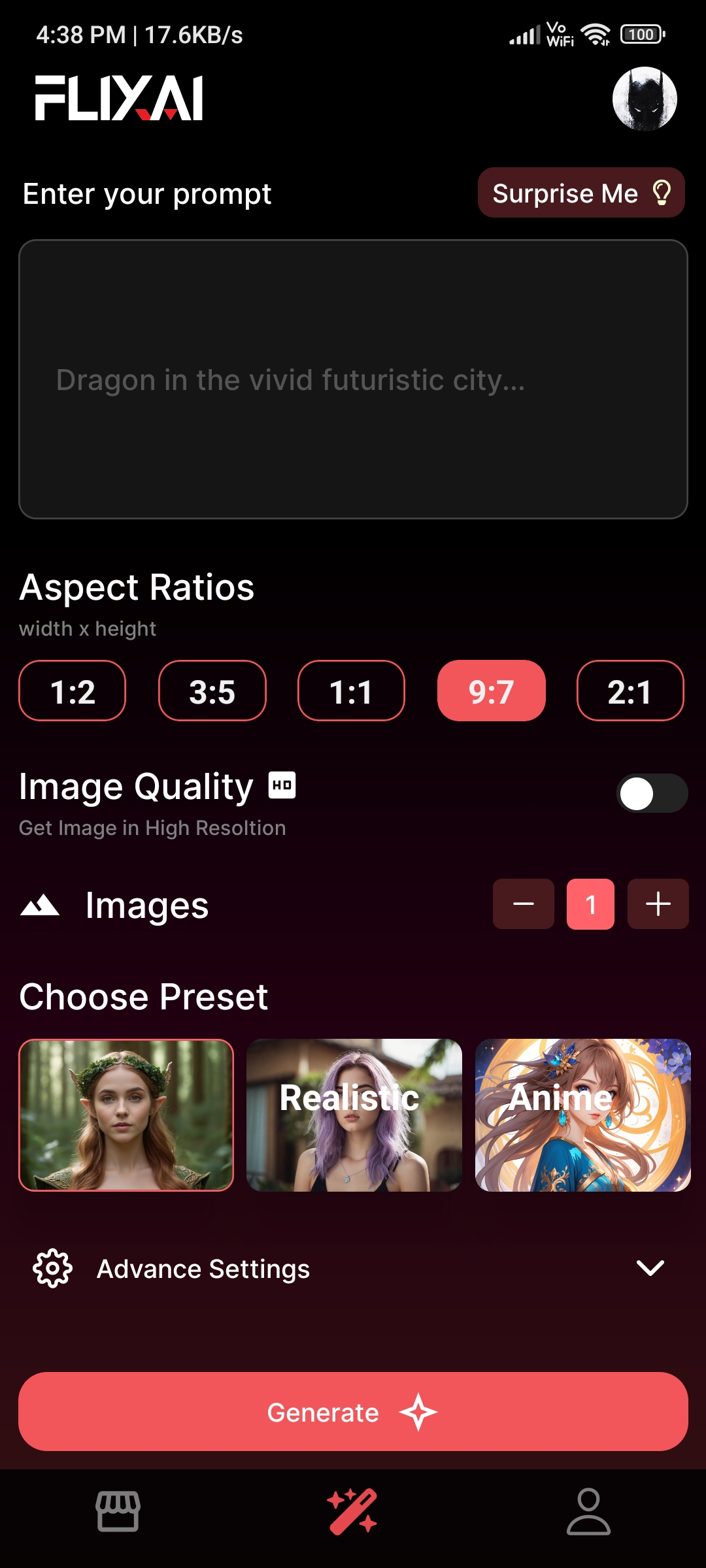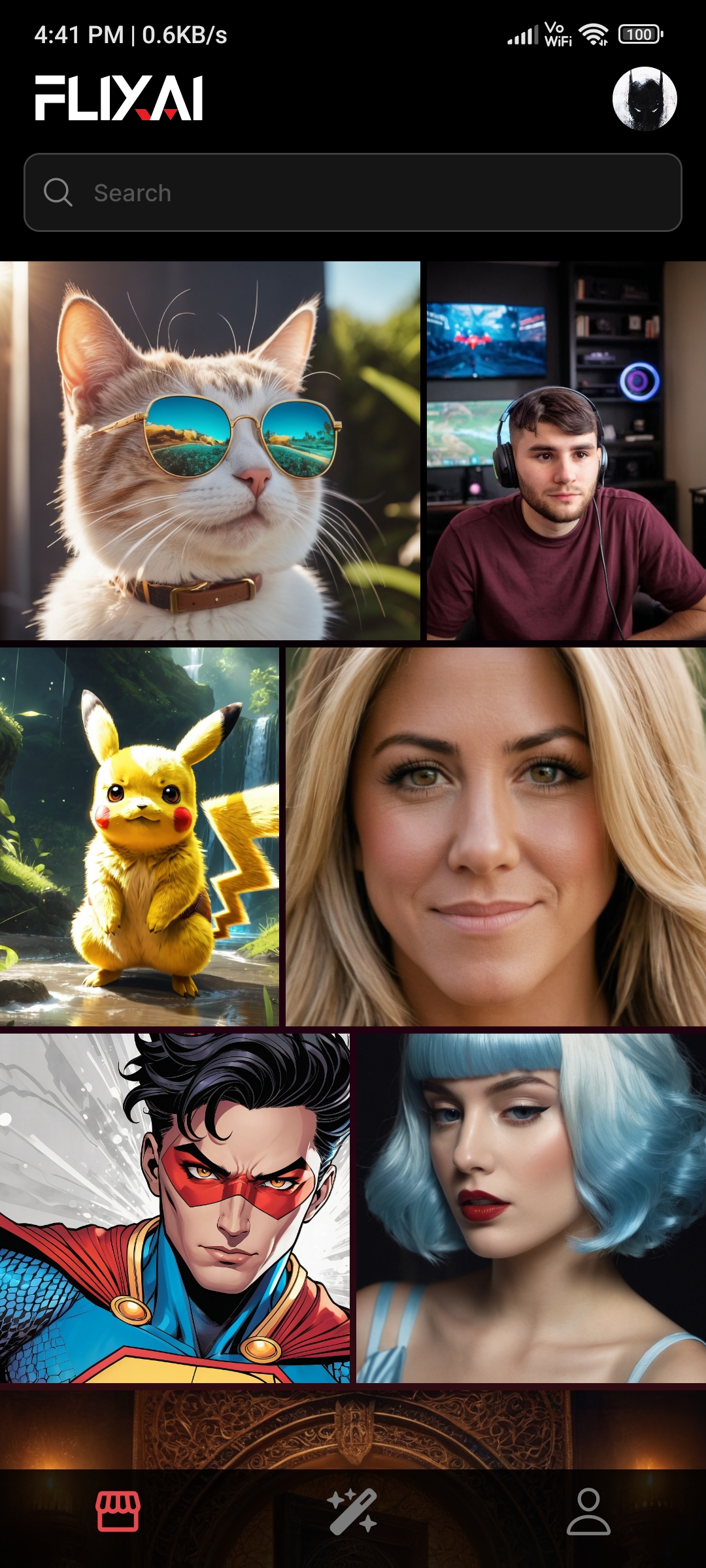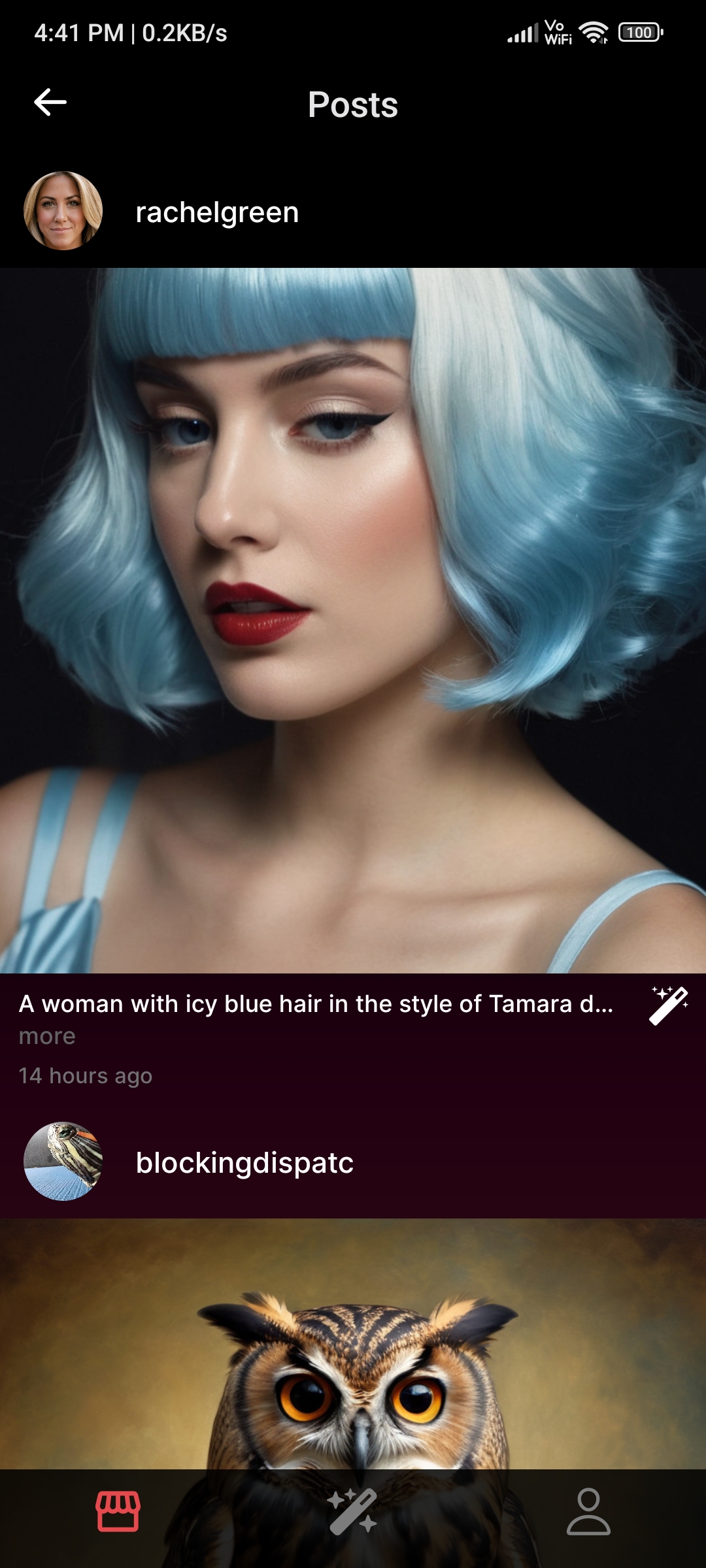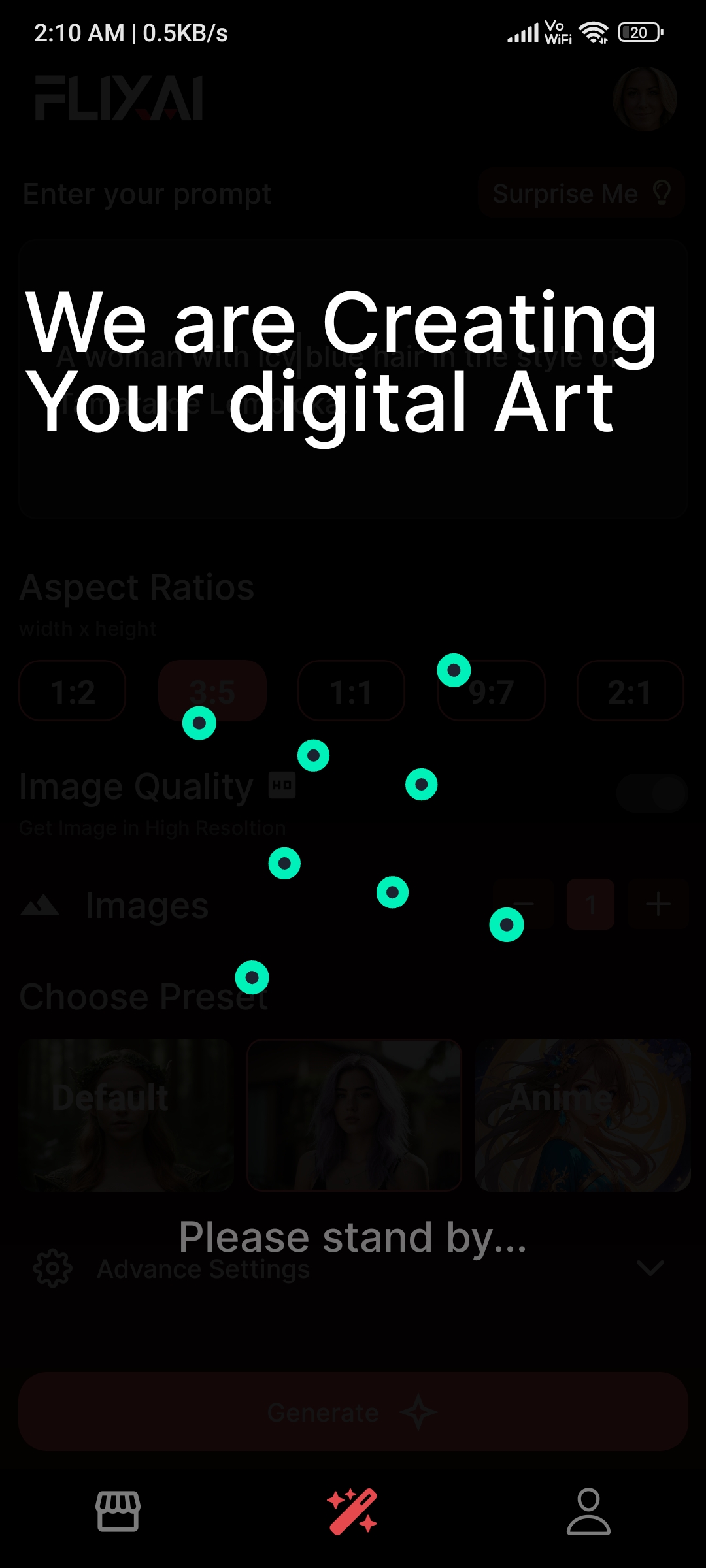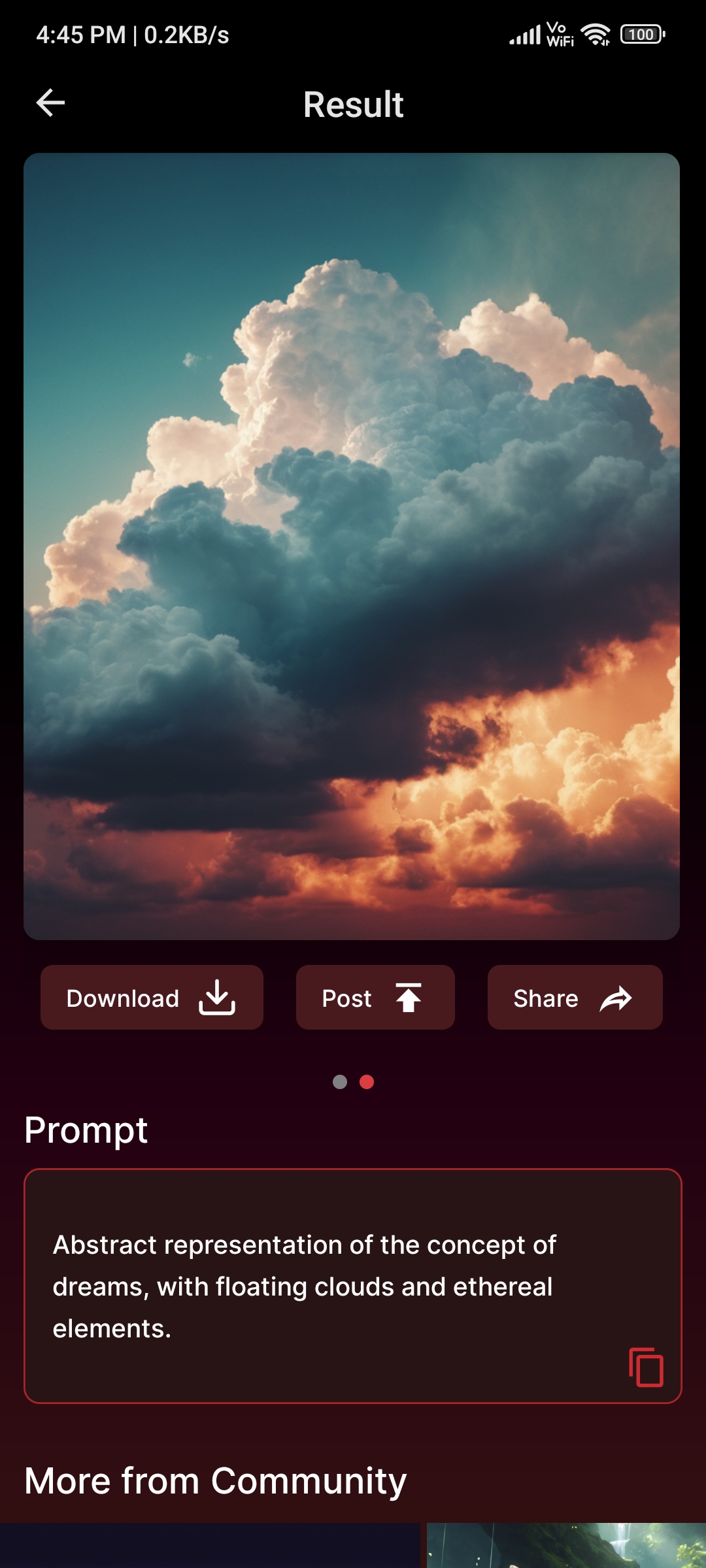Explore the realm of creative possibilities with Flixai, a cutting-edge AI image generation application built upon the Fooocus API using Replicate.
User-Friendly Interface: Navigating Flixai is effortless with our sleek and intuitive user interface using Tamagui for styling, ensuring a seamless and enjoyable experience.
Clerk Authentication: Rest easy knowing that our secure clerk authentication system prioritizes the confidentiality and security of your generated images and data.
Prompt-Based Creativity: Generate images effortlessly by inputting prompts. Choose from three presets - original, realistic, or anime-style - to suit your preferences.
Fine-Tune with Advanced Settings: Customize your creations using advanced settings. Adjust aspect ratios, select the number of images (from 1 to 8), and toggle various advanced options to tailor your art.
Download and Share: Download your masterpieces directly to your device and share them with friends and family or on social media to showcase your artistic prowess.
Community Engagement: Join our vibrant community within FlixAi. Share your creations, discover inspiring works from others, and engage in discussions about the fascinating world of AI-generated art.
-
Frontend: Developed using the latest Expo SDK features, ensuring a seamless and responsive user interface.
-
Styling: Tamagui.dev enhances the visual appeal, providing a cohesive and aesthetically pleasing design.
-
Backend: Powered by Node.js Express for a robust and scalable infrastructure.
-
Authentication: Clerk is employed for secure authentication, ensuring a reliable and protected user experience.
-
Fooocus API Execution: Replicate technology is utilized for running the Fooocus API on powerful GPUs, enabling efficient and high-performance image generation.
-
Database: MongoDB Atlas is the backend database, securely storing post data for efficiency and reliability.
-
Image Storage: Cloudinary is integrated for permanent storage of image files, offering a scalable and reliable solution.
- Clone the repository.
git clone https://github.com/rishabh1S/flixai.git
cd flixai
cd expo-app- Create a .env file in the client directory and set the following environment variables:
EXPO_PUBLIC_SERVER_URL
EXPO_PUBLIC_CLERK_PUBLISHABLE_KEY
- Create a .env file in the server directory and set the following environment variables:
REPLICATE_API_TOKEN
MONGODB_URL
CLOUDINARY_CLOUD_NAME
CLOUDINARY_API_KEY
CLOUDINARY_API_SECRET
- Install dependencies inside client.
yarn- Install dependencies inside server.
npm install- Create account / Login in these to get the environment variables.
- Start the server.
npm start- Start the app.
npx expo start