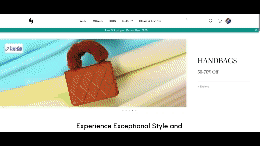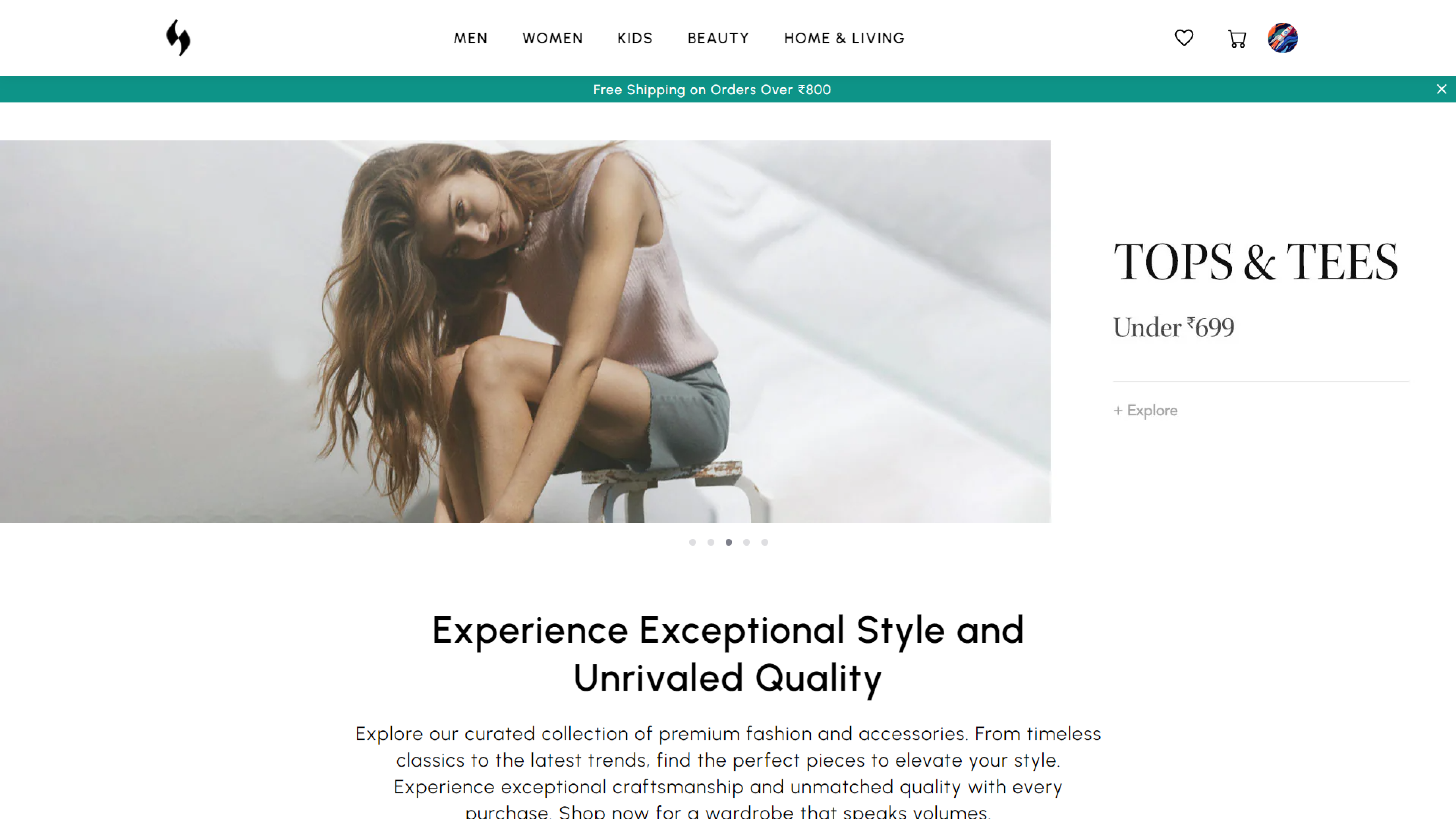Welcome to Nexly, an incredible e-commerce project built with Next.js, TypeScript, Strapi, Stripe, and Clerk Auth. This repository contains the source code and setup instructions to help you get started with your own e-commerce website.
-
Modern Stack: Next.js, TypeScript, Tailwind CSS, Strapi, Stripe, and Clerk Auth - the perfect combination for building a robust and scalable E-commerce platform.
-
Beautiful UI: Our minimalistic and eye-catching design ensures an immersive shopping journey for users.
-
User-Centric Approach: We understand that your time is precious. Nexly is designed to provide a seamless and personalized shopping experience.
-
Quality Products: Our platform offers handpicked products that add value to your life, not just items you buy.
-
Sustainability: We're committed to responsible shopping. You'll find eco-friendly options and ethically sourced products.
-
Community: Nexly is more than a shopping destination; it's a community. Connect with us, share your thoughts, and join the journey.
-
Innovation: Our dedication to innovation means you can expect a refined shopping experience with every visit.
Before you begin, ensure you have the following software and accounts set up:
-
Node.js and npm: Download and install Node.js
-
Stripe Account: Sign up for a Stripe account
-
Cloudinary Account: Create a Cloudinary account
-
Clerk Account: Create a Clerk account
-
Front-End (Client):
- Next.js 14
- TypeScript
- Tailwind CSS
-
Back-End (Server):
- Strapi
-
Payment Handling:
- Stripe
-
Authentication:
- Clerk
- Navigate to the client directory.
cd client - Create a .env.local file in the client directory and set the following environment variables:
NEXT_PUBLIC_CLERK_PUBLISHABLE_KEY
CLERK_SECRET_KEY
NEXT_PUBLIC_STRAPI_API_TOKEN
NEXT_PUBLIC_STRIPE_PUBLISHABLE_KEY
- Install dependencies for the front-end.
npm install
- Start the development server.
npm run dev
- Navigate to the client directory.
cd server - Create a .env file in the server directory and set the following environment variables:
DATABASE_CLIENT
DATABASE_HOST
DATABASE_PORT
DATABASE_NAME
DATABASE_USERNAME
DATABASE_PASSWORD
DATABASE_SSL
CLOUDINARY_NAME
CLOUDINARY_KEY
CLOUDINARY_SECRET
JWT_SECRET
STRIPE_KEY
CLIENT_URL
- Install Strapi for the backend:
npm install -g create-strapi-app
create-strapi-app my-ecommerce-cms --quickstart- Create your content types and set up the Strapi admin panel.
- Configure Stripe for payment handling and Clerk for authentication.
- Start the Strapi server.
npm run develop- Your Nexly E-commerce platform is now running locally.
You can deploy the front-end and back-end separately. We recommend using platforms like Vercel for the Next.js app (client) and dedicated hosting for your Strapi(server).
This project is licensed under the MIT.