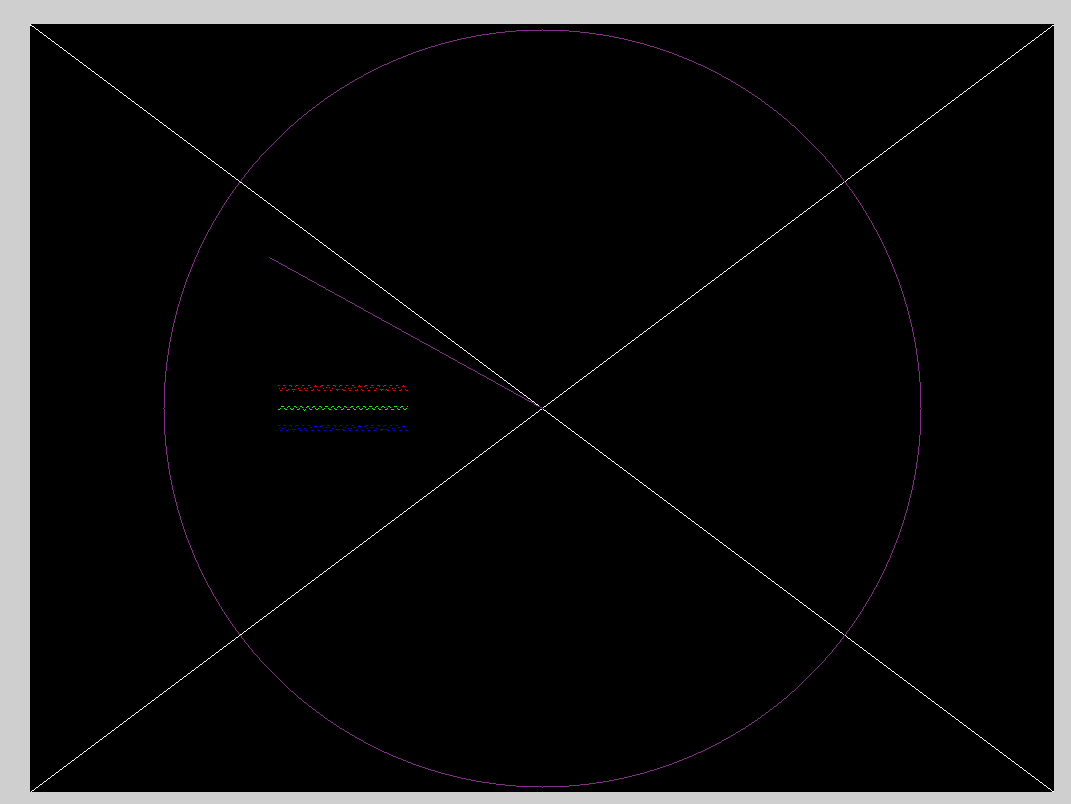Wefx is a simple graphics library for drawing using C11, WASM (Web Assembly), and an HTML canvas. It aims to serve a similar purpose as gfx, but provide an introduction to using C and WASM. Wefx is meant to be a teaching / learning tool for C and graphics. Wefx is not using OpenGL / WebGL or anything like that. It is doing very basic pixel manipulation and has very simple functions to draw pixels and lines.
You can also download the documentation
If you are using Ubuntu, you can run make init to install the correct
version of clang and tools. If you are on another system, you will have to
install clang yourself.
Once installed, make build should compile examples/example0.c into WASM
(if there are no errors). If successful, and if you have python installed, you
can run make serve to start a simple HTTP server and browse to
http://localhost:8000 to view wasm output.
The flow of the project has two steps: the build step, and the serve step:
⌈ ⌉ ⌈ ⌉
| ./src + ./examples | ⭢ clang ⭢ | ./build/wefx.wasm |
⌊ ⌋ ⌊ ⌋
⭣
_____________________________________/
/
⭣
⌈ ⌉ ⌈ ⌉ ⌈ ⌉
| ./build/ | ⭢ web server ⭢ | browser | ⭢ | you! |
⌊ ⌋ ⌊ ⌋ ⌊ ⌋
In other words, you compile the C code into a WASM, and then serve the
build directory using a web server. You can then open a web browser and
visit http://localhost:8000 to view the running C code.
You'll need the following programs installed:
- clang
- make (optional - MacOS and Linux)
- (optional) python3
On MacOS or Linux these tools should be available already, or easily installed
with homebrew (brew install), or Apt (apt install), or your local package
manager.
To understand what is happening (or if you do not want to use make), open the Makefile file and look at the build task. There you can see how clang is used.
If you have make available, type:
make build
on the command line. This will, assuming there are no errors, create the
file ./build/wefx.wasm. Once this builds you can serve your creation by
doing the following...
The gist of this is you need to serve the contents of the /build
directory in a web server. You need to do this because the file that loads
the newly create wasm file (index.html can only
load the wasm file over http. You can not simply open the index.html file
directly from your file system (this is just how wasm loading works).
If you try to open the index.html file directly you will get an error
like:
Cross-Origin Request Blocked: The Same Origin Policy disallows reading the remote resource at file:///xxxxx/build/wefx.wasm. (Reason: CORS request not http).
A basic http server comes with python3, and the make file will run that server if you run:
make serve
and the python3 web server will serve the files in the build directory. You can then use your favorite browser and browse to http://localhost:8000 to see the compiled code.
Note make serve will both recompile your code and run the web server.
If you already have a favorite server (for example I use
busboy), you can use that serve to serve
the build directory instead, and then run the make build command to replace
the wasm file as you play around.
For example in one shell I run:
busyboy --root=./build
Then, after I make changes to the C code, I run
make build
And then simply refresh the browser to see changes.
If just teaching / learning about graphics, you'll only need to edit the ./examples/example0.c file. There are two entry points into that file:
| Function | Usage |
|---|---|
| init() | Called once at the start of the app |
| main_loop(time) | Called every frame with time being time since app start |
You can also add your own entry files in the examples directory, and then pass them to the build script using the MAIN variable. For example:
make build MAIN=examples/example1.c
This will build the WASM file using example1.c as the entry point.
The API calls try to emulate gfx as much as possible. Here are a few currently supported functions (see the documentation for a full reference):
| Function | Does |
|---|---|
| wefx_open(width, height, title) | Create a canvas on which to draw |
| wefx_clear_color(red, green, blue) | Set the background color |
| wefx_color(red, green, blue) | Set the drawing color |
| wefx_point(x, y) | Draw a single point |
| wefx_line(x1, y1, x2, y2) | Draw a line from (x1,y1) to (x2,y2) |
| wefx_clear() | Clear the canvas using the background color |
The coordinate system in newer versions has changed to reflect most other drawing styles. The system works thusly:
+Y
|
|
|
|
(0,0) +---------- +X
In version 1 (or earlier) of the library, the positive Y was flipped:
(0,0) +---------- +X
|
|
|
|
+Y
I have not run this on Windows, but you should be able to build it with Visual
Studio. You will have to install clang as an add on, and then setup the
build flags to the ones shown in the Makefile.