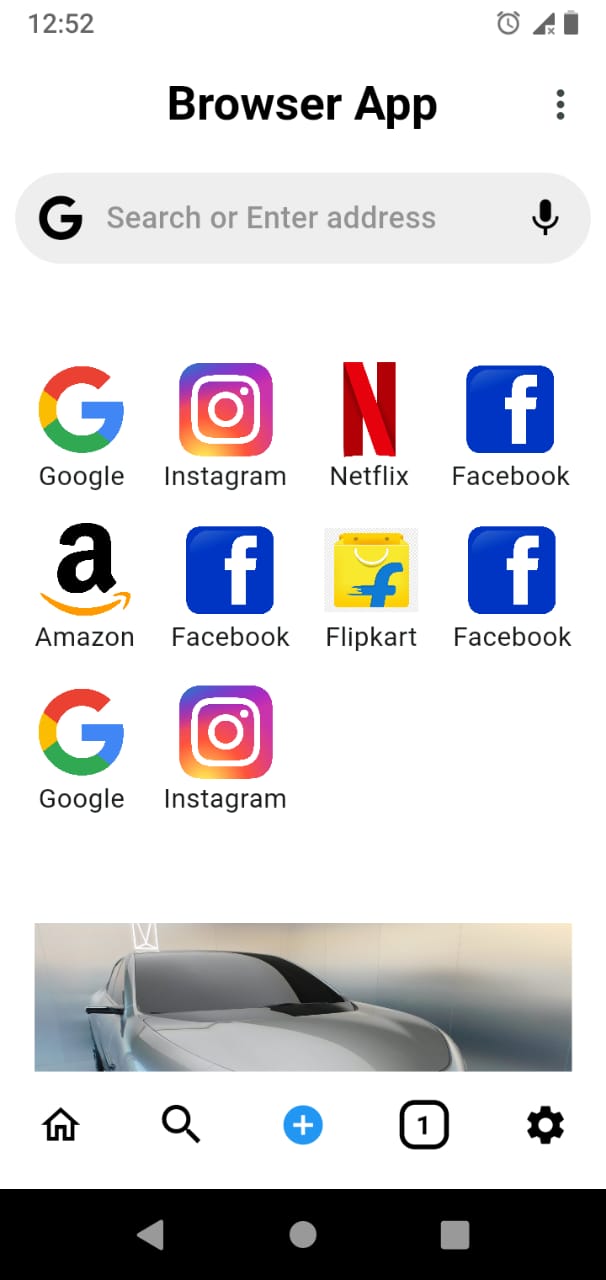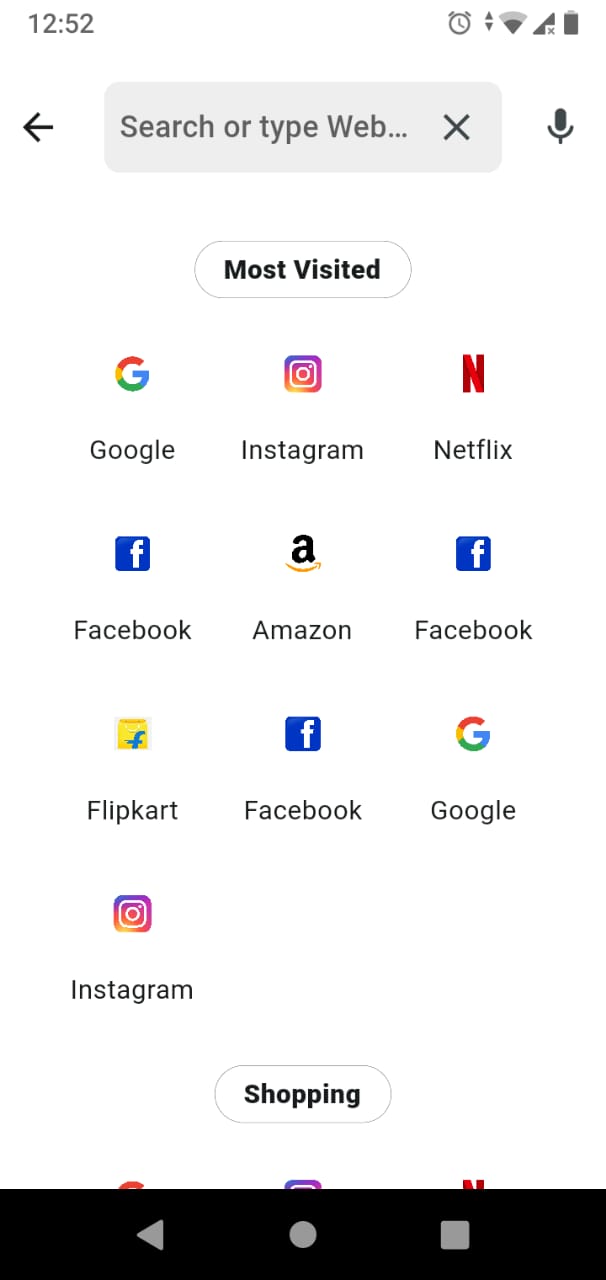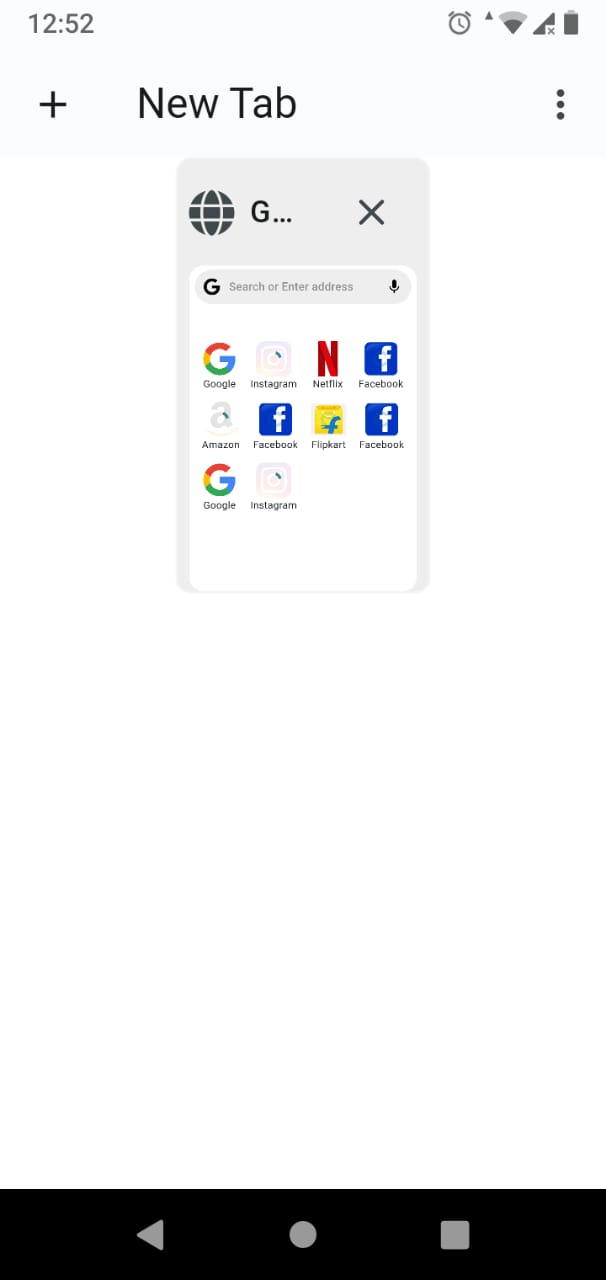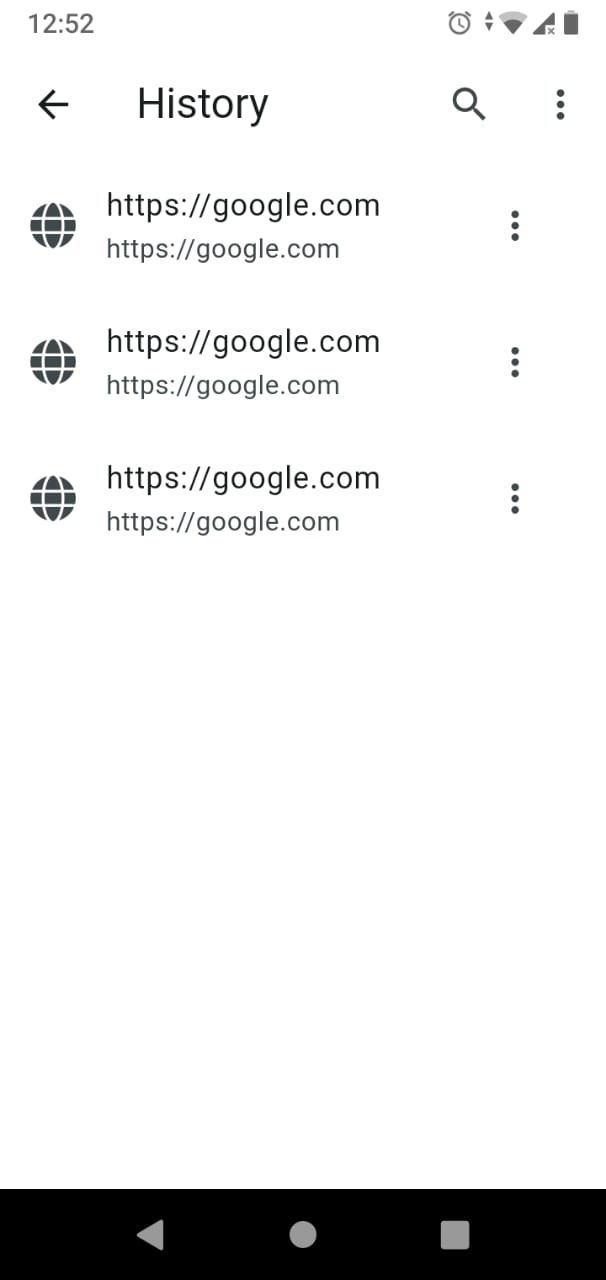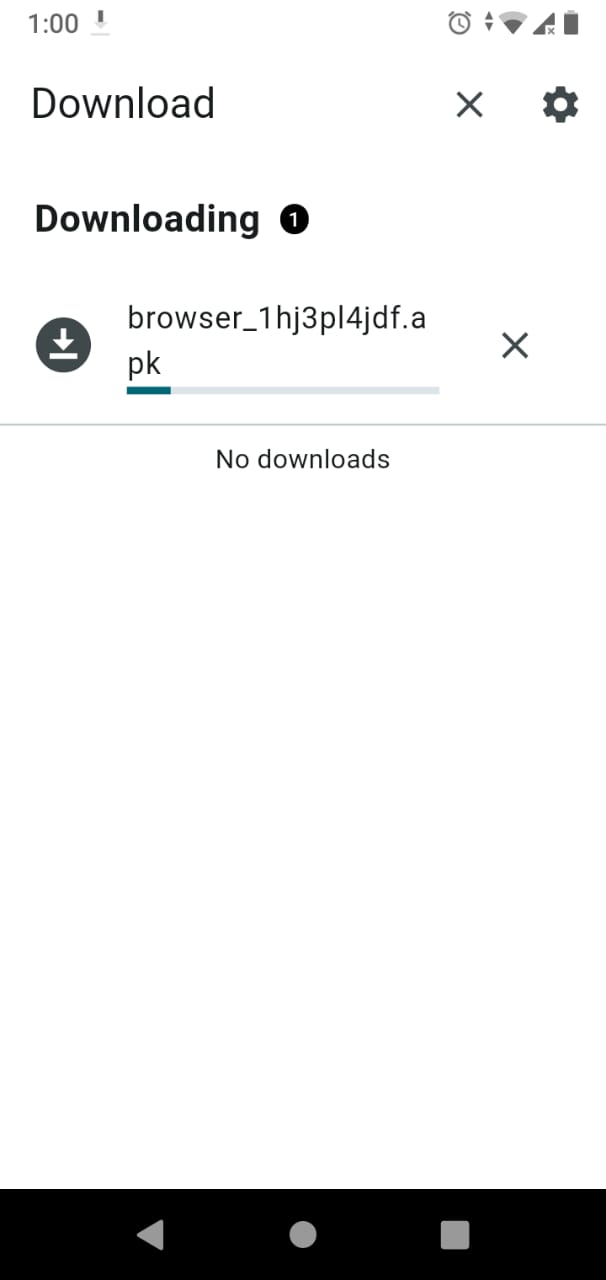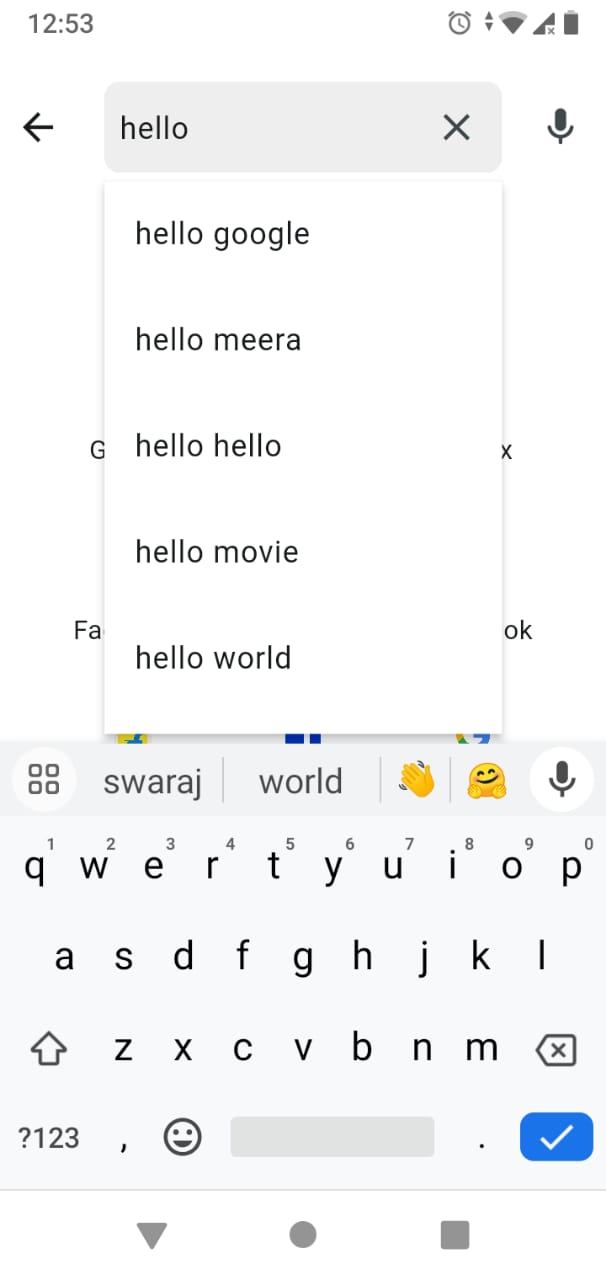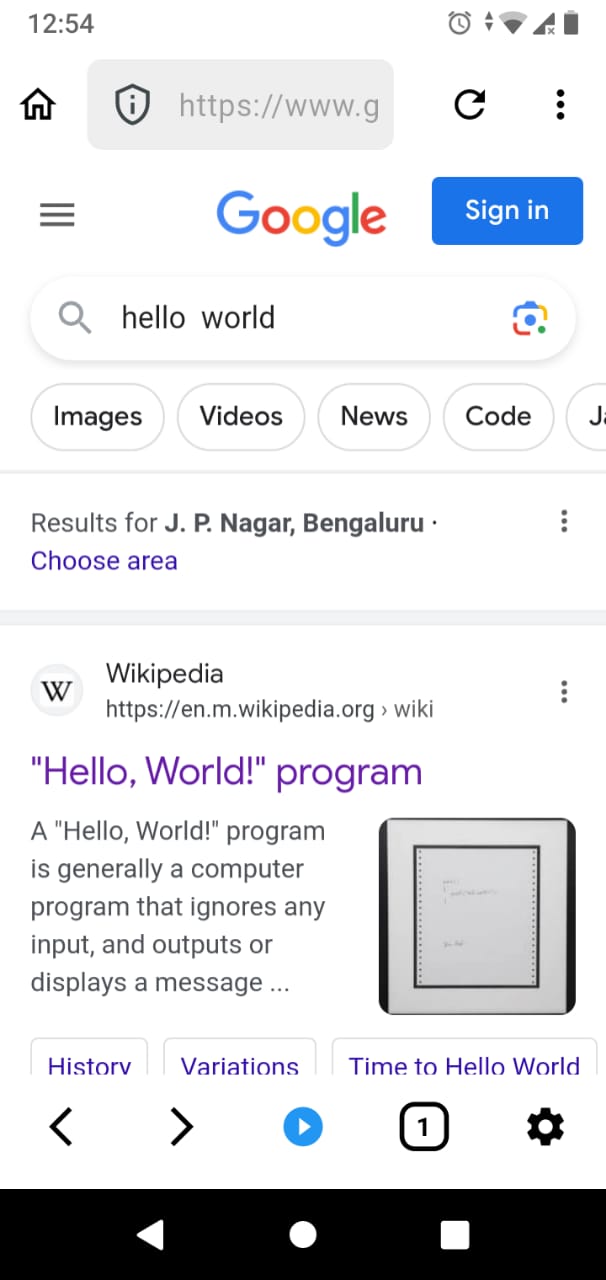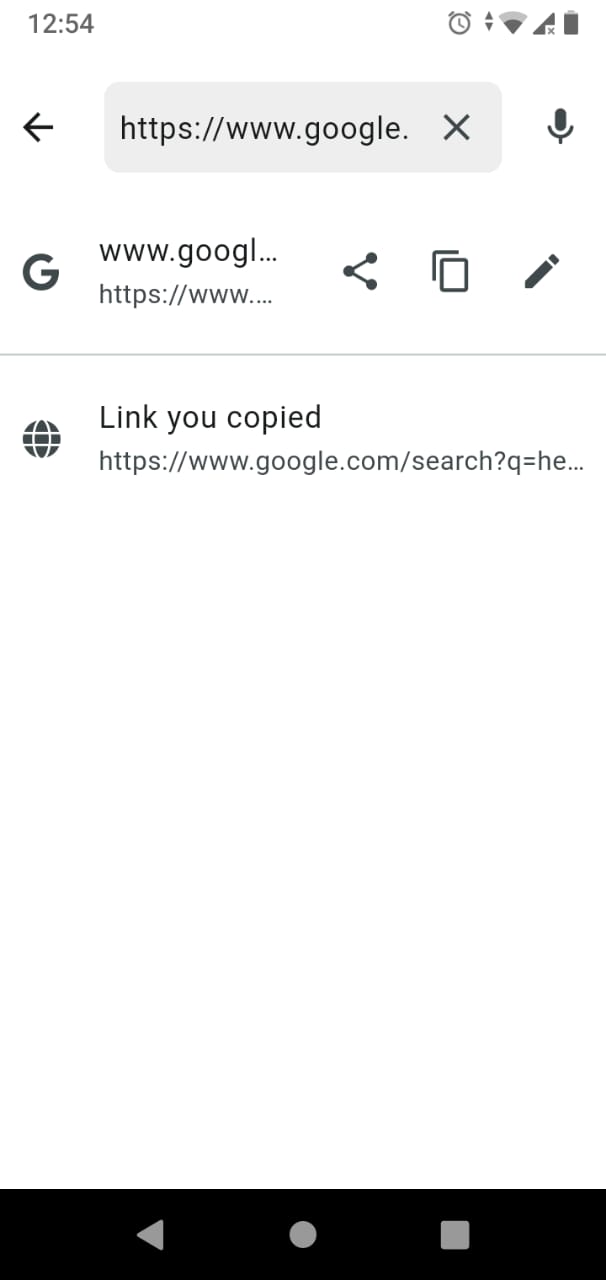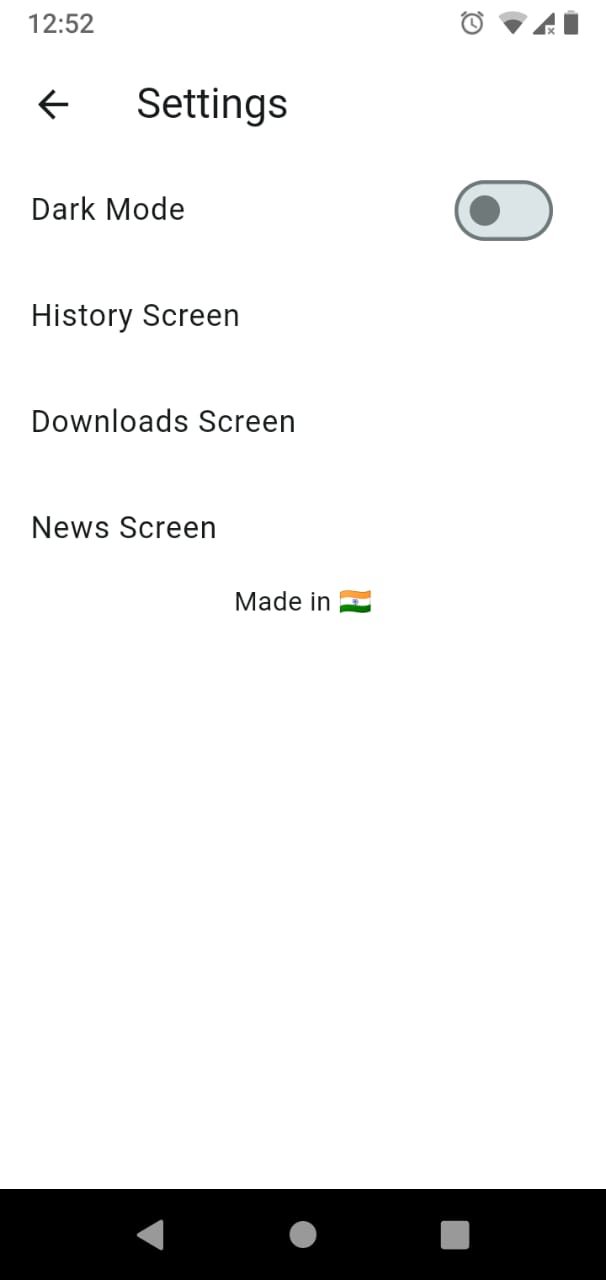Welcome to the Browser App repository! This open-source project aims to provide a powerful, feature-rich browser experience built with Flutter. We encourage and welcome contributions from the community to help make this project even better.
The Awesome Flutter Browser App is a versatile web browser built using Flutter. It offers a user-friendly interface and a wide range of features, making it a powerful alternative to popular browsers like Chrome. Whether you want to browse the web, manage your downloads, listen to news articles, or utilize speech-to-text, real-time text suggestions like Chrome and text-to-speech capabilities, this app has you covered.
- Browse websites with a clean and intuitive user interface.
- Navigate seamlessly with a powerful URL bar and tab management.
-
Real-time text suggestions like Chrome.
-
Access your browsing history
- Access your browsing history
- Easily manage your downloaded files from within the app.
- Monitor download progress and file details.
- Stay updated with the latest news articles.
- Enjoy text-to-speech functionality to have articles read aloud.
- Convert speech into text for quick searches.
- Listen to web content using text-to-speech technology.
- Tailor the app to your preferences with various customizable settings.
- We welcome contributions from the open-source community.
- Feel free to report issues, suggest enhancements, or submit pull requests.
To get started with the Awesome Flutter Browser App, follow these steps:
-
Clone the repository:
-
Navigate to the project directory:
-
Install dependencies:
-
Run the app:
For more detailed information on how to set up and contribute to the project, please refer to our CONTRIBUTING.md guide.
We welcome contributions from the community! If you'd like to contribute to the Awesome Flutter Browser App, please follow the guidelines outlined in our CONTRIBUTING.md file.
This project is licensed under the MIT License. Feel free to use, modify, and distribute this app according to the terms of the license.
Thank you for considering contributing to the Awesome Flutter Browser App! We hope you find this project exciting and look forward to collaborating with you to make it even more awesome. If you have any questions or need assistance, please don't hesitate to reach out to us. Happy browsing!