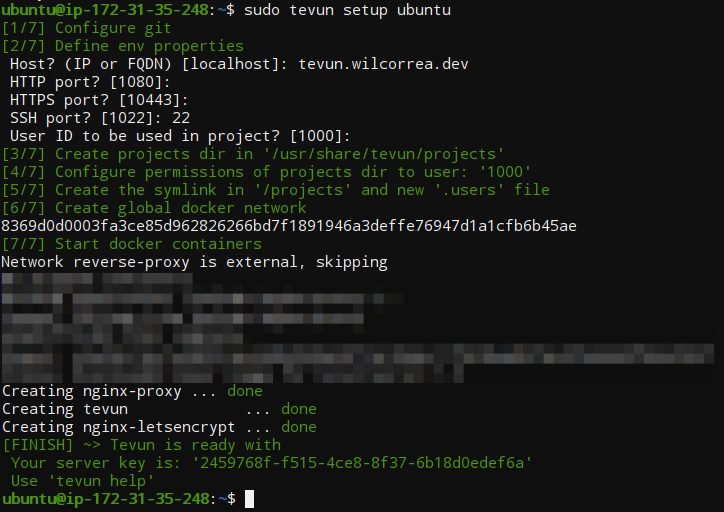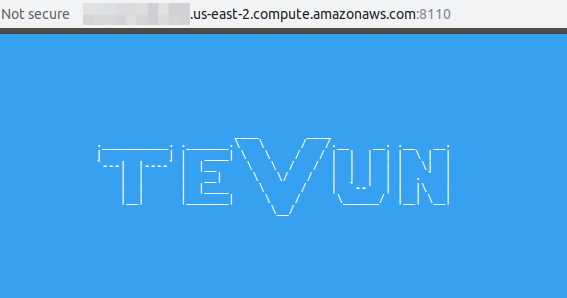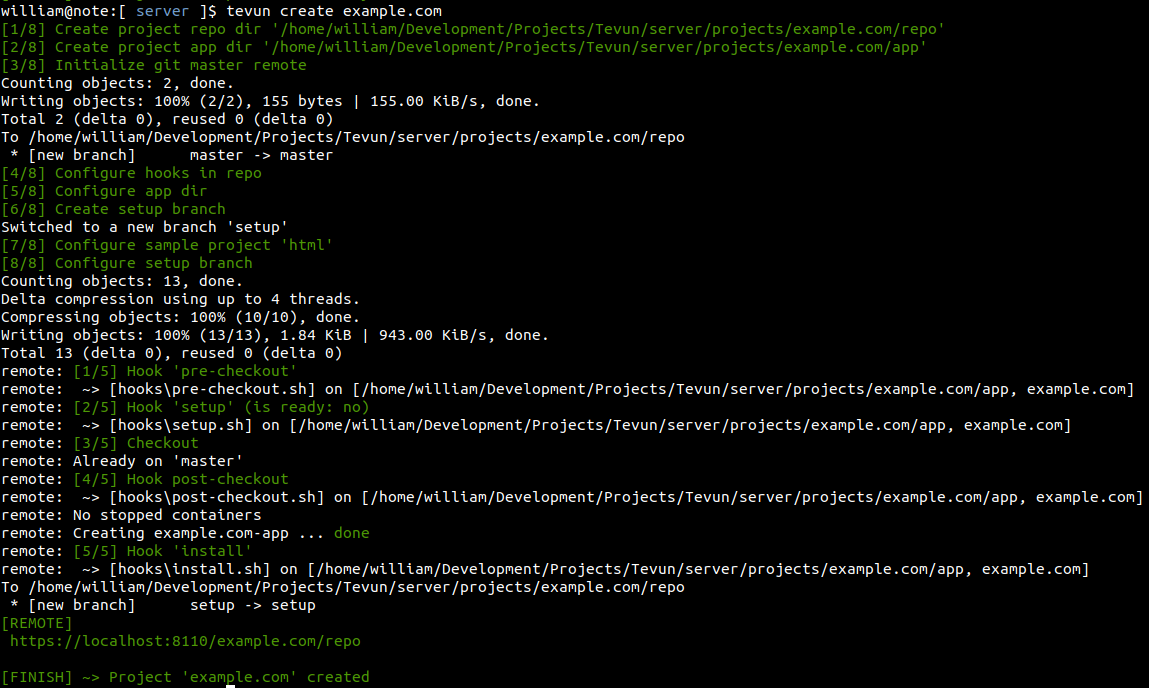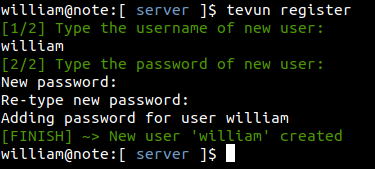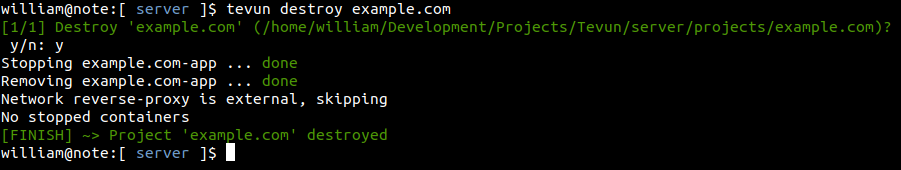Tevun is a set of scripts intended to make life easier for developers and sysadmins in general. It combines docker, docker-compose and git to automate tasks such as uploading containers, configuring reverse proxy, configuring SSL, and more. After setting up tevun on your server you can upload an environment that applies your development docker-compose and configures a virtual host for your LetsEncrypt SSL-enabled domain quickly and simply. Each created project generates a remote git that is already preconfigured to publish the application to the destination directory. That way we can configure the scripts to publish our changes in our stage or production environments.
Verify that your server has the following requirements:
- Git (git --version): git version +2.10.x
- Docker (docker -v): Docker version +18.0x.x-ce, build xxxxxxx
- Docker Compose (docker-compose -v): docker-compose version +1.2x.x, build xxxxxxxxx
Access your server using ssh
$ ssh root@<server>
Then create the installation dir, clone repository and create the symlink to use command tevun in terminal
# mkdir -p /usr/share/tevun
# git clone https://github.com/tevun/server.git /usr/share/tevun
# ln -s $(pwd)/tevun.sh /usr/bin/tevun
Let's configure Tevun on your server. First, let's check the user settings and permissions, and then let's configure Tevun.
if you already have an user with the necessary permissions to run your containers or this is not relevant to your scenario you can disregard this topic.
It is important that you avoid using your root user via SSH. It is recommended that you create an user that is limited in order to be able to access your server via SSH. Since we are dealing with docker, we need to have a local user with the same UID that the images will use. Usually this UID is the 1000. To facilitate this operation you can optionally use the command below, where is the name you want to assign to the new user.
# tevun user <name>
- this command will also add the new user to the docker group and sudoers group
You can use a single Tevun command to configure a less privileged user to access SSH and disable root access by using the command below.
Just use it if you know what it's doing!
# tevun ssh <name>
To perform the setup use the following command in the terminal, replacing with the name of the user that will be used to manipulate the containers.
# tevun setup <user>
After perform this command you can access the your server in port what you choose to see if it works.
Setup command will create 3 containers:
- nginx-proxy: a ngix instance to make the reverse proxy and allow we up various containers to the same port
- nginx-letsencrypt: a listener to docker socket that run LetsEncrypt bot to VIRTUAL_HOST property of containers environment
- tevun: nginx server configured to run CGI and communicate with docker of host
Before start the usage you can edit the .env file to configure the properties of your server.
Open the .env file with your favorite editor and change the properties to suit your needs.
$ tevun create <project> <template>
This command will add a new project in projects dir.
Where is the name of project and can be php or html. We can add other templates too.
The main idea is to have skeletons to most common structures used.
Example:
$ tevun create site.com html
In this example tevun will create site.com project, initialize a git remote repository, configure post-receive, generate a docker-compose.yml and show the git remote URL in terminal.
Once the projects have been created we can make a local clone of them, but for that we need an user with access permission. To register users in Tevun use the command below:
$ tevun register <user>
This is a short hand to http basic auth and the file with permissions is in file /etc/nginx/.users of tevun container.
$ tevun destroy <project>
The command destroy will stop your docker-compose project and erase the project dir. The command will not erase the docker volumes, but is important to be careful with this instruction.
We can get the branch setup of project repository to get the files to configure our project to run in Tevun.
# add the remote to your repo
$ git remote add deploy https://<user>@<host>:<port>/<project>/repo
# fetch the setup branch
$ git fetch deploy +refs/heads/setup:refs/remotes/deploy/setup
# get setup branch from remote
$ git branch --track setup refs/remotes/deploy/setup
# merge setup branch to your local branch
$ git merge --no-ff deploy/setup --allow-unrelated-histories