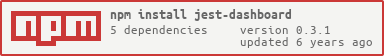A command line dashboard for jest
When you run tests in jest, you probably see this sort of output:
While that is helpful, it can get quite hard to parse through the noise. The jest-dashboard simplifies this.
npm install -D jest-dashboard
You can use jest-dashboard in two ways:
1). Specify the jest-dashboard reporter as a command line parameter
jest --reporters jest-dashboard
OR
2). Modify your jest configuration file with the following:
"reporters": ["jest-dashboard"]
and run:
jest --config <jest.config.json>
Press Escape to quit
<TAB> - Switch focus between Table View and Log View
<ESC> - Quit Dashboard
t - Toggle table view to display Test Files or Test Cases
q - Quit Dashboard
This is a work-in-progress and we would like your help. Please consider contributing to this project on one of the following:
- Dashboard Improvements
- Integration with Mocha
- Test Cases
- Examples
MIT License