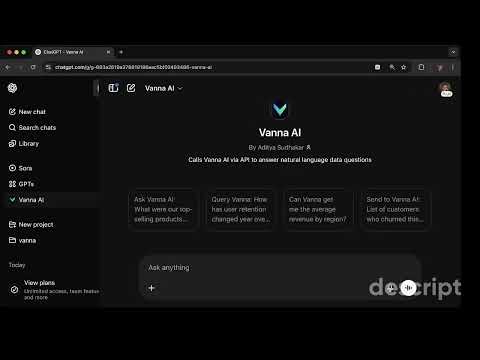This starter kit lets you run Vanna AI through your own Custom GPT by deploying a lightweight backend that forwards requests to the Vanna API.
main.py— Flask app to relay requests to Vannarequirements.txt— Python dependenciesProcfile— For Railway/Heroku deploymentopenapi.yaml— Upload to your Custom GPT.env.example— Template for environment variablesREADME.md— You’re reading it 🙂
Create a .env file by copying the example:
cp .env.example .envThen edit .env and add your Vanna API key:
VANNA_API_KEY=your-api-key-heregcloud auth login
gcloud run deploy vanna-api \
--source . \
--entry-point app \
--runtime python311 \
--port 8080 \
--allow-unauthenticated \
--region us-central1 \
--set-env-vars VANNA_API_KEY=your-api-key-here- Go to https://railway.app and log in
- Create a new project and deploy this repo
- Set an environment variable:
VANNA_API_KEY=your-api-key-here - Railway will auto-detect the Flask app from
Procfile
heroku login
heroku create vanna-api
heroku config:set VANNA_API_KEY=your-api-key-here
git push heroku main- Go to https://chat.openai.com/gpts/new
- In the Actions tab, upload the
openapi.yamlfile - Update the
servers:section inopenapi.yamlwith your deployed endpoint, e.g.:
servers:
- url: https://your-cloudrun-or-railway-url-here- Save and start chatting!
Reach out to your Vanna contact or [email protected] for assistance.