-
Notifications
You must be signed in to change notification settings - Fork 177
Create App: Broken Url Report #1069
New issue
Have a question about this project? Sign up for a free GitHub account to open an issue and contact its maintainers and the community.
By clicking “Sign up for GitHub”, you agree to our terms of service and privacy statement. We’ll occasionally send you account related emails.
Already on GitHub? Sign in to your account
Create App: Broken Url Report #1069
Conversation
This change the hover color for the menu item of the menu bar previously it was blue-cyan as the selected entities which was visually annoying when we used the menu over a selection of entities in the list. This hover color is now a grey tonality.
|
This addresses the issue #1051 |
|
The following links are available: build (ubuntu-18.04, full)
build (windows-latest, full) build (ubuntu-18.04, android) |
The menu separator wasn't full width.
Add a Link to select the entity. So the user can edit each entity listed in the report by clicking on it. This select the entity.
|
So I ran a report on an old domain and sure enough, 10 items came up. So far so good, though I have a couple thoughts.
|
|
Now I display the Error text in addition to the Error no. (Point 2) For the point 1 and 3: Save is not possible. (for now) It never been for security reasons. If we come to support a safe way to do it, this could be added. |
|
Works great! |
Broken Url Report - adjustments
Broken Url Report - adjustments
Broken Url Report - adjustments
Broken Url Report - adjustments
Broken Url Report - adjustments
Broken Url Report - adjustments
Broken Url Report - adjustments
There was a problem hiding this comment.
Choose a reason for hiding this comment
The reason will be displayed to describe this comment to others. Learn more.
Seems to work alright to me. :)
|
Seems to be working as intended. |
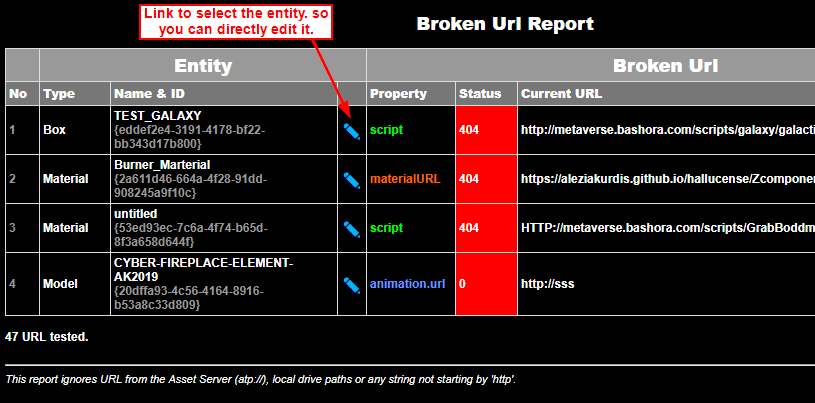
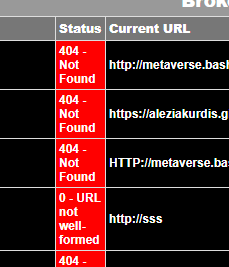
This PR add a new functionality to the Create App.
Generate Broken Url Report:
Under the "Tools" menu, we have now a "Generate Broken Url Report"
This functionality scans all the URL properties of the selected entities, it tests each of them and generates a report listing all the invalid URL found.
The following properties are covered by this functionality:
"script"
"serverScripts"
"imageURL"
"materialURL"
"modelURL"
"compoundShapeURL"
"animation.url"
"textures"
"xTextureURL"
"yTextureURL"
"zTextureURL"
"font"
"sourceUrl"
"scriptURL"
"filterURL"
"skybox.url"
"ambientLight.ambientURL"
Note:
This report is specific to HTTP URL.
This report ignores URL from the Asset Server (atp://), local drive paths or any string not starting by 'http'.
Changes to Menu bar:
The Hover color of the menu items of the menu bar have been also modified from cyan to gray since it was visually annoying when it was used over a selection of entities in the list. (disturbing cyan over cyan)