-
Notifications
You must be signed in to change notification settings - Fork 177
Reinstate Model Instancing #417
New issue
Have a question about this project? Sign up for a free GitHub account to open an issue and contact its maintainers and the community.
By clicking “Sign up for GitHub”, you agree to our terms of service and privacy statement. We’ll occasionally send you account related emails.
Already on GitHub? Sign in to your account
base: master
Are you sure you want to change the base?
Conversation
|
The following links are available: build (ubuntu-18.04, full)
build (windows-latest, full) |
|
Not sure I have any answers yet, but after doing some testing with the Pillar.fbx Alezia provided, it appears to import visually at the right size in scale, however in the create tools it's showing as exactly twice it's scale on the x and z axis within interface, while the Y axis (up/down) is acurate to scaled size in blender (which is the Z axis within blender). HOWEVER... in blender this axis is actually the ONLY part that is scaled. So... the non-scaled axis are showing up with incorrect dimensions, while the scaled dimension shows up correctly. In Blender (2.83) note the scaling and length on the Z axis (Y within interface) And note the Y-dimensions within the create menu in interface (again) Both remain at 17.8, but the other two dimensions are doubled in interface. Again, they actually are showing up at the correct visual scale for me, just not in the create dimensions. |
|
Vegaslon noted these two commits may be of interest: |
| glm::mat4_cast(combinedRotation) * joint.postTransform; | ||
| joint.transform = localTransform * joint.geometricOffset; | ||
| joint.globalTransform = hfmModel.offset * localTransform * joint.geometricOffset; | ||
| joint.globalTransformForChildren = hfmModel.offset * localTransform; |
There was a problem hiding this comment.
Choose a reason for hiding this comment
The reason will be displayed to describe this comment to others. Learn more.
this is basically the fix...when hifi did the instancing PR, they removed support for geometricOffset
I don't know if there's an analogous property in GLTF so for now this (globalTransformForChildren) is only used here so that each joint has the correct globalTransform (including geometricOffset), but it doesn't pass geometricOffset down to its children
There was a problem hiding this comment.
Choose a reason for hiding this comment
The reason will be displayed to describe this comment to others. Learn more.
The top level object in glTF is the "scene". The scene has one or more "nodes". Each node may have a transform plus one or more meshes, and it can have other nodes as children (e.g., to form a skeleton).
|
|
||
| data.setCauterized(cauterized); | ||
| data.setRenderWithZones(renderWithZones); |
There was a problem hiding this comment.
Choose a reason for hiding this comment
The reason will be displayed to describe this comment to others. Learn more.
I had two merge conflicts when trying to update this PR to master, which reviewers should pay particular attention to. one was around this area, I think because of the renderWithZones stuff, which I have tried to preserve
|
|
||
| if (indicesAccessorIdx > _file.accessors.size()) { |
There was a problem hiding this comment.
Choose a reason for hiding this comment
The reason will be displayed to describe this comment to others. Learn more.
another was in this file, I think because we added these bound checks
|
The following links are available:
build (macOS-latest, full) build (windows-latest, full) |
|
While it will be good to review this fully, really all that needs to be considered is what HiFiExperiments added... the rest is stuff High Fidelity kinda added semi-finished but untested fully (how we caught this problem, but maybe they already knew about it and were intending to revisit it, according to the comments, in which case then it was fully considered and of course code-reviewed.) I know we're dealing with limited resources, so it's my hope that we'll catch more issues in testing. :) |
|
Tested. Scale and position seems to be working as expected. I did notice that drawcalls don't seem to report accurately, however, after switching back to stable this does not seem to be specific to this PR. |
|
Understand why they removed model offset from this pr. If you are trying to instance a model having geometry offsets on it will cause all but one of the instanced models to be in the wrong place. We will just have to work around that when the times comes for someone try instancing in a scene. |
You are still having this problem? I did not. I wonder what we may be doing differently. |
|
No do not have “this” problem as currently stated. I am just saying that may see “new bugs” in future. |
|
@vegaslon the old code (before the original PR removed it) worked by actually altering the underlying vertices of the meshes, which I assume would lead to the problem you mention. but with my new changes, the vertices stay unmodified, but the applied transform changes. I think this should fix the issue, but the only way to be sure would be to create a model with instanced parts and geometric offsets and test it |
|
There are links on those model in |
There was a problem hiding this comment.
Choose a reason for hiding this comment
The reason will be displayed to describe this comment to others. Learn more.
Overall this is way too much for me to properly get my head around it in any reasonable amount of time, but I can nitpick a bit and check for anything that jumps out to me.
| @@ -121,8 +121,9 @@ bool CollisionPick::isLoaded() const { | |||
| bool CollisionPick::getShapeInfoReady(const CollisionRegion& pick) { | |||
| if (_mathPick.shouldComputeShapeInfo()) { | |||
| if (_cachedResource && _cachedResource->isLoaded()) { | |||
| computeShapeInfo(pick, *_mathPick.shapeInfo, _cachedResource); | |||
| _mathPick.loaded = true; | |||
| // TODO: Model CollisionPick support | |||
There was a problem hiding this comment.
Choose a reason for hiding this comment
The reason will be displayed to describe this comment to others. Learn more.
There's a "TODO" here. What does missing this part imply?
| const int MAX_ALLOWED_MESH_COUNT = 1000; | ||
| if (numMeshes > MAX_ALLOWED_MESH_COUNT) { | ||
| // too many will cause the deadlock timer to throw... | ||
| const size_t MAX_VERTICES_PER_STATIC_MESH = 1e6; |
There was a problem hiding this comment.
Choose a reason for hiding this comment
The reason will be displayed to describe this comment to others. Learn more.
Should this be here? Maybe move it to the top?
Also, a million? Perhaps that is a bit much for some of the lower end hardware like the Quest? Perhaps this should even be configurable (even if not actually exposed anywhere yet) so that we can put some other limit for the Quest and such devices?
| hfmModel.meshExtents.addPoint(transformedVertex); | ||
| } | ||
| } | ||
| // TODO: Fix skinning and remove this workaround which disables skinning |
There was a problem hiding this comment.
Choose a reason for hiding this comment
The reason will be displayed to describe this comment to others. Learn more.
Another TODO here
|
While I need to investigate further, older models that are scaling incorrectly when imported back into current blender 2.9x, resaved without changes, seam to stop having the issue. |
I suspected that. If this is the case, it might be a lot of rework, but I think we should go ahead. |
|
We should investigate what the Hub looks like in this PR for example. |
|
Per @ctrlaltdavid: Can we find out the difference between the FBX's and insert a compatibility fix then to check to see if a model was exported with the older version and process that differently? |
|
If we can get some example "broken before", "not broken before" and "broken before fixed after" models, it might be possible to see what differences there are in the FBX files. |
|
The following links are available: build (ubuntu-18.04, full)
build (windows-latest, full) |
|
Maybe this could help: BROKEN: http://metaverse.bashora.com/objects/ZEDHA/FENETRE.fbx http://metaverse.bashora.com/objects/WOTHAL/PILAR.fbx http://metaverse.bashora.com/objects/WOTHAL/PILAR_RE_EDITED_BL281.fbx NOT BROKEN: http://metaverse.bashora.com/objects/WOTHAL/PILAR_RE_EDITED_BL281_WITH_APPLY.fbx I clearly suspect that it has to do with the "Apply: Location, Scale , Rotation" so depending if some objects has been rotate or scale in "Object Mode" in Blender, without have done "Apply" |
|
This is not a old model or old software issue, but clearly a bug. Here's the step to reproduce in Blender (probably any version) 1- Open Blender 2- Clear the scene and add a mesh of type cube 3- in "Object Mode", select the cube and do R, Z, 45 4- Switch to "Edit Mode" 5- Click A to select All 6- Do R, Z, -45 7- you can add a material and save this. 8- Export as an FBX (you can use the Metaverse Plugin (Menithal), should not be the problem) 9- Import In-world... With PR417, you should get a long horizontal rectangular prism (Y axis being the longest side) and not fitting the bounding box that is a perfect cube. Additional tests I made also additional test with the scale not being applied, and it's not that, the unique responsible is that double rotation that is badly computed at some point. Here's the 3 test models: |
|
Hello! Is this still an issue? |



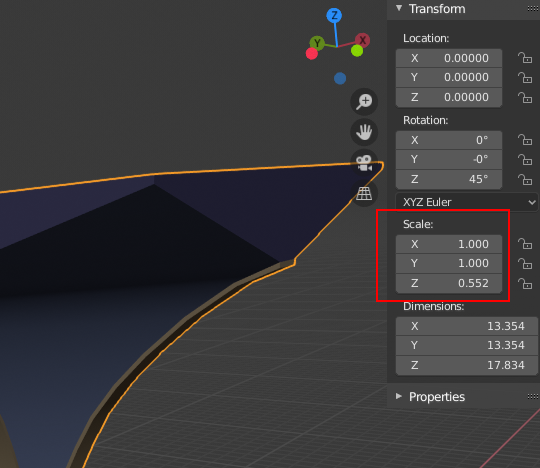
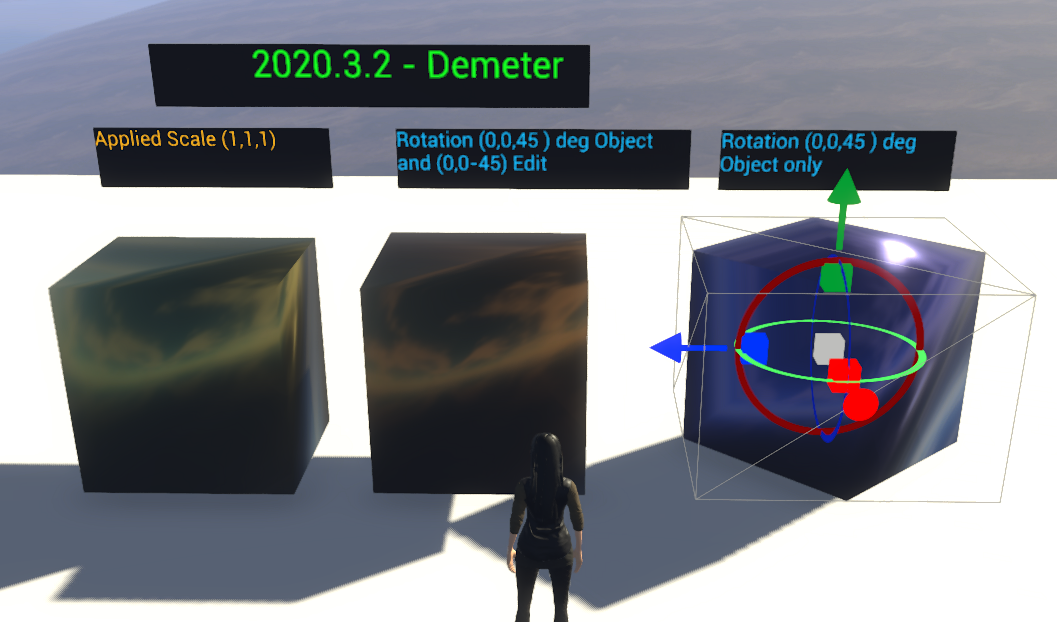
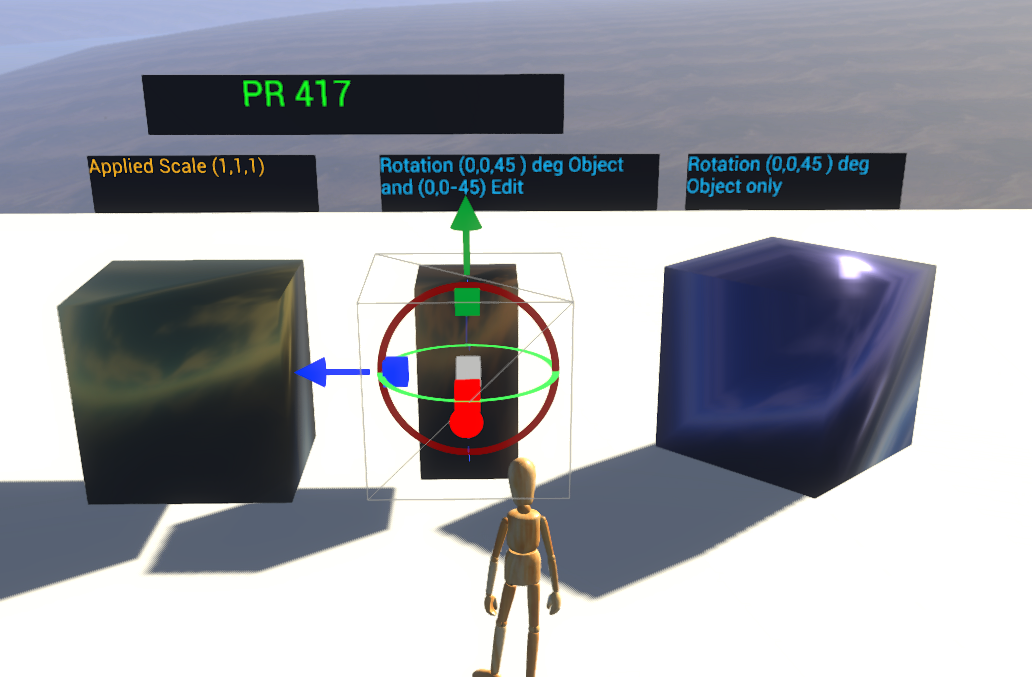
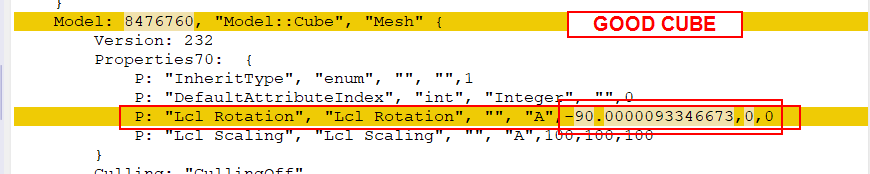
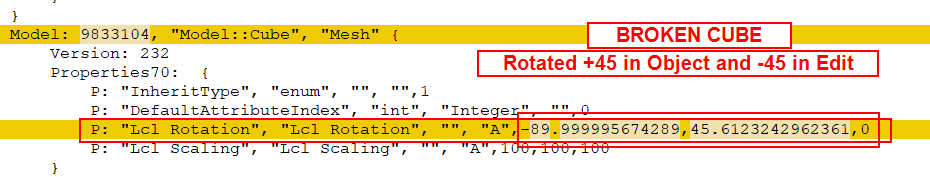
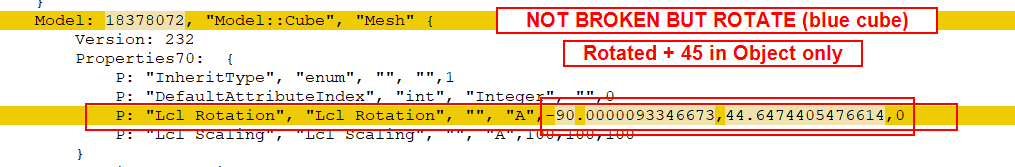
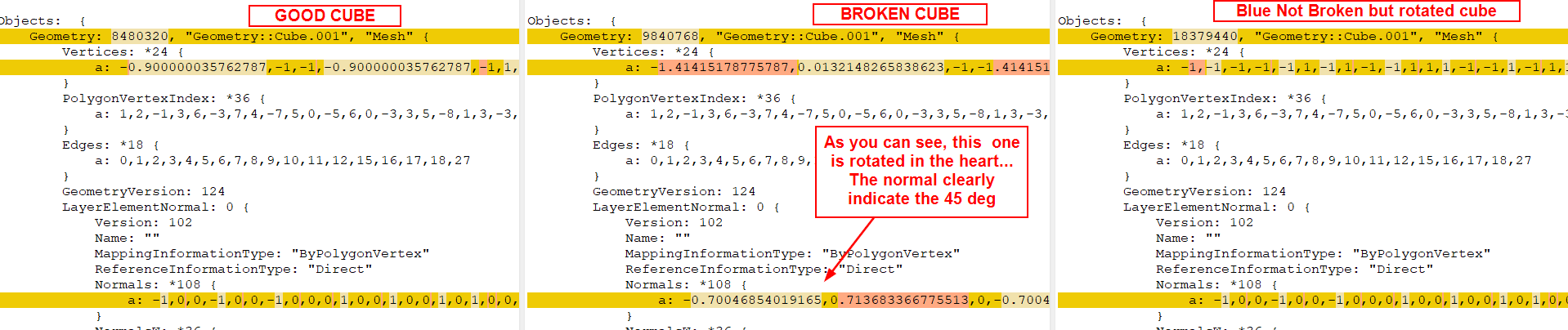
This was removed in PR#414 kasenvr/fix/revert-instancing-temporarily.
#412
#383
The above issues outlines the current problem with this PR. This PR will be merged to reinstate instancing once this bug is solved.
From HifiExperiments:
to be completely honest, I have no idea what the bulk of this PR does. I have limited understanding of the serializer code and all the transform stuff is so tangled and insane. for the most part, this PR should exactly match the original merge commit from sabrina, but with the additions outlined below
CORRECTION: The original reversal of changes was to 3592488, not d69c895.