-
Notifications
You must be signed in to change notification settings - Fork 17
Code Refactoring
Konstantin Zaitcev edited this page Aug 28, 2014
·
1 revision
This refactoring allows rename Yang elements with updating all referenced elements.
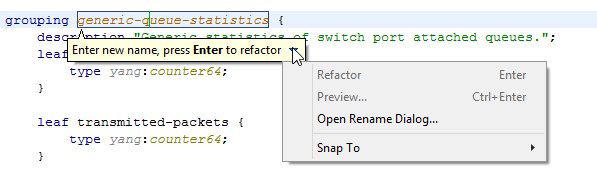 Please refer Rename Refactoring to see more details.
Please refer Rename Refactoring to see more details.
This refatoring allows replace uses block by referenced grouping content.
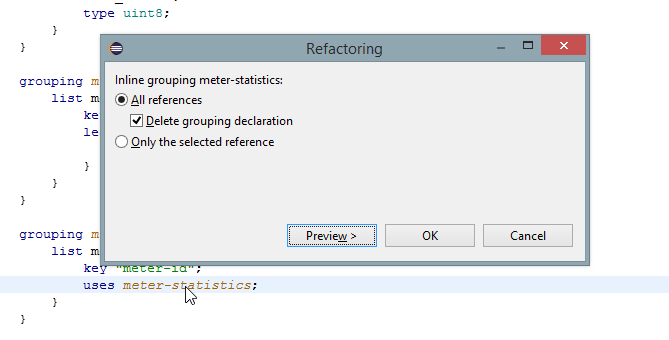
To activate refactoring perform the following steps:
- Put cursor position on any
usesstatement - Select either
Refactor->Inline Groupingmain menu orRefactor->Inline Groupingeditor context menu or pressALT-SHIFT-I(Alt+Cmd+I) hotkey
This refactoring allows extract selected block of elements into reusable grouping element
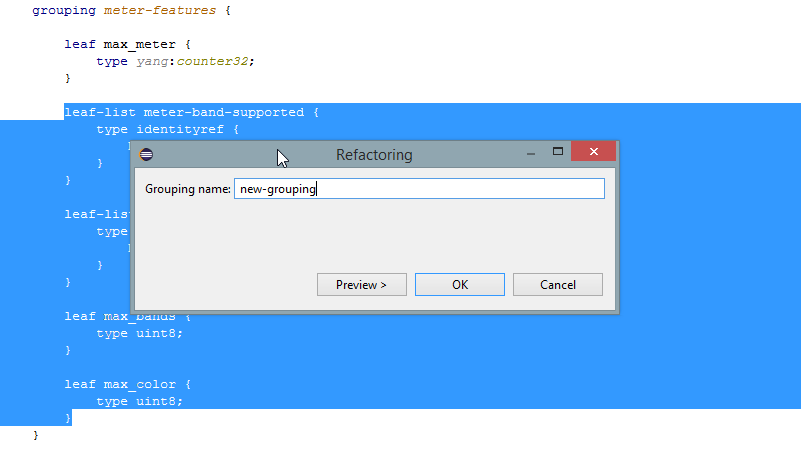
To activate refactoring perform the following steps:
- Select block of elements that should be extracted
- Select either
Refactor->Extract Groupingmain menu orRefactor->Extract Groupingeditor context menu or pressALT-SHIFT-E(Alt+Cmd+E) hotkey
This refactoring allows update revision of the module and import statements in referenced modules.
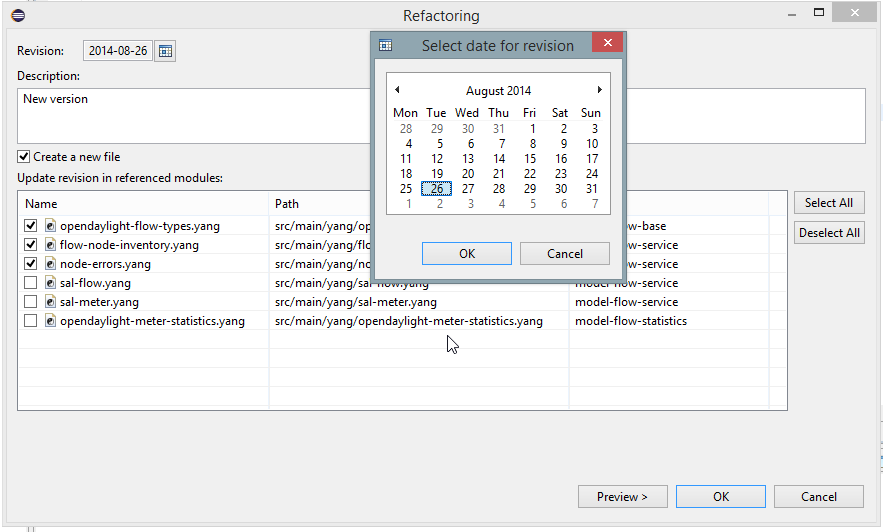
To activate refactoring select either Refactor->Change Revision main menu or Refactor->Change Revision editor context menu
- Home
- First Steps
- Installation Guide
- [Import Project](Import Project)
- [Create Project](Create Project)
- [Yang Editor](Yang Editor)
- New and Noteworthy
- [1.0.0 release notes](M1 release notes)
- [1.1.0 release notes](1.1.0 release notes)
- [1.1.1 release notes](1.1.1 release notes)
- [Features] (Features)
- [M2E Integration] (M2E Integration)
- [Yang Project Support] (Yang Project Support)
- [Code Editing] (Code Editing)
- [Code Navigation] (Code Navigation)
- [Code Refactoring] (Code Refactoring)
- [Diagram Model Editor] (Diagram Editor)
- Developer Documentation
- [Setup and build](Setup and build)