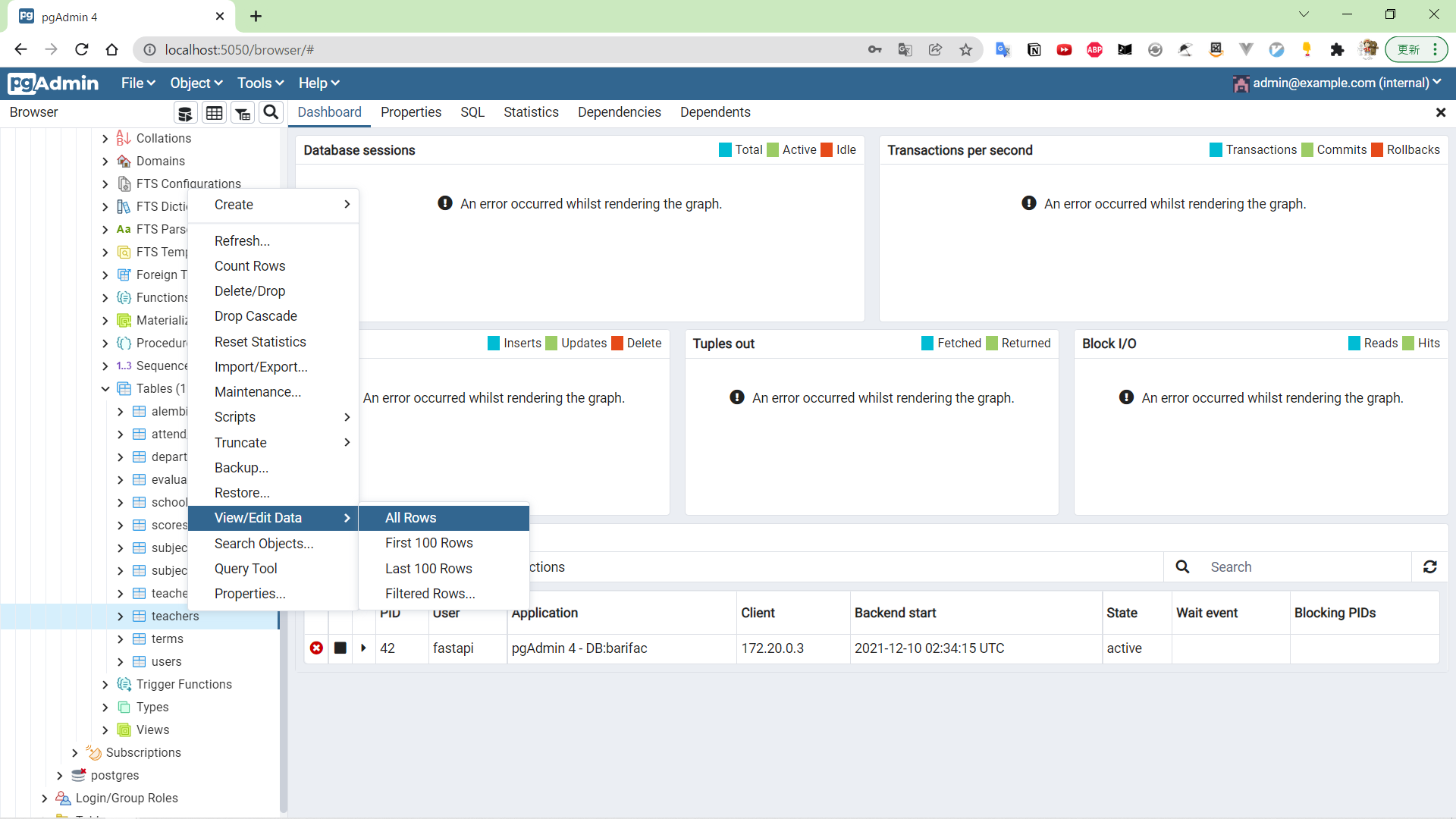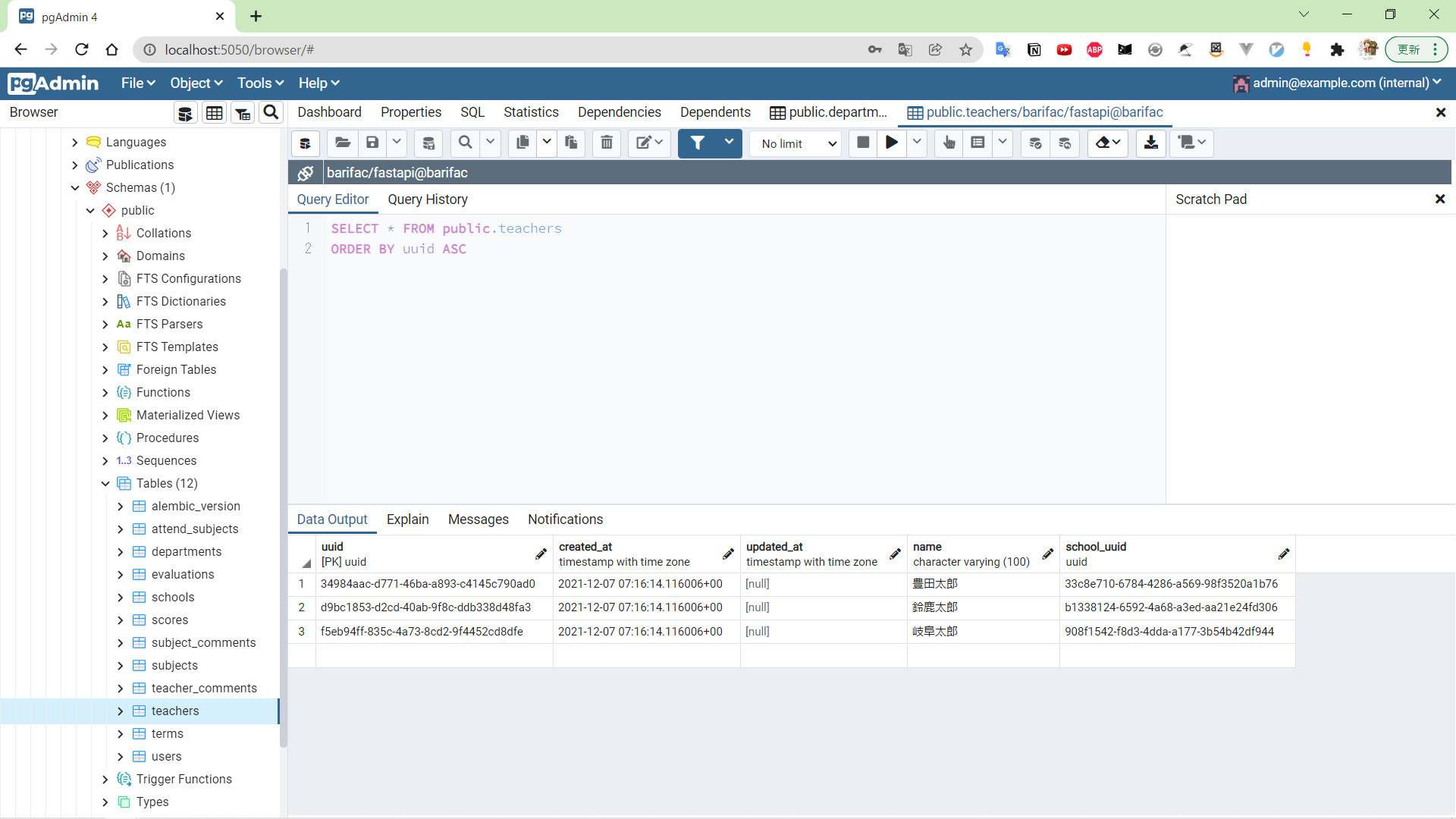generated from youngeek-0410/template-repository
-
Notifications
You must be signed in to change notification settings - Fork 0
How to use pgadmin
Manato Kato edited this page Dec 10, 2021
·
3 revisions
- access to http://localhost:5050

- メールアドレスとパスワードを入力してログイン
- email: PGADMIN_DEFAULT_EMAIL(docker-compose.yml)
- password: PGADMIN_DEFAULT_PASSWORD(docker-compose.yml)
- Click "Add New Server"
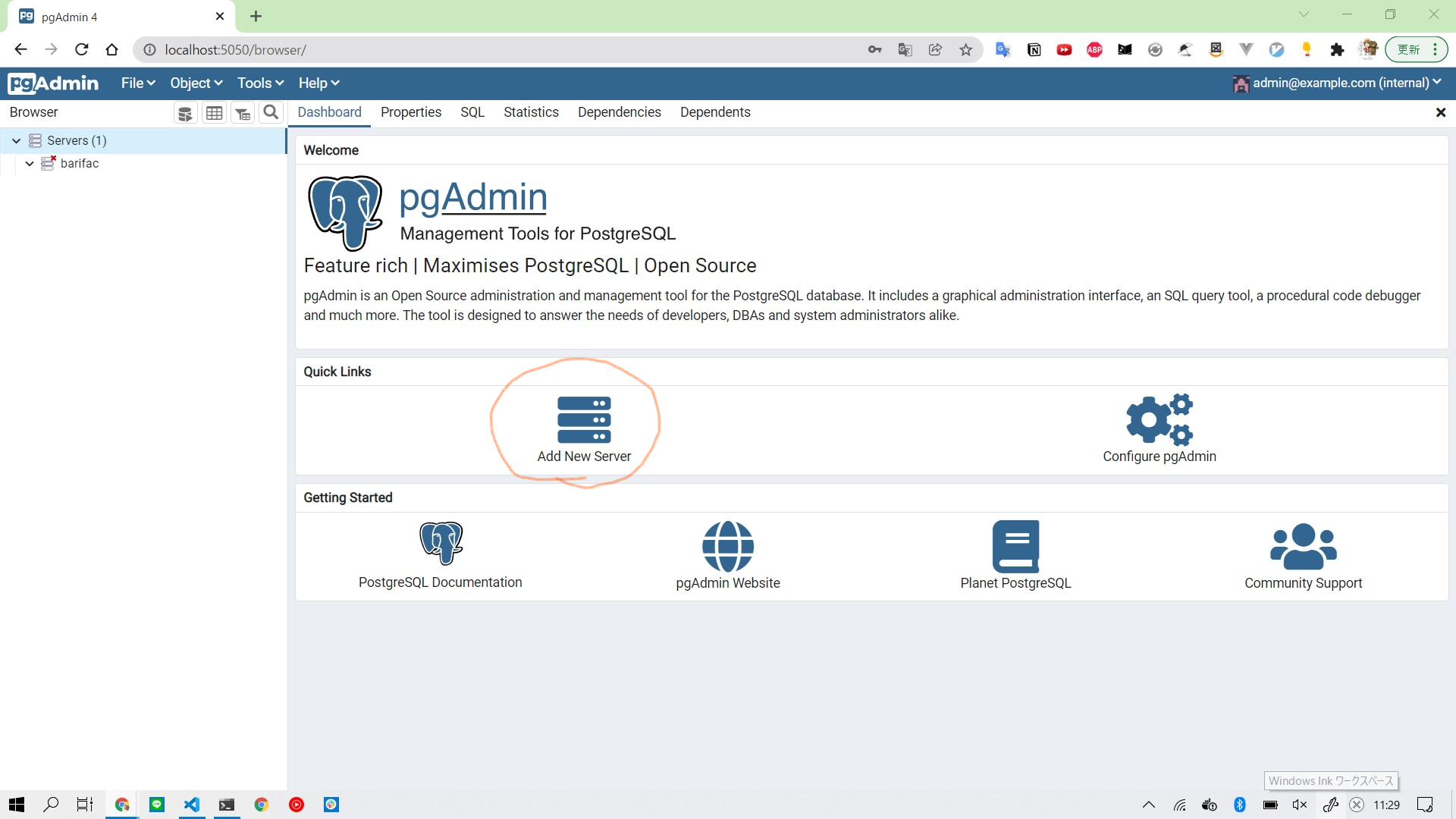
- サーバー情報を入力
- General/Name: 任意
- Connection/Host name address: postgres
- Connection/Port: 5432
- Connection/Maintenance database: POSTGRES_DB(postgres.env)
- Connection/Username: POSTGRES_USER(postgres.env)
- Connection/Password: POSTGRES_PASSWORD(postgres.env)
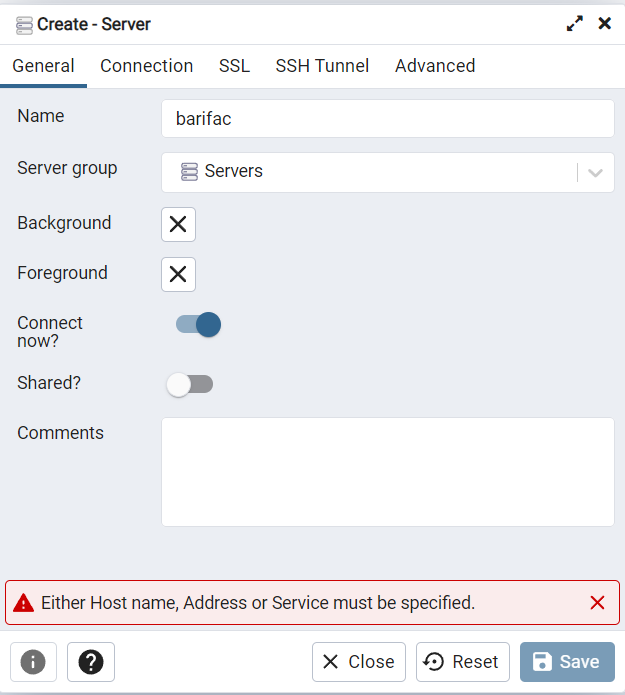
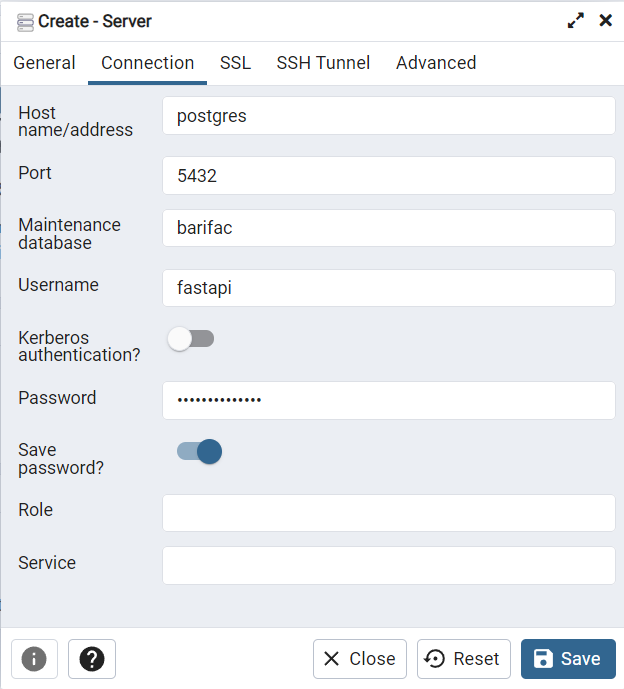
- Click "Save"
- Select "Servers -> {General/Name} -> Databases -> {POSTGRES_DB} -> Schemas -> public -> Tables" in left tab.
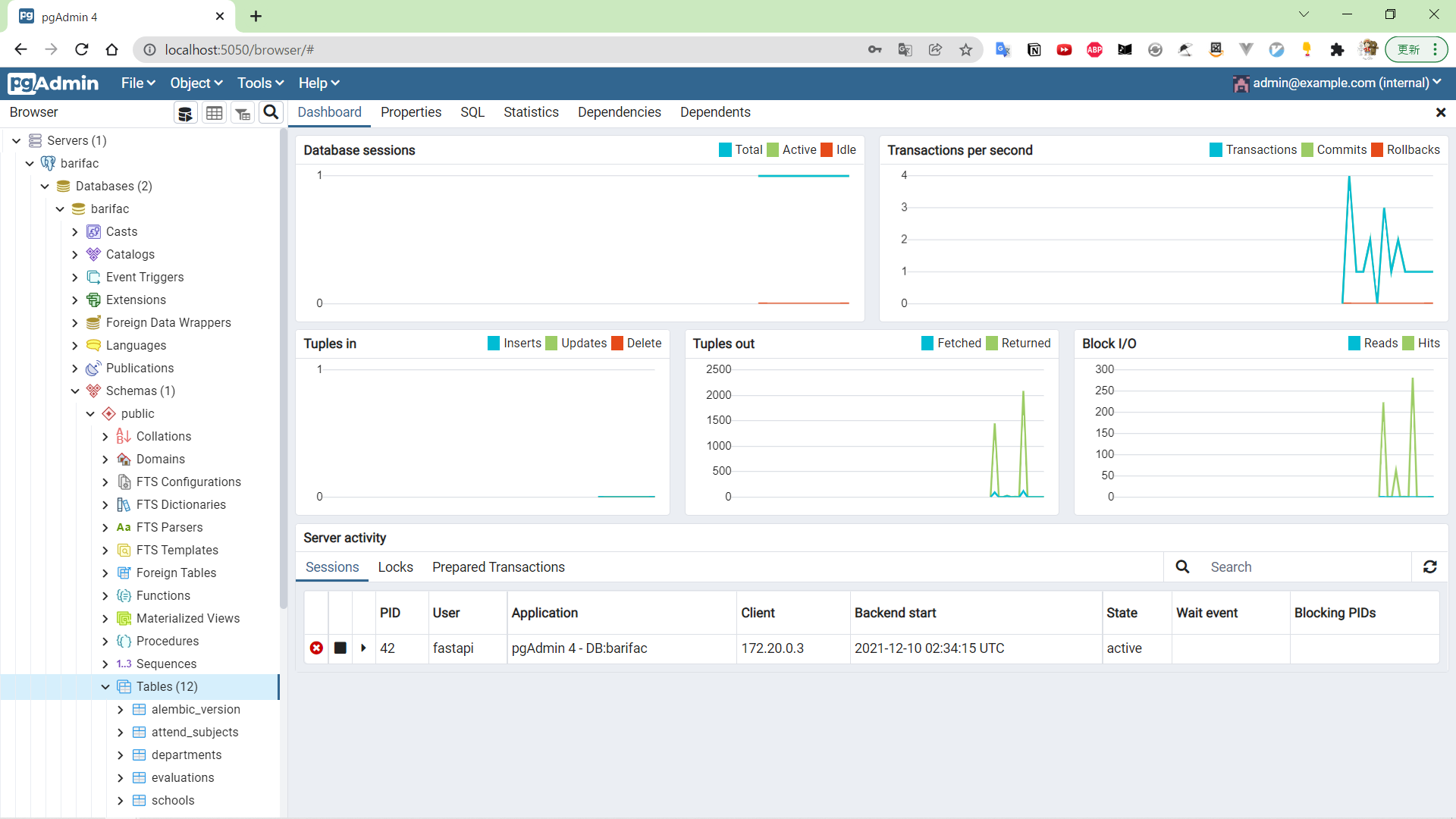
- 任意のテーブルを右クリックして"View/Edit Data -> All Rows"