-
Notifications
You must be signed in to change notification settings - Fork 4
Decisions
⏪ User Guide >> 4. Quality Requirements Generation >> 4.3 Decisions
The Decisions feature shows a list with information about all the decisions taken through the dashboard.
For every decision, this list shows the date, the decision type (which can be either ADD in case that the decision consisted in the addition of a new Quality Requirement, or IGNORE in case that the decision consisted in ignoring a Quality Requirement), the comments that the user wrote when the decision was taken (if any), the Quality Requirement, the Quality Requirement description, the Quality Requirement goal, the backlog identifier and the backlog URL if the decision is of type ADD and the Quality Requirement is saved in backlog, and the name of the user who took the decision.
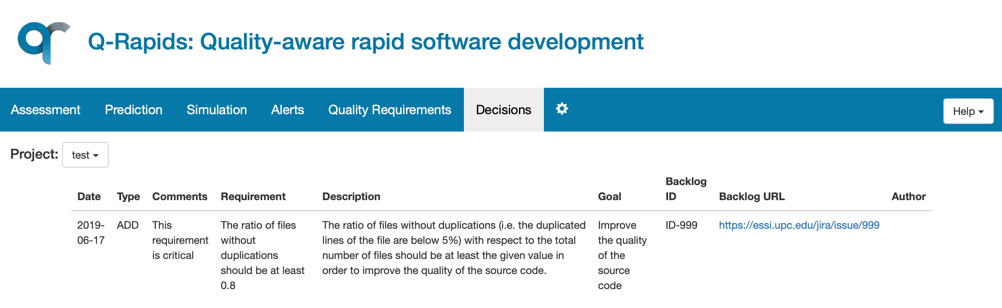
The decisions are also shown in the historical views of the assessment. In order to see the effects of the decisions in the assessment of the elements of the quality model, the charts show points for every decision taken in the corresponding days. For both types ADD (+) and IGNORE (x), the information box inside the chart shows the Quality Requirement and the comments made by the user.
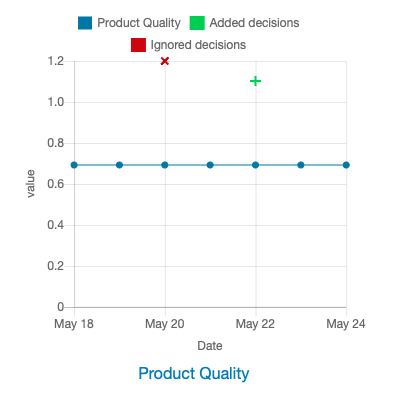

This component has been created as a result of the Q-Rapids project funded by the European Union Horizon 2020 Research and Innovation programme under grant agreement No 732253.