-
Notifications
You must be signed in to change notification settings - Fork 50
Diagonal Line Brush
Lachlan McDonald edited this page Jun 27, 2021
·
23 revisions
The Diagonal Line brush generates repeating diagonal (45° lines) of varying thicknesses determined by the selected colors in the palette.
| Argument | Description |
|---|---|
| Direction | Direction of the lines on the Z-axis (see below) |
| Width A | Width of the 4-nth line |
| Width B | Width of the 4-nth + 1 line |
| Width C | Width of the 4-nth + 2 line |
| Width D | Width of the 4-nth + 3 line |
| Offset | Adjusts the offset of the lines |
| Shuffle | Adjusts the colors of the lines |
The widths of the lines are independant of the number of selected colours from the palette:
- Up to 4 different widths can be selected.
- If a width is set to
0, it is skipped from the pattern. For example:- widths of
1 0 0 0is the same as1 1 1 1 - widths of
1 0 2 0is the same as1 2 0 0or1 2 1 2
- widths of
- The colors and line widths repeat over and over, and can be adjusted with the Shuffle and Offset arguments, respectively.
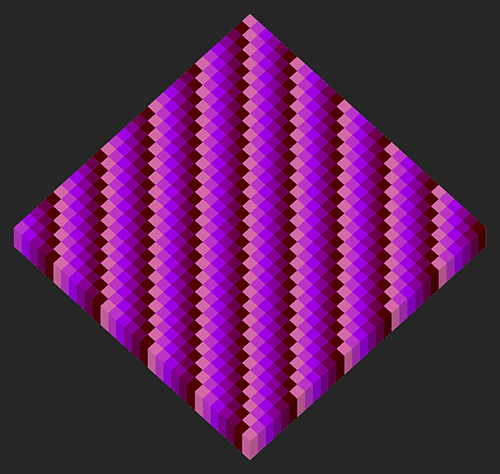 |
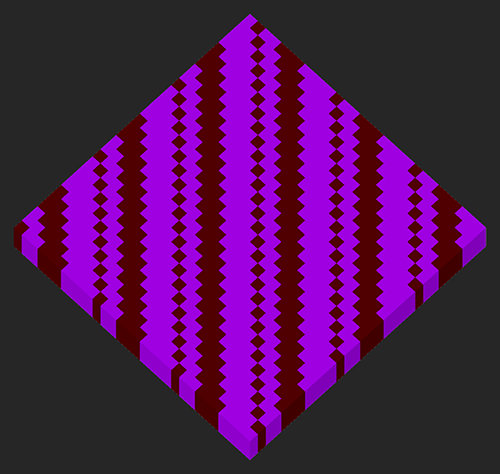 |
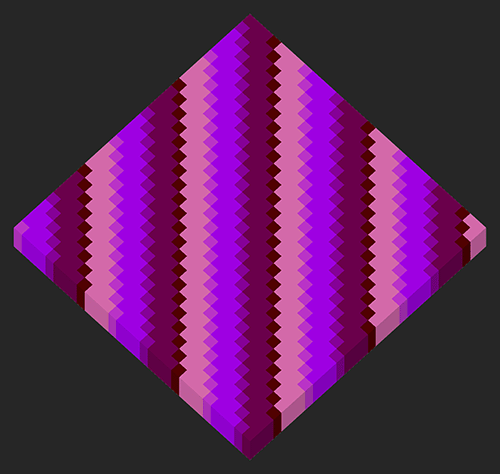 |
An example of 6 colors and a Width A of 1, creating a pattern of 6 lines each 1 voxel wide. |
An example of 2 colors and Widths of 1, 2, 3, and 4. |
An example of 6 colors and a Width A of 1 and Width B of 3, creating a pattern of 6 colors each alternative between 1 and 3 voxels wide. |
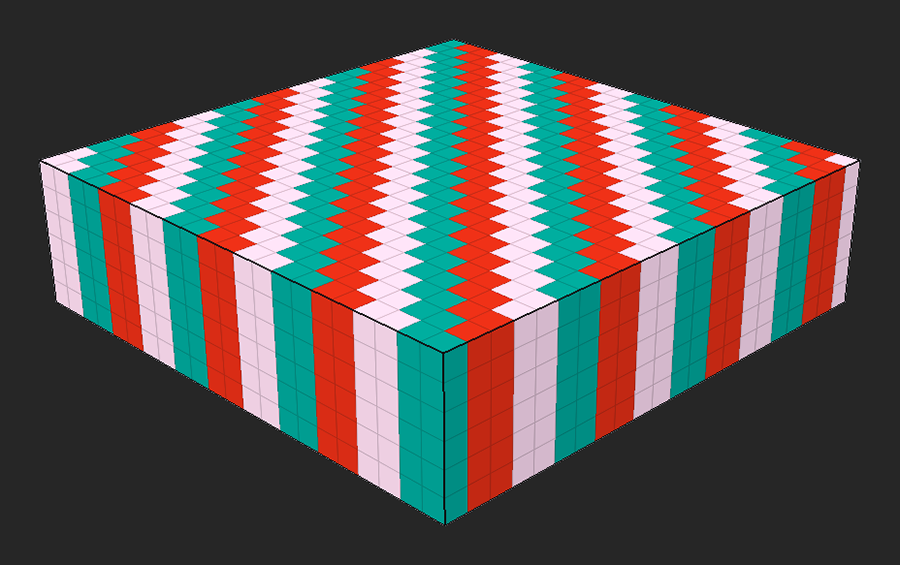 |
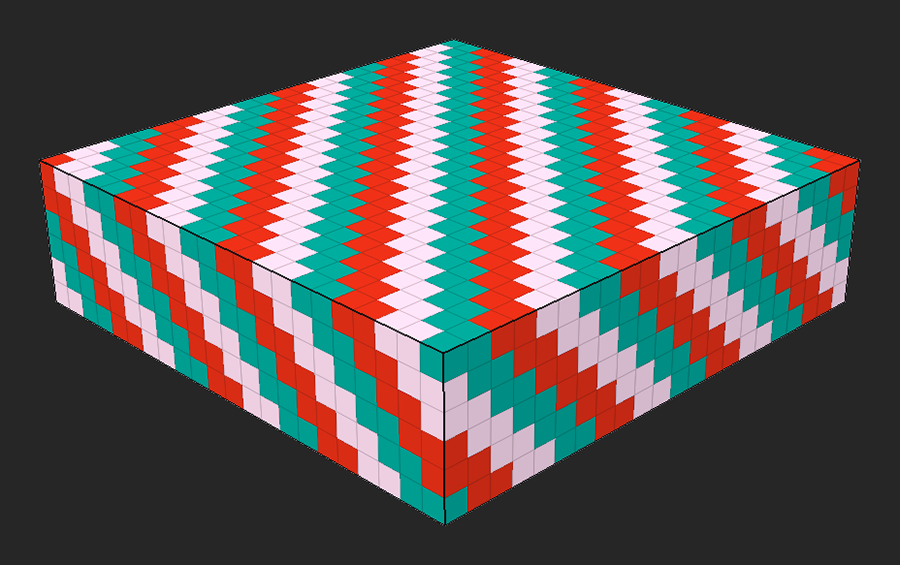 |
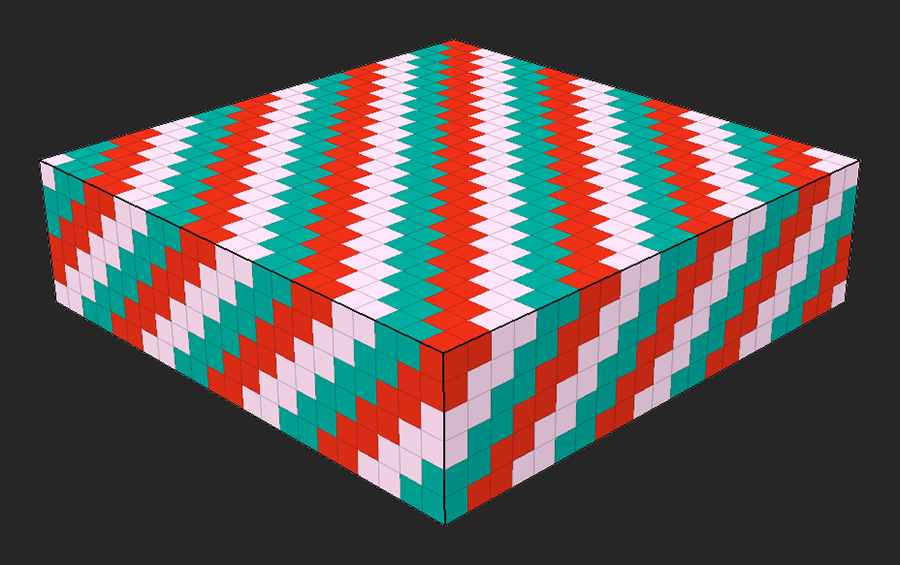 |
Direction: 0
|
Direction: 1
|
Direction: 2
|
|---|---|---|
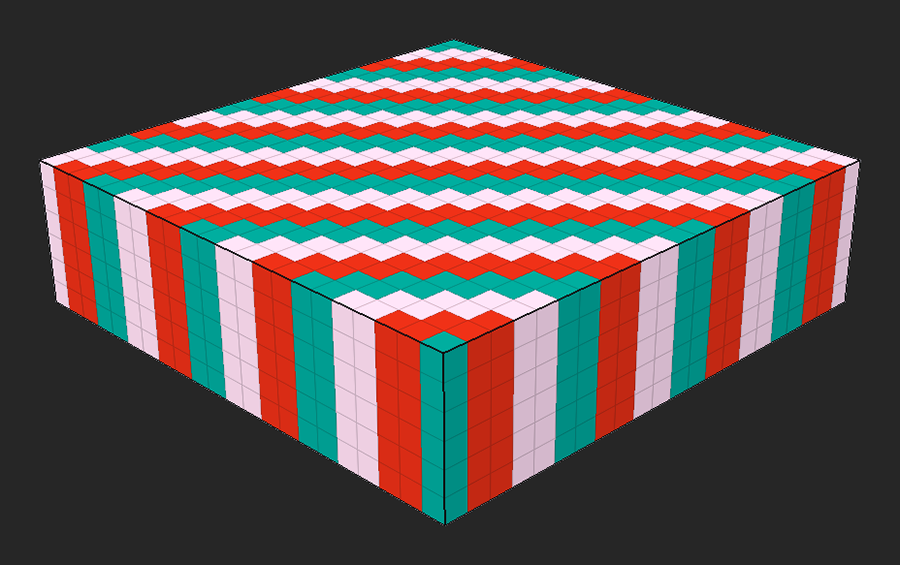 |
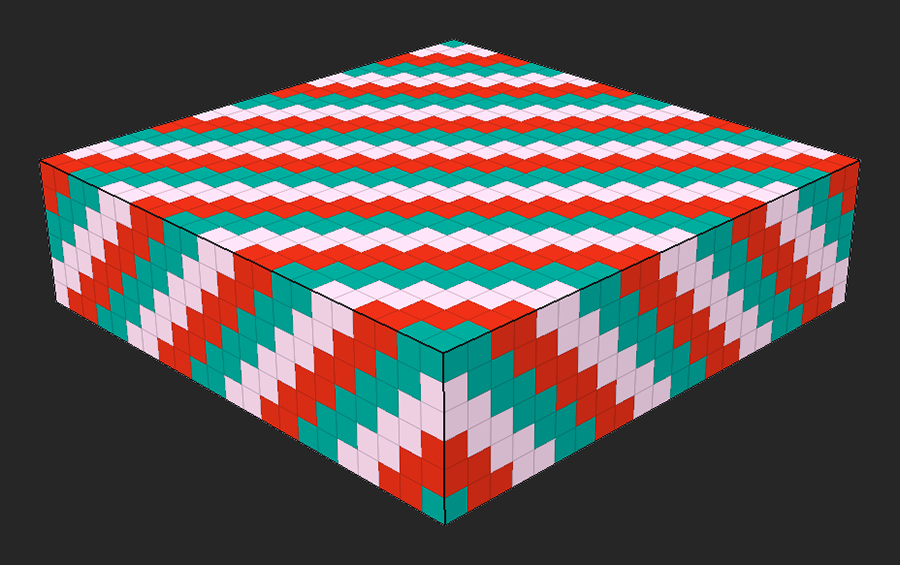 |
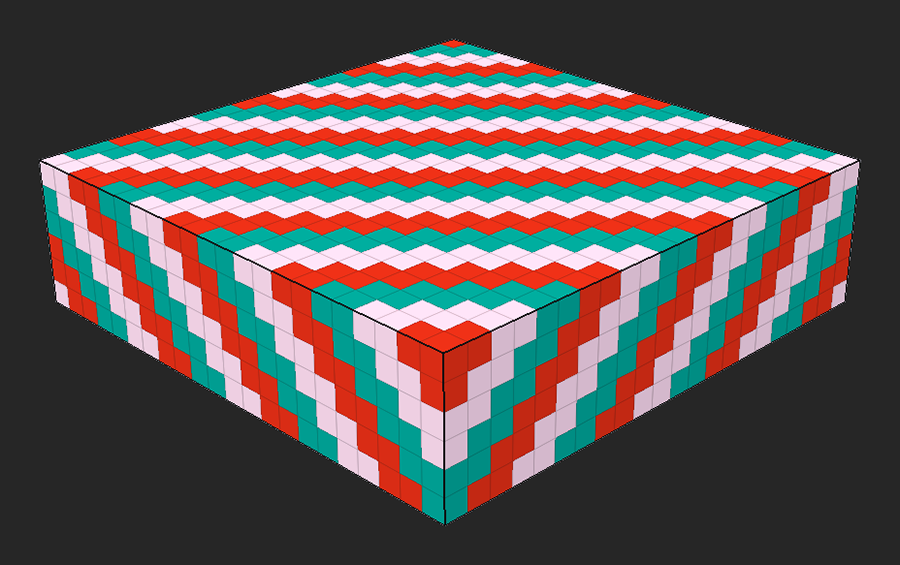 |
Direction: 3
|
Direction: 4
|
Direction: 5
|
-
diagonalreplacesdiagonal2,diagonal3, anddiagonal_rangefrom previous releases.
All content in this wiki is licenced under the CC BY-NC-SA 4.0 license. Code snippets are dual-licenced under the MIT License.