-
Notifications
You must be signed in to change notification settings - Fork 34
ASCII automap
Avi Kelman edited this page Feb 9, 2015
·
1 revision
This plugin shows an overhead view of the local area by capturing the game's map output to a miniwindow.
It probably looks something like this:
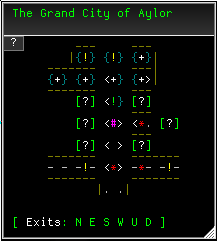
The ASCII map window has a few different right-click options.
Changes the display font.
Shows your current coordinates (similar to as displayed by the coord command) underneath the room exits line.

Change the Z-order as shown in:
Teach-me-about-miniwindows!#controllable-z-order
This allows you to also have the ascii map show in the main output without disabling the miniwindow plugin.

Project Details
- Introduction
- Why Should I Use This?
- Installing and Upgrading
- Version Numbering
- Who makes this?
- Mac/Linux/BSD/etc
- License And Other Misc Project Info
Guide/FAQs
- FAQ
- Writing Aliases
- Writing Macros
- Writing Triggers
- Using Variables
- Using GMCP
- Command Line Aliases and Triggers
- Converting Scripts
- GMCP-only Channels
- Miniwindow Basics
- Changing the server address
Featured Components
- ASCII automap
- Text Substitution (sub and gag)
- GMCP driven world mapper
- Communication log window
- Copy with color codes
- Group monitor window
- Health bars
- Stats window
- Bigmap display
- Main output layout
- Automatic update checker
- Miniwindow Color Themes
- Easy DIY Miniwindows
Required Plugins (do not uninstall)
Useful Other Bits