-
Notifications
You must be signed in to change notification settings - Fork 34
Why Should I Use This?
The short answer is "Trust us!" The long answer is longer.
There are three major ways you can experience Aardwolf:
- With basic telnet
- With a special client that sucks far less than basic telnet
- With a special client that sucks far less than basic telnet and a whole bunch of cool plugins written by people who are awesome at programming.
Let's quickly walk through them...
If you've never used anything else, you probably won't realize how bad this is. But this is a horrible, crappy choice. Once you move on to a real client, you'll see that there is really no excuse for this kind of Neo-Luddite silliness. The game is text-based, but there is no reason to limit yourself to using stone age tools like basic telnet. No aliases. No triggers. No large buffers. No nothing. When your fingers fall off because you had to type out "south" for the ten thousandth time you'll realize that it was all a horrible mistake. Blech. For your own sanity and the health of your wrists, please skip this option. You'll thank me later.
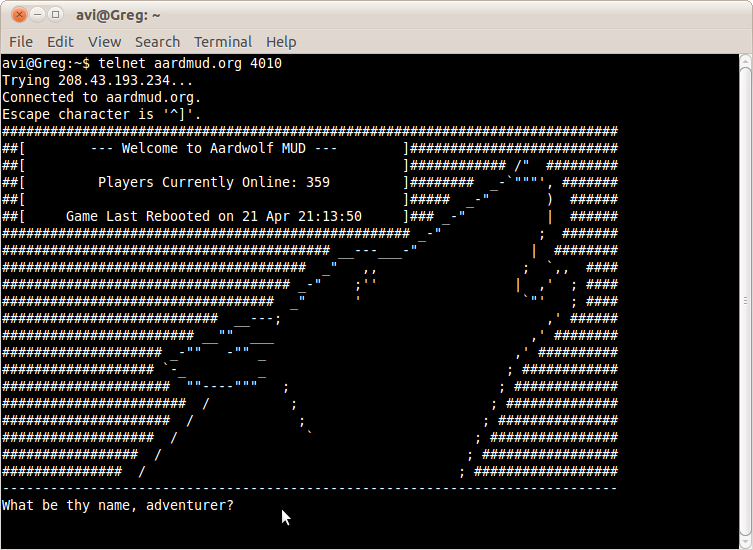
There are a number of great MUD/MUSH/MUCK/MUX/MOO clients out there that are all in their own ways better than basic telnet. I prefer MUSHclient for a number of reasons. First, it's free and open source software. This means that it costs you no money to download and you can also see and modify and redistribute the source code of the program if you choose. Second, the author Nick Gammon is extremely friendly and responsive to posts on his forums. If you ever find a bug in MUSHclient, he usually has a fix for it the same day. Third, of all the clients I've used it's the most highly extensible. The ability to draw directly to the screen and capture user events like mouse clicks and drags from inside a third-party plugin opens up an incredible world of creative exploration for the savvy scripter.
But a wide open landscape of infinite possibilities may do you little good if you aren't of the programming sort. Without years of knowledge and advanced skill, you may find it impossible to take advantage of all of this potential.
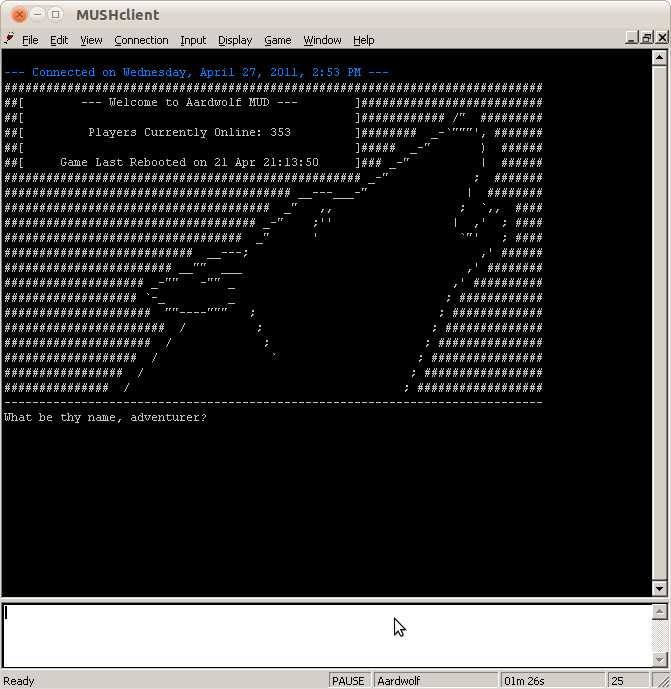
A special client that sucks far less than basic telnet and a whole bunch of cool plugins written by people who are awesome at programming.
This package builds on top of the vast potential of MUSHclient to produce something far more complex than the original program was ever intended for. A long time ago, before I started work on this package, I wrote a three part diatribe about the state of the MUDing experience and how to make it better visually. Click on these links to read part 1, part 2, and part 3. The point is that the MUD experience should be so much more than just a wall of scrolling text on the screen. The experience needs to be more engrossing.
It needs to organize your communication so that you don't miss friendly chats in the middle of a fight. For players who aren't dependent on screen readers, it needs to show you what the world looks like around you. It needs to show you the composition of your party. It needs to show you when you're about to die. And it needs to do it in the way that games over the decades have learned is so important to visual players: visually.
And that's what makes this package special. Beyond all of the convenience scripts for spellups and autohunts and whatever else that are available out there, something needs to provide a coherent visual interface that gives a more complete feel to the game. And this package tries to do that.
It also over time has become more and more accomodating to screen-reader users. Many of the more advanced components of the package are non-visual. Even if you can't see the world map with your eyes, you can still benefit from mapping the world.
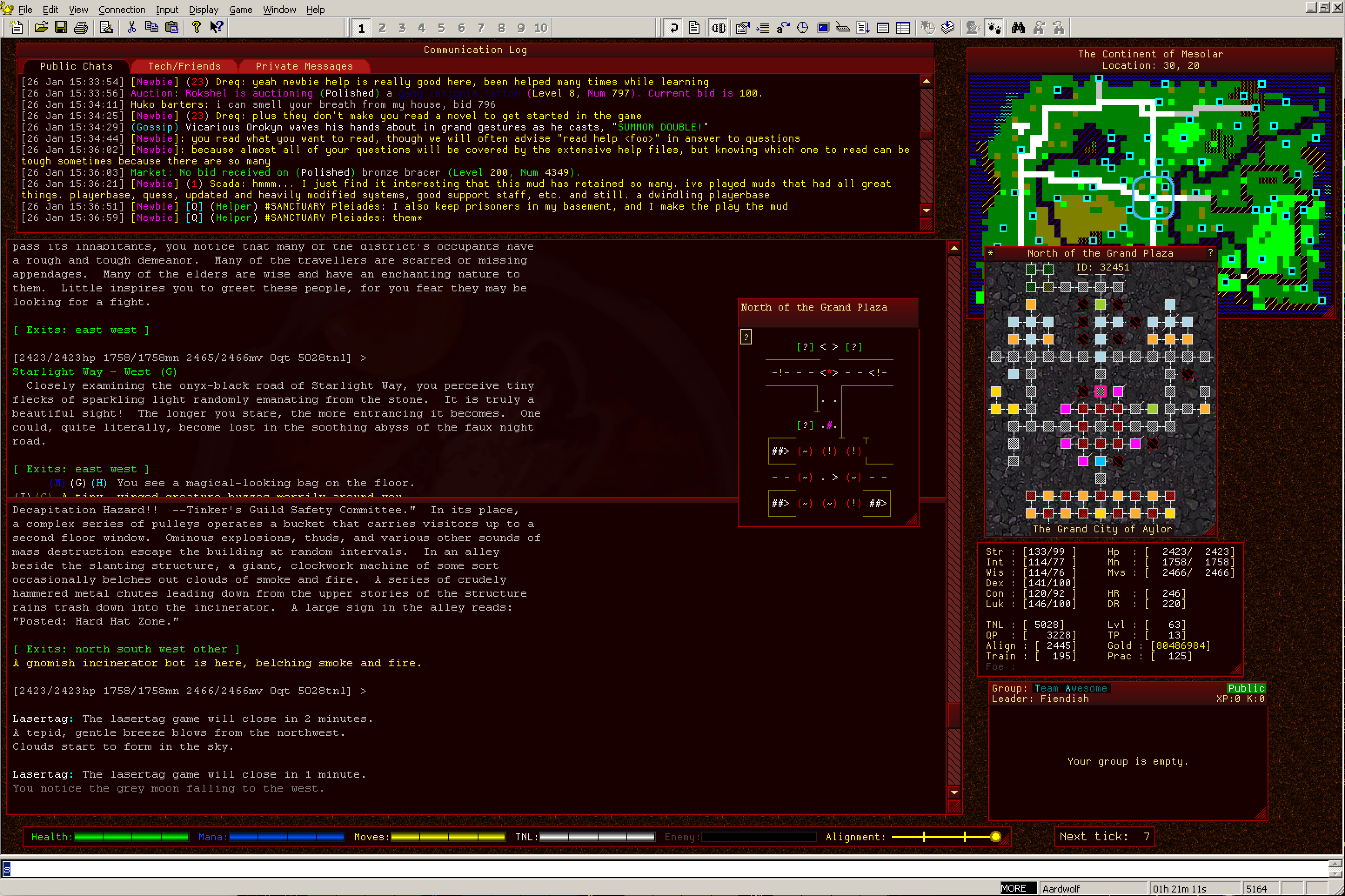
Project Details
- Introduction
- Why Should I Use This?
- Installing and Upgrading
- Version Numbering
- Who makes this?
- Mac/Linux/BSD/etc
- License And Other Misc Project Info
Guide/FAQs
- FAQ
- Writing Aliases
- Writing Macros
- Writing Triggers
- Using Variables
- Using GMCP
- Command Line Aliases and Triggers
- Converting Scripts
- GMCP-only Channels
- Miniwindow Basics
- Changing the server address
Featured Components
- ASCII automap
- Text Substitution (sub and gag)
- GMCP driven world mapper
- Communication log window
- Copy with color codes
- Group monitor window
- Health bars
- Stats window
- Bigmap display
- Main output layout
- Automatic update checker
- Miniwindow Color Themes
- Easy DIY Miniwindows
Required Plugins (do not uninstall)
Useful Other Bits