-
Notifications
You must be signed in to change notification settings - Fork 34
Copy with color codes
Avi Kelman (fiendish) edited this page Dec 15, 2017
·
2 revisions
Allows you to copy text from the main output with Aardwolf color codes inserted in the right places.
When you select text from the main output, use Ctrl+D instead of Ctrl+C to capture color codes while copying.
If, for example, you selected the following output:
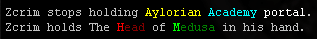
Ctrl+C would result in
Zcrim stops holding Aylorian Academy portal.
Zcrim holds The Head of Medusa in his hand.
And Ctrl+D would result in
@wZcrim stops holding @YAylorian @CAcademy @Wportal@w.
@wZcrim holds The @RH@read @wof @GM@gedusa@w in his hand.@w
Yes. xterm color support is provided for this plugin automatically by the special color code handler included in the package.
Project Details
- Introduction
- Why Should I Use This?
- Installing and Upgrading
- Version Numbering
- Who makes this?
- Mac/Linux/BSD/etc
- License And Other Misc Project Info
Guide/FAQs
- FAQ
- Writing Aliases
- Writing Macros
- Writing Triggers
- Using Variables
- Using GMCP
- Command Line Aliases and Triggers
- Converting Scripts
- GMCP-only Channels
- Miniwindow Basics
- Changing the server address
Featured Components
- ASCII automap
- Text Substitution (sub and gag)
- GMCP driven world mapper
- Communication log window
- Copy with color codes
- Group monitor window
- Health bars
- Stats window
- Bigmap display
- Main output layout
- Automatic update checker
- Miniwindow Color Themes
- Easy DIY Miniwindows
Required Plugins (do not uninstall)
Useful Other Bits