-
-
Notifications
You must be signed in to change notification settings - Fork 1.1k
Setting up lol US
IF U ARRIVD HER 4 DA FURST TIEM, WELCOM! We're very happy to see yet another traveler that is interested in our project, although bear in mind that with great power comes great responsibility - ASF is capable of doing a lot of different Steam-related tasks, but only as long as you care enough to learn how to use it. Indeed, reading wiki, following our guidelines and learning more about various ASF concepts will eventually reward you with unique skill of using one of the most powerful Steam tools available as of today.
We recommend you to do one thing at a time. ASF touches a lot of different aspects, some of which are rather trivial, other can be overly complex. You don't need to understand or read about everything at once, and we actually recommend you to take it easy. Relax, pick yourself a beverage of choice, dedicate an hour of your time and dive into our lecture - we can promise that it'll be well worth your time.
Let's start from the basics - ASF is a console app in its principle, which means that it won't automatically spawn a graphical interface that you're in general used to. ASF is universal app that mainly acts as a service (daemon), and not a desktop app. One of its main use cases considers running on the server machines, which desktop apps are entirely unsuitable for. That considers only the absolute core of the program though, because ASF actually does include its own graphical interface - in form of its built-in ASF-ui frontend, but we'll get down to that part in due time - we're just mentioning this right away so you won't panic when seeing black console screen or something.
Once you obtain ASF binary files, the program will require configuration from you, which specifies what exactly you expect for ASF to achieve. You can start the program without configuration, in this case ASF will launch in default settings, allowing you to use e.g. ASF-ui for the initial configuration, but other than that it won't do much without your prior action.
That will do for now, let's start!
IN GENERAL, HER IZ WUT WELL DO IN DA NEXT FEW MINUTEZ:
- We'll install .NET prerequisites.
- Then we'll download latest ASF release in appropriate OS-specific variant.
- Next we'll extract the archive into new location.
- Then we'll configure ASF.
- And finally, we'll launch ASF and see its magic.
Some of the steps are self-explanatory, other will require more attention from you. Don't worry, we've got you covered.
FURST STEP IZ ENSURIN DAT UR OS CAN EVEN LAUNCH ASF PROPERLY. You don't need to know that, but ASF is written in C#, based on .NET platform and may require native libraries that are not available on your platform yet. Think of it like DirectX for the 3D games, or engine for starting your car.
Depending on whether you use Windows, Linux or macOS, you will have different requirements. The reference document is .NET prerequisites, but for the sake of simplicity we've also detailed all needed packages below, so you don't need to read it in full.
IZ PERFECTLY NORMAL DAT SUM (OR EVEN ALL) DEPENDENCIEZ ALREADY EXIST ON UR SISTEM DUE 2 BEAN INSTALLD BY THIRD-PARTY SOFTWARE DAT URE USIN. Still, that doesn't need to be the case, so you should run appropriate installer for your OS - without those dependencies ASF won't launch at all, and you'll barely get any useful information for telling you what's wrong.
KEEP IN MIND DAT U DOAN NED 2 DO ANYTHIN ELSE 4 OS-SPECIFIC BUILDZ, ESPECIALLY INSTALLIN .NET SDK OR EVEN RUNTIME, SINCE OS-SPECIFIC PACKAGE INCLUDEZ ALL OV DAT ALREADY. You need only .NET prerequisites (dependencies) to run .NET runtime included in ASF - so only the things that we specify below, without any other additions.
- Microsoft Visual C++ Redistributable Update (x64 4 64-bit, x86 4 32-bit OR arm64 4 64-bit ARM)
- IZ HIGHLY RECOMMENDD 2 ENSURE DAT ALL WINDOWS UPDATEZ R ALREADY INSTALLD. IF U DOAN HAS THEM ENABLD, DEN AT TEH VRY LEAST U NED KB2533623 AN KB2999226, BUT MOAR UPDATEZ CUD BE NEEDD. You don't need to worry about that if your Windows is up-to-date, or at least recent enough.
PACKAGE NAMEZ DEPEND ON TEH LINUX DISTRIBUSHUN DAT URE USIN, WEVE LISTD TEH MOST COMMON ONEZ. U CAN OBTAIN ALL OV THEM WIF NATIV PACKAGE MANAGR 4 UR OS (SUCH AS apt 4 DEBIAN OR yum 4 SENTOS). Those are pretty standard libraries that should be available regardless of what distribution you're using, it's only a matter of finding out how they're called in your environment of choice.
-
ca-certificates(STANDARD TRUSTD SSL CERTIFICATEZ 2 MAK HTTPS CONNECSHUNS) -
libc6(libc) -
libgcc-s1(libgcc1,libgcc) -
libicu(icu-libs, latest version for your distribution, for examplelibicu76) -
libgssapi-krb5-2(libkrb5-3,krb5-libs) - code>libssl3 (
libssl,openssl-libs, LATEST VERSHUN 4 UR DISTRIBUSHUN, AT LEAST1.1.X) -
libstdc++6(libstdc++, IN VERSHUN5.0OR HIGHR) -
zlib1g(zlib)
AT LEAST MAJORITY OV DOSE SHUD BE ALREADY NATIVELY AVAILABLE ON UR SISTEM. For example, the minimal installation of Debian stable usually requires only libicu76.
- You don't need anything specifically, but you should have latest version of macOS installed, at least 12.0+
SINCE WE HAS ALL REQUIRD DEPENDENCIEZ ALREADY, TEH NEXT STEP IZ DOWNLOADIN LATEST ASF RELEASE. ASF IZ AVAILABLE IN LOTZ DA VARIANTS, BUT URE INTERESTD IN PACKAGE DAT MATCHEZ UR OPERATIN SISTEM AN ARCHITECCHUR. 4 EXAMPLE, IF URE USIN 64-BIT WinDOWS, DEN U WANTS ASF-win-x64 PACKAGE. 4 MOAR INFORMASHUN BOUT AVAILABLE VARIANTS, VISIT COMPATIBILITY SECSHUN. ASF is also able to run in the environments that we're not building OS-specific package for, such as 32-bit Windows, but you'll need generic setup for that.
AFTR DOWNLOAD, START FRUM EXTRACTIN TEH ZIP FILE INTO ITZ OWN FOLDR. If you require a specific tool for that, 7-zip will do, but all standard utilities like built-in Windows extraction or unzip from Linux/macOS should work without problems as well.
Be advised to unpack ASF to its own directory and not to any existing directory you're already using for something else - that's important. ASF includes auto-updates feature, which replaces its own files, and that will usually delete all old and unrelated files when upgrading, which in turn may lead to you losing anything unrelated you put into the ASF directory. If you have any extra scripts or files that you want to use with ASF, that's not a problem, create a dedicated folder for those, you can always put ASF in one folder deeper.
An example structure could look like this:
C:\ASF (where you put your own things)
├── MyNotes.txt (optional)
├── AsfMakeMeCoffeeScript.bat (optional)
├── (...) (any other files of your choice, optional)
└── Core (dedicated to ASF only, where you extract the archive)
├── ArchiSteamFarm(.exe)
├── config
├── logs
├── plugins
├── www
└── (...)
WERE NAO READY 2 DO TEH VRY LAST STEP, TEH CONFIGURASHUN. ASF works with concept of "bots", each bot is usually a single Steam account that you'd like to use inside ASF. You can declare as many bots as you'd like, but for the starter we'll focus on just one of them - usually your main account. ASF also has non-bot configuration files, the most important one is global configuration file, which affects all bots in the instance.
The general rule of thumb is that if you don't know, or don't understand some setting, you should leave it with its default value, without changing anything. ASF offers countless ways to configure, customize and tweak almost all of its features, but like mentioned above, trying to understand it right off the bat is a rabbit hole that may quickly drag you into severe confusion, if not straight into the abyss. Instead, we recommend to have a working example first, and only then start digging into additional options, with the help of configuration page on the wiki, while changing one thing at a time.
ASF configuration can be done in several ways - through our built-in ASF-ui frontend, a standalone web config generator, or manually. DIS AR TEH EXPLAIND IN-DEPTH IN CONFIGURASHUN SECSHUN, SO REFR 2 DAT IF U WANTS MOAR DETAILD INFORMASHUN. We'll use standalone web config generator as a starting point, because it works even if for some reason ASF-ui fails to start or work correctly.
Navigate to our web config generator page with your favourite browser. We recommend Chrome or Firefox, but it should not matter as long as your browser works for everything else.
AFTR OPENIN TEH PAEG, SWITCH 2 "BOT" TAB. U SHUD NAO C PAEG SIMILAR 2 TEH WAN BELOW:
IF BY ANY CHANCE TEH VERSHUN OV ASF DAT UVE JUS DOWNLOADD IZ OLDR THAN WUT CONFIG GENERATOR IZ SET 2 USE BY DEFAULT, SIMPLY CHOOSE UR ASF VERSHUN FRUM TEH DROPDOWN MENU. This can (rarely) happen, as the config generator can be used for generating configs to newer (pre-release) ASF versions that weren't marked as stable yet. You've downloaded latest stable release of ASF that is verified to work reliably, so it might be a bit older than the absolute cutting edge version, which is totally not suitable for the first-time use.
Start from putting name for your bot into the field highlighted as red, called Name. DIS CAN BE ANY NAYM UD LIEK 2 USE, SUCH AS UR NICKNAME, AKOWNT NAYM, NUMBR, OR ANYTHIN ELSE. THAR IZ ONLY WAN WERD DAT U CANT USE, ASF, AS DAT KEYWORD IZ RESERVD 4 GLOBAL CONFIG FILE. IN ADDISHUN 2 DAT UR BOT NAYM CANT START WIF DOT (ASF INTENSHUNALLY IGNOREZ DOSE FILEZ). We also recommend that you avoid using spaces, you can use _ as a word separator if needed - not a strict requirement, but you'll have hard time using ASF commands otherwise.
Bot name decided? Great, in the next step, change Enabled switch to be on, that one defines whether your bot is supposed to be started by ASF automatically after launch (of the program). Not doing that will cause ASF to state that your bot is disabled in the configuration file, and it'll wait for your input to start it, which is not what we want to be doing in this example.
Now, there are two sensitive properties coming up next: SteamLogin and SteamPassword. You can make another decision here - either you can put your Steam login details in those two properties, or you can decide against doing that, leaving them empty.
ASF REQUIREZ UR LOGIN CREDENTIALS CUZ IT INCLUDEZ ITZ OWN IMPLEMENTASHUN OV STEAM CLIENT AN NEEDZ TEH SAME DETAILS 2 LOG IN AS TEH WAN DAT U USE YOURSELF. Your login credentials are not saved anywhere but on your PC in ASF config directory only (once you download the generated config). Our web config generator is client-based application which means that everything you're doing inside our standalone web config-generator website is running locally in your browser to generate valid ASF configs, without details you're inputting ever leaving your PC in the first place, so there is no need to worry about any possible sensitive data leak. Still, if you for whatever reason don't want to put your credentials there, we understand that, and you can put them manually later in generated files, or omit them entirely and operate without them.
If you decided to input your credentials, ASF will be able to automatically log in during startup, which together with optional 2FA will effectively allow you to just double-click the program to run everything. If you decided to omit them, then ASF will ask you to input those details when needed - that approach won't save them anywhere, but naturally ASF won't be able to operate without your help. It's up to you which way you prefer more, and you can also find additional information in configuration section, as usual.
As a side note, you can also decide to leave just one field empty, such as SteamPassword. ASF will then be able to use your login automatically, but will still ask for password if needed (similar to Steam Client). If by any chance you're using 4-digit parental pin to unlock your account, we also recommend to put it inside SteamParentalPin box, although also in this case you can just leave this empty, and instead observe how weak that protection is, because ASF can also "crack" it itself within mere seconds after logging in. Oops.
After following with everything above, so once again, bot name, enabled switch, and login credentials , your web page will now look similar to the one below:
U CAN NAO HIT "DOWNLOAD" BUTN AN R WEB CONFIG GENERATOR WILL GENERATE NEW json FILE BASD ON UR CHOSEN NAYM. Save that file into config directory which is located in the folder inside which you've extracted the zip file in the previous step.
CONGRATULASHUNS! UVE JUS FINISHD TEH VRY BASIC ASF BOT CONFIGURASHUN. There's a lot more to discover, but for now this is everything that you need.
I know you've been waiting for this moment, and we can't hold you longer, as you're now ready to launch the program for the first time. SIMPLY DOUBLE-CLICK ArchiSteamFarm BINARY IN ASF DIRECTORY. U CAN ALSO START IT FRUM TEH CONSOLE.
Now would be a good time to review our remote communication section if you're concerned about stuff that ASF is programmed to do, especially actions that it'll take in your name, such as joining our Steam group by default. You can always disable selected functionalities later on if you won't like them, ASF simply comes with sensible defaults, and we had to make some decision about general use that applies to the majority of our userbase, as well as our own view on the program in its principle.
Assuming everything went well, which mostly considers installing all required dependencies in the first step, and configuring ASF in the third one, ASF should launch properly, discover your first bot, and attempt to log in:
ASF will most likely still require one more detail from you - 2FA to access the account (unless you disabled SteamGuard completely, then no). Simply follow the instructions on the screen, you can provide code from authenticator/e-mail, or accept the confirmation in the mobile app.
Something went wrong?
Either you're missing .NET prerequisites, or you've downloaded incorrect variant of ASF for your machine. If you don't know what's wrong, check our FAQ for a possible way to find out exact problem, and if you're still stuck, reach for our support.
You didn't put generated config into the config directory. Some other common mistakes in this step might include manually changing extension from .json e.g. to .txt, and some operating systems (like Windows) like to hide common extensions by default, so ensure your file is in appropriate place and also with appropriate name.
You forgot to flip the Enabled switch which tells ASF to start your bot automatically. Unless that was your intention of course, but then you should already know how to execute commands, simply start your bot after that message.
After passing through initial login gate, assuming your details are correct, you'll successfully log in, and ASF will start farming using default settings that you didn't touch as of now:
DIS PROVEZ DAT ASF IZ NAO SUCCESFULLY DOIN ITZ JOB ON UR AKOWNT, SO U CAN NAO MINIMIZE TEH PROGRAM AN DO SOMETHIN ELSE. Go ahead, you deserved it, maybe refill that drink of your choice at least!
Farming cards is a subject for another lengthy article like this, but in principle: after enough of time (depending on performance), you'll see Steam trading cards slowly being dropped. Of course, for that to happen you must have valid games to farm, showing as "you can get X more card drops from playing this game" on your badges page - if there are no games to farm, then ASF will state that there is nothing to do, as stated in our FAQ, which answers the most common question people have at this point, wondering why despite owning whopping 14 games on their account, ASF claims there's nothing to do - no, it's not a bug.
DIS CONCLUDEZ R VRY BASIC SETTIN UP GUIDE. Like in every RPG game, you've finished the tutorial, and we're leaving you whole ASF world to explore now. For example you can now decide whether you want to configure ASF further, or let it do its job in default settings. We'll cover a few more basic details if you'd like to read a bit more, then leave you entire wiki for discovery.
ASF SUPPORTS FARMIN MOAR THAN WAN AKOWNT AT TIEM, WHICH IZ ITZ PRIMARY FUNCSHUN. U CAN ADD MOAR ACCOUNTS 2 ASF BY GENERATIN MOAR BOT CONFIG FILEZ, IN EGSAKTLY TEH SAME WAI AS UVE GENERATD UR FURST WAN JUS FEW MINUTEZ AGO. U NED 2 ENSURE ONLY 2 THINGS:
- Unique bot name, if you already have your first bot named
MainAccount, you can't have another one with the same name. - Valid login details, such as
SteamLogin,SteamPasswordandSteamParentalCode(if you've decided to fill them)
IN OTHR WERDZ, SIMPLY JUMP 2 CONFIGURASHUN AGAIN AN DO EGSAKTLY TEH SAME, JUS 4 UR SECOND OR THIRD AKOWNT. Remember to use unique names for all of your bots, to not overwrite existing configs.
In our standalone web config-generator, you change existing settings in exactly the same way - by generating a new config file. Click on "toggle advanced settings" and see what is there for you to discover. In this example, we'll change CustomGamePlayedWhileFarming setting, which allows you to set custom name being displayed when ASF is farming, instead of showing actual game.
Let's analyze this a bit first. If you run ASF and start farming, in default settings you'll see that your Steam account is in-game now:
That makes sense, after all ASF just told the Steam platform that we're playing the game, we need cards from it, right? But hey, we can customize this! Toggle advanced settings if you haven't done in yet, then find CustomGamePlayedWhileFarming. Simply put any custom text that you want to display there, such as "Idling cards":
NAO DOWNLOAD TEH NEW CONFIG FILE IN EGSAKTLY TEH SAME WAI, DEN OVERWRITE UR OLD CONFIG FILE WIF NEW WAN. You can also delete your old config file and put the new one in its place of course.
ASF is pretty smart and it'll notice that you've changed the config, which it should automatically pick up and apply, without a program restart. If by any chance that didn't happen, you can simply restart the program to ensure your new config is picked up. After doing that, you should notice that ASF now displays your custom text in the previous place:
DIS CONFIRMS DAT UVE SUCCESFULLY EDITD UR CONFIG. IN EGSAKTLY TEH SAME WAI U CAN CHANGE GLOBAL ASF PROPERTIEZ, BY SWITCHIN FRUM BOT TAB 2 "ASF" TAB, DOWNLOADIN GENERATD ASF.json CONFIG FILE AN PUTTIN IT IN UR config DIRECTORY.
EDITIN UR ASF CONFIGS CAN BE DUN MUTCH EASIR BY USIN R ASF-UI FRONTEND, WHICH WILL BE EXPLAIND FURTHR BELOW.
As we mentioned before, ASF is a console app and doesn't launch a graphical user interface by default. HOWEVR, WERE ACTIVELY WERKIN ON ASF-UI FRONTEND 2 R IPC INTERFACE, WHICH CAN BE VRY DESENT AN USR-FRIENDLY WAI 2 ACCES VARIOUS ASF FEATUREZ.
In order to use ASF-ui, you need to have IPC enabled, which is the default option, so unless you manually disabled it, it's already active. ONCE U LAUNCH ASF, U SHUD BE ABLE 2 CONFIRM DAT IT PROPERLY STARTD TEH IPC INTERFACE AUTOMATICALLY:
IPC, in a nutshell, is built-in ASF's web server that starts locally on your machine, allowing you to interact with it using your favourite web browser. Assuming that it started correctly, you can access ASF's IPC interface by clicking this link, as long as ASF is running, from the same machine. U CAN USE ASF-UI 4 VARIOUS PURPOSEZ, E.G. EDITIN TEH CONFIG FILEZ IN-PLACE OR SENDIN COMMANDZ. FEELZ FREE 2 TAEK LOOK AROUND IN ORDR 2 FIND OUT ALL ASF-UI FUNCSHUNALITIEZ.
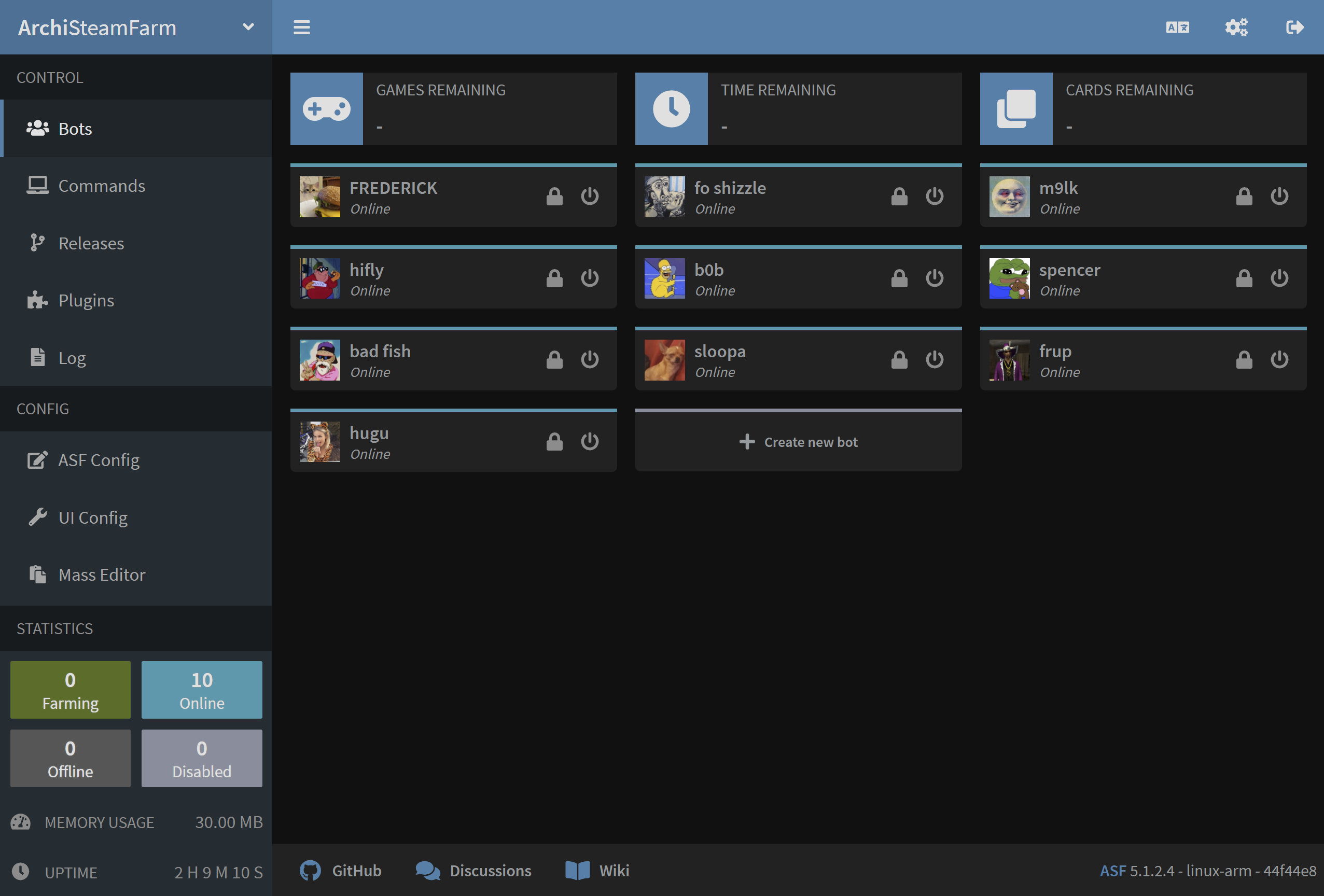
UVE SUCCESFULLY SET UP ASF 2 USE UR STEAM ACCOUNTS AN UVE ALREADY CUSTOMIZD IT 2 UR LIKIN LIL. If you followed our entire guide, then you also managed to tweak ASF through our ASF-ui interface and started discovering its functionality. This concludes our tutorial, but we're leaving you with some additional pointers to stuff that you may be interested in, "side quests", if you insist:
- Our configuration section will explain to you what all those different settings you've seen actually do, and what else ASF can offer to you. Just remember to hydrate properly while reading, you've been warned.
- If you've stumbled upon some issue or you have some generic question, consider our FAQ, which should cover all, or at least a vast majority of questions and issues that you may have.
- IF U WANTS 2 LERN EVRYTHIN BOUT ASF AN HOW IT CAN MAK UR LIFE EASIR, HEAD OVAR 2 TEH REST OV R WIKI.
- And finally, if you found out our program to be useful for you and you appreciate the massive amount of work that was put into it, you can also consider a small donation to our cause. ASF is labor of love, we've been working hard in our free time for the last 10+ years to make this experience possible for you, and we're very proud of it. In any case, have lots of fun!
This appendix is for advanced users that want to set up ASF to run in generic variant. While being more troublesome in usage than OS-specific variants, it also comes with additional benefits.
You want to use generic variant mainly when:
- You're using OS that we don't build OS-specific package for (such as 32-bit Windows)
- You already have .NET Runtime/SDK, or want to install and use one
- You want to minimize ASF structure size and memory footprint by handling runtime requirements yourself
- You want to use a custom plugin which requires a
genericsetup of ASF to run properly (due to missing native dependencies)
Of course, you can use it also in any other scenario you want, but the above make the most sense.
However, keep in mind that generic setup comes with a twist - you are in charge of .NET runtime in this case. This means that if your .NET SDK (runtime) is unavailable, outdated, or broken, ASF simply won't work. This is why we totally don't recommend this setup for casual users, since you now need to ensure that your .NET SDK (runtime) matches ASF requirements and can run ASF, as opposed to us ensuring that our .NET runtime bundled with ASF can do so.
For generic package, you can follow entire OS-specific guide above, with only two small changes. In addition to installing .NET prerequisites, you also want to install .NET SDK, and instead of downloading and having OS-specific ArchiSteamFarm(.exe) executable file, you'll now download and have a generic ArchiSteamFarm.dll binary only. EVRYTHIN ELSE IZ EGSAKTLY TEH SAME.
WIF EXTRA STEPS:
- INSTALL .NET PREREQUIZIETS.
- INSTALL .NET SDK (OR AT LEAST ASP.NET CORE AN .NET RUNTIMEZ) APPROPRIATE 4 UR OS. U MOST LIKELY WANTS 2 USE AN INSTALLR. REFR 2 RUNTIME REQUIREMENTS IF URE NOT SURE WHICH VERSHUN 2 INSTALL.
- DOWNLOAD LATEST ASF RELEASE IN
genericVARIANT. - EXTRACT TEH ARCHIV INTO NEW LOCASHUN.
- Configure ASF, in exactly the same way as described above.
- LAUNCH ASF BY EITHR USIN HELPR SCRIPT OR EXECUTIN
dotnet /path/to/ArchiSteamFarm.dllMANUALLY FRUM UR FAVOURITE SHELL.
Generic variant of ASF does not have machine-specific binary, after all it's called generic for a reason - it's platform-agnostic build that can work everywhere.
This is why we've bundled it with helper scripts (such as ArchiSteamFarm.cmd for Windows and ArchiSteamFarm.sh for Linux/macOS), which are located next to ArchiSteamFarm.dll binary. You can use those if you don't want to execute dotnet command manually.
Obviously, helper scripts won't work if you didn't install .NET SDK and you don't have dotnet executable available in your PATH. They're also entirely optional to use, you can always dotnet /path/to/ArchiSteamFarm.dll manually if you'd like to, as under the hood with some extra tweaks, that's exactly what those scripts are doing anyway.
 |
 |
 |
 |
|---|---|---|---|
 |
 |
 |
 |
|---|---|---|---|
- 🏡 HOME
- 💬 FAQ
- ⚙️ SETTIN UP (START HER)
- 👥 BAKGROUND GAMEZ REDEEMR
- 📢 COMMANDZ
- 🛠️ COMPATIBILITY
- 🔧 CONFIGURASHUN
- 🧩 ITEMSMATCHERPLUGIN
- 📋 MANAGEMENT
- ⏱️ PERFORMANCE
- 📡 REMOTE COMMUNICASHUN
- 👪 STEAM PPLZ SHARIN
- 🔄 TRADIN








